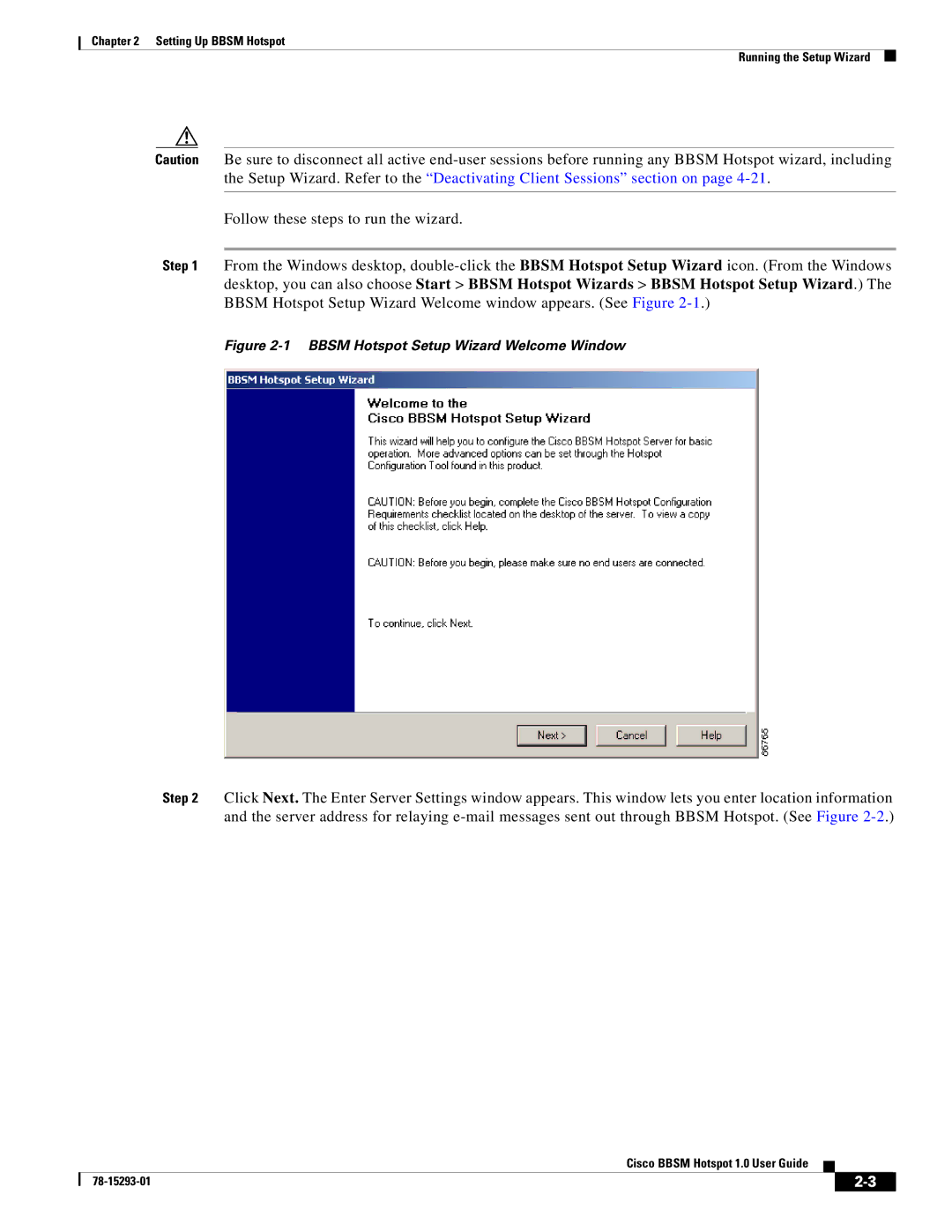Chapter 2 Setting Up BBSM Hotspot
Running the Setup Wizard
Caution Be sure to disconnect all active
Follow these steps to run the wizard.
Step 1 From the Windows desktop,
Figure 2-1 BBSM Hotspot Setup Wizard Welcome Window
Step 2 Click Next. The Enter Server Settings window appears. This window lets you enter location information and the server address for relaying
Cisco BBSM Hotspot 1.0 User Guide
|
| ||
|
|