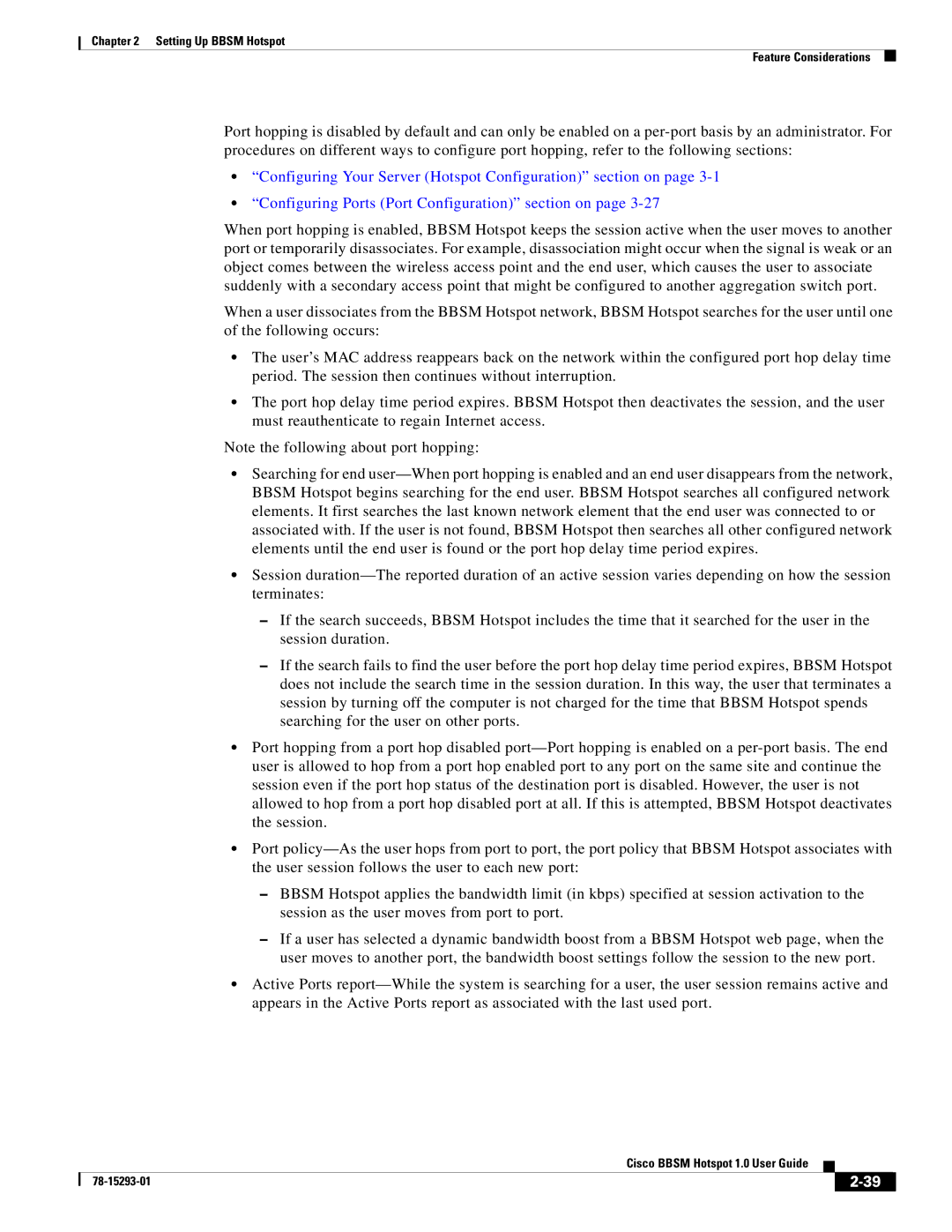Chapter 2 Setting Up BBSM Hotspot
Feature Considerations
Port hopping is disabled by default and can only be enabled on a
•“Configuring Your Server (Hotspot Configuration)” section on page
•“Configuring Ports (Port Configuration)” section on page
When port hopping is enabled, BBSM Hotspot keeps the session active when the user moves to another port or temporarily disassociates. For example, disassociation might occur when the signal is weak or an object comes between the wireless access point and the end user, which causes the user to associate suddenly with a secondary access point that might be configured to another aggregation switch port.
When a user dissociates from the BBSM Hotspot network, BBSM Hotspot searches for the user until one of the following occurs:
•The user’s MAC address reappears back on the network within the configured port hop delay time period. The session then continues without interruption.
•The port hop delay time period expires. BBSM Hotspot then deactivates the session, and the user must reauthenticate to regain Internet access.
Note the following about port hopping:
•Searching for end
•Session
–If the search succeeds, BBSM Hotspot includes the time that it searched for the user in the session duration.
–If the search fails to find the user before the port hop delay time period expires, BBSM Hotspot does not include the search time in the session duration. In this way, the user that terminates a session by turning off the computer is not charged for the time that BBSM Hotspot spends searching for the user on other ports.
•Port hopping from a port hop disabled
•Port
–BBSM Hotspot applies the bandwidth limit (in kbps) specified at session activation to the session as the user moves from port to port.
–If a user has selected a dynamic bandwidth boost from a BBSM Hotspot web page, when the user moves to another port, the bandwidth boost settings follow the session to the new port.
•Active Ports
Cisco BBSM Hotspot 1.0 User Guide
|
| ||
|
|