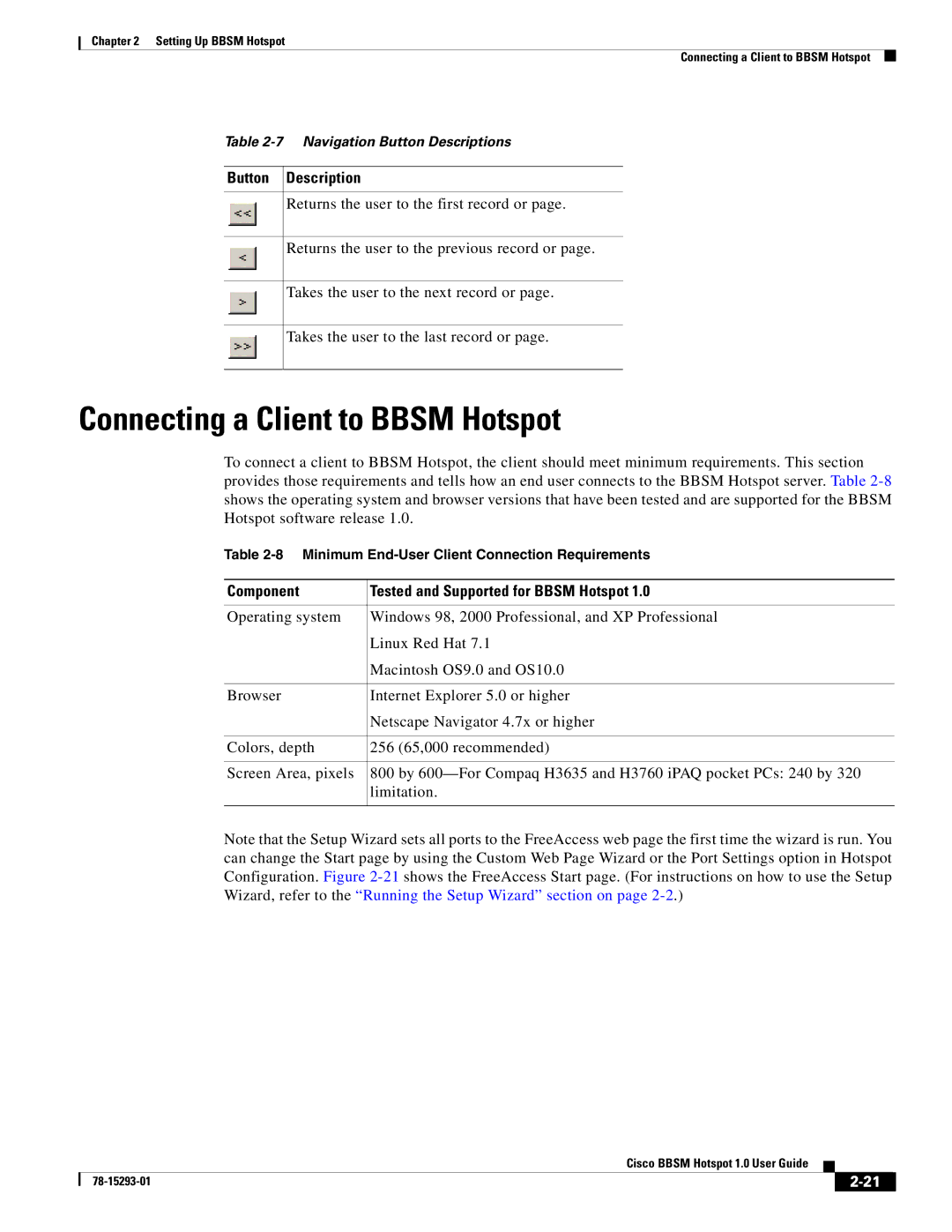Chapter 2 Setting Up BBSM Hotspot
Connecting a Client to BBSM Hotspot
Table
Button Description
Returns the user to the first record or page.
Returns the user to the previous record or page.
Takes the user to the next record or page.
Takes the user to the last record or page.
Connecting a Client to BBSM Hotspot
To connect a client to BBSM Hotspot, the client should meet minimum requirements. This section provides those requirements and tells how an end user connects to the BBSM Hotspot server. Table
Table
Component | Tested and Supported for BBSM Hotspot 1.0 |
|
|
Operating system | Windows 98, 2000 Professional, and XP Professional |
| Linux Red Hat 7.1 |
| Macintosh OS9.0 and OS10.0 |
|
|
Browser | Internet Explorer 5.0 or higher |
| Netscape Navigator 4.7x or higher |
|
|
Colors, depth | 256 (65,000 recommended) |
|
|
Screen Area, pixels | 800 by |
| limitation. |
|
|
Note that the Setup Wizard sets all ports to the FreeAccess web page the first time the wizard is run. You can change the Start page by using the Custom Web Page Wizard or the Port Settings option in Hotspot Configuration. Figure
Cisco BBSM Hotspot 1.0 User Guide
|
| ||
|
|