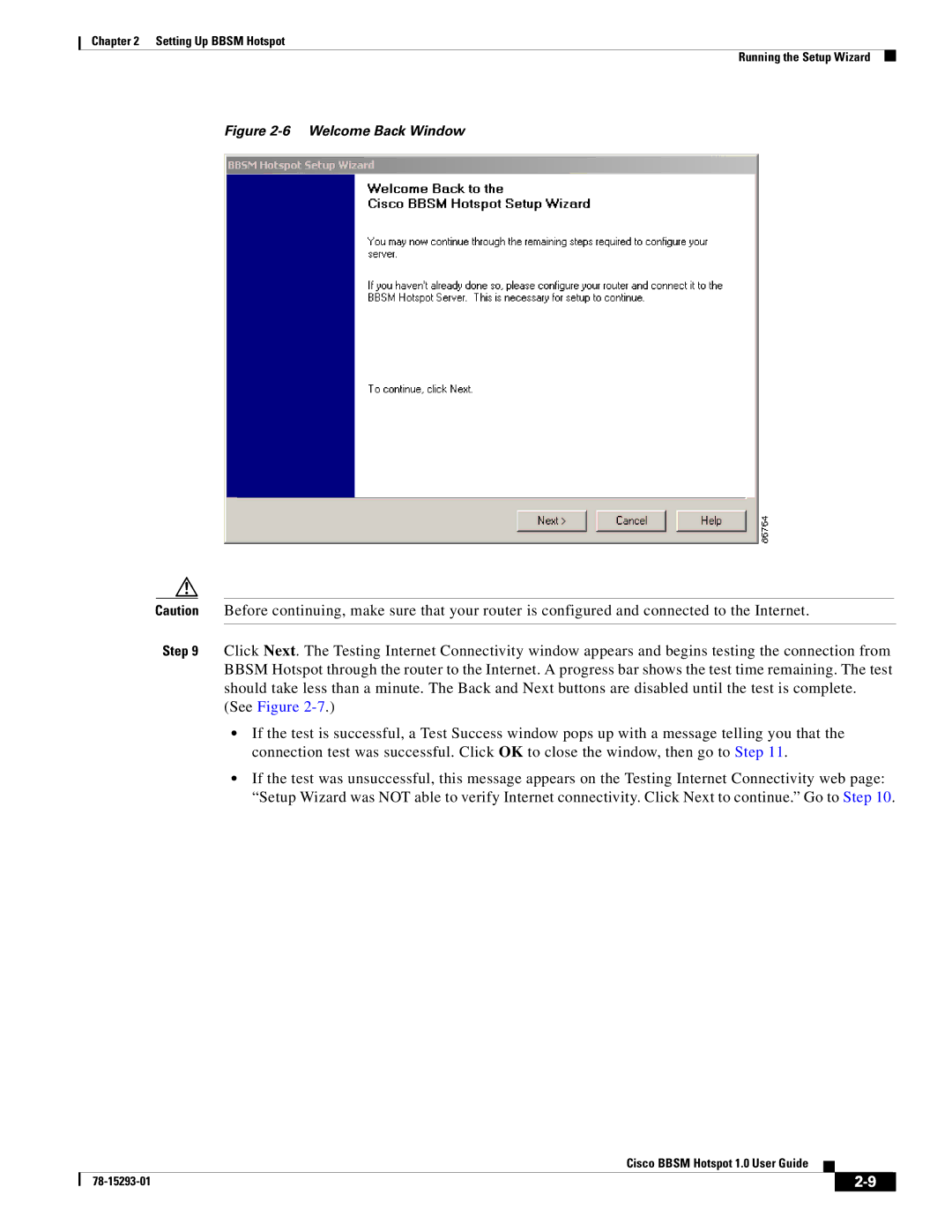Chapter 2 Setting Up BBSM Hotspot
Running the Setup Wizard
Figure 2-6 Welcome Back Window
Caution Before continuing, make sure that your router is configured and connected to the Internet.
Step 9 Click Next. The Testing Internet Connectivity window appears and begins testing the connection from BBSM Hotspot through the router to the Internet. A progress bar shows the test time remaining. The test should take less than a minute. The Back and Next buttons are disabled until the test is complete.
(See Figure 2-7.)
•If the test is successful, a Test Success window pops up with a message telling you that the connection test was successful. Click OK to close the window, then go to Step 11.
•If the test was unsuccessful, this message appears on the Testing Internet Connectivity web page: “Setup Wizard was NOT able to verify Internet connectivity. Click Next to continue.” Go to Step 10.
Cisco BBSM Hotspot 1.0 User Guide
|
| ||
|
|