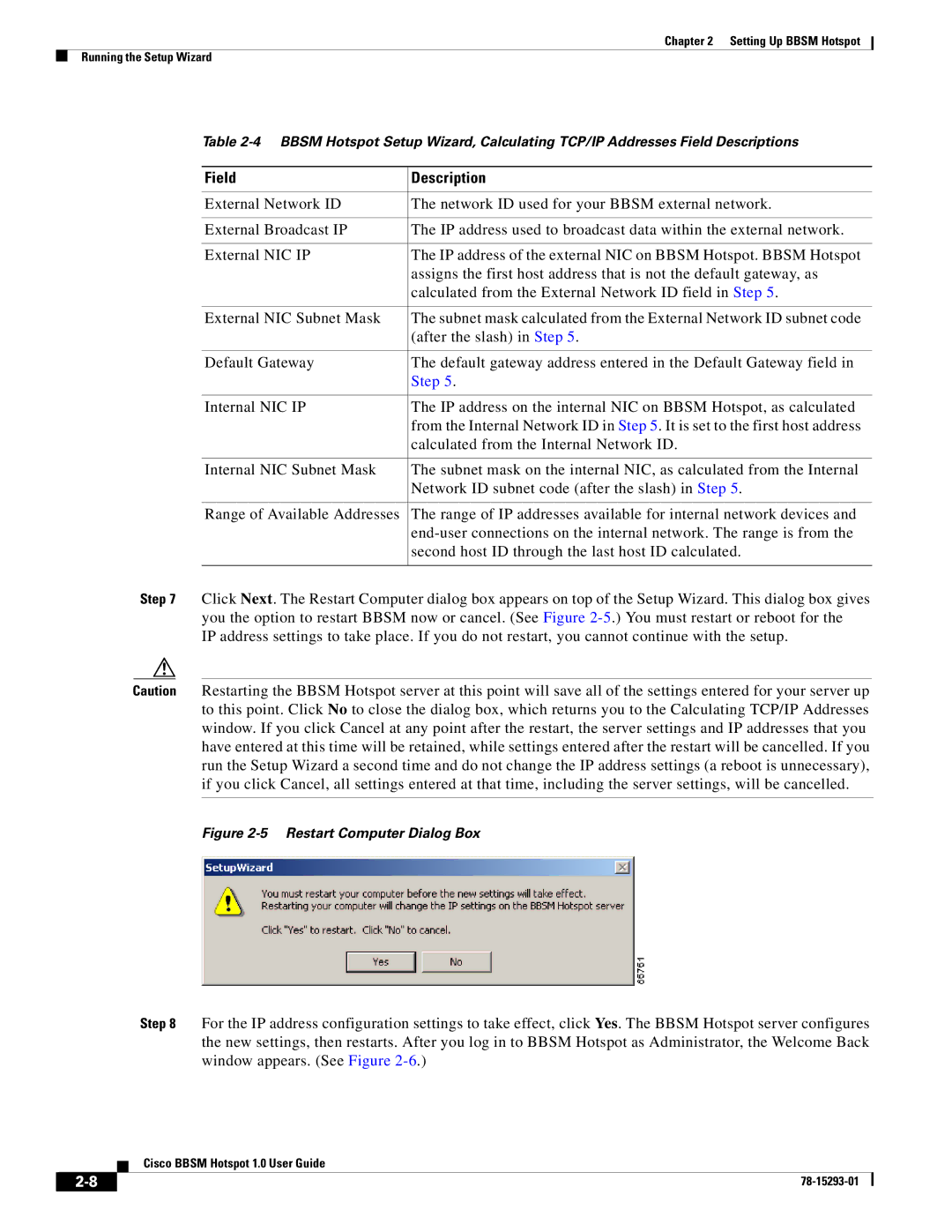Chapter 2 Setting Up BBSM Hotspot
Running the Setup Wizard
Table
Field | Description |
|
|
External Network ID | The network ID used for your BBSM external network. |
|
|
External Broadcast IP | The IP address used to broadcast data within the external network. |
|
|
External NIC IP | The IP address of the external NIC on BBSM Hotspot. BBSM Hotspot |
| assigns the first host address that is not the default gateway, as |
| calculated from the External Network ID field in Step 5. |
|
|
External NIC Subnet Mask | The subnet mask calculated from the External Network ID subnet code |
| (after the slash) in Step 5. |
|
|
Default Gateway | The default gateway address entered in the Default Gateway field in |
| Step 5. |
|
|
Internal NIC IP | The IP address on the internal NIC on BBSM Hotspot, as calculated |
| from the Internal Network ID in Step 5. It is set to the first host address |
| calculated from the Internal Network ID. |
|
|
Internal NIC Subnet Mask | The subnet mask on the internal NIC, as calculated from the Internal |
| Network ID subnet code (after the slash) in Step 5. |
|
|
Range of Available Addresses | The range of IP addresses available for internal network devices and |
| |
| second host ID through the last host ID calculated. |
|
|
Step 7 Click Next. The Restart Computer dialog box appears on top of the Setup Wizard. This dialog box gives you the option to restart BBSM now or cancel. (See Figure
Caution Restarting the BBSM Hotspot server at this point will save all of the settings entered for your server up to this point. Click No to close the dialog box, which returns you to the Calculating TCP/IP Addresses window. If you click Cancel at any point after the restart, the server settings and IP addresses that you have entered at this time will be retained, while settings entered after the restart will be cancelled. If you run the Setup Wizard a second time and do not change the IP address settings (a reboot is unnecessary), if you click Cancel, all settings entered at that time, including the server settings, will be cancelled.
Figure 2-5 Restart Computer Dialog Box
Step 8 For the IP address configuration settings to take effect, click Yes. The BBSM Hotspot server configures the new settings, then restarts. After you log in to BBSM Hotspot as Administrator, the Welcome Back window appears. (See Figure
Cisco BBSM Hotspot 1.0 User Guide
| ||
|