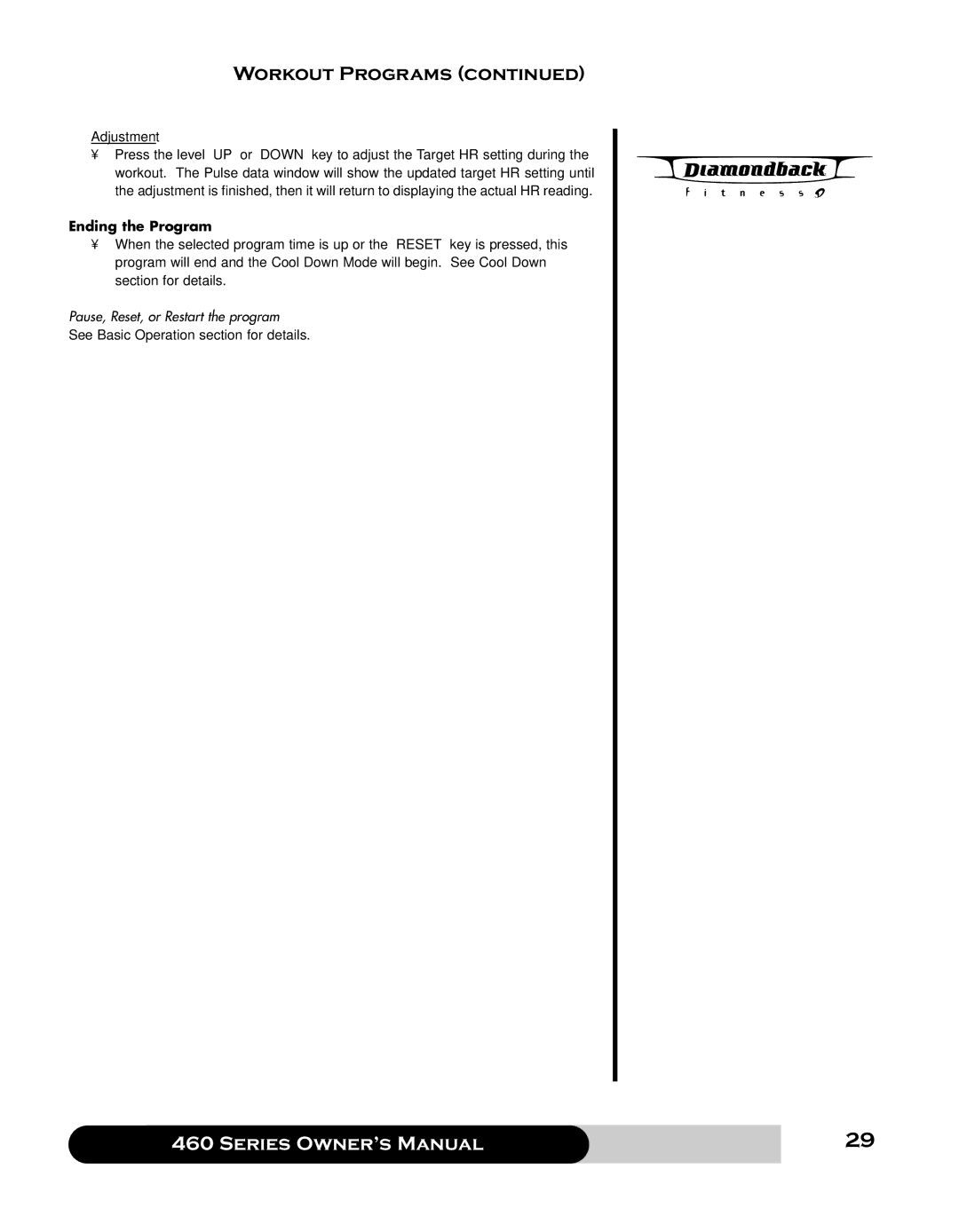Workout Programs (continued)
Adjustment
•Press the level “UP” or “DOWN” key to adjust the Target HR setting during the workout. The Pulse data window will show the updated target HR setting until the adjustment is finished, then it will return to displaying the actual HR reading.
Ending the Program
•When the selected program time is up or the “RESET” key is pressed, this program will end and the Cool Down Mode will begin. See Cool Down section for details.
Pause, Reset, or Restart the program
See Basic Operation section for details.
f | 29 |
460 Series Owner’s Manual |
|