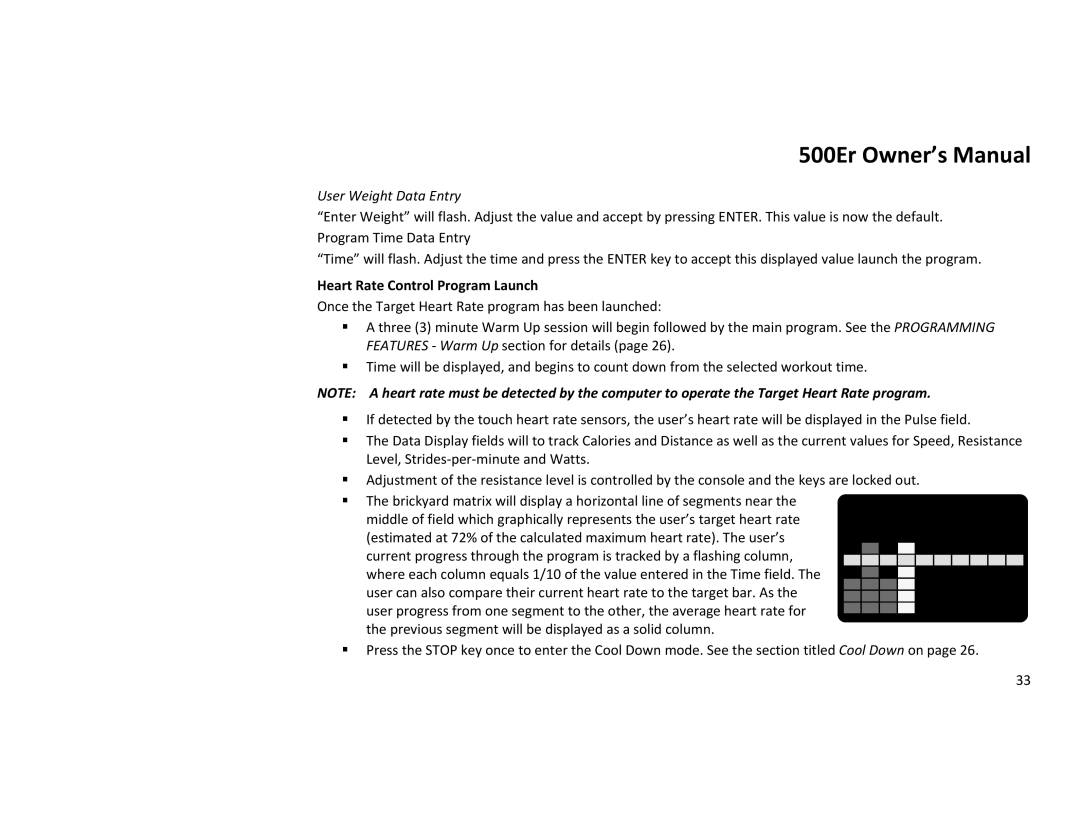500Er Owner’s Manual
User Weight Data Entry
“Enter Weight” will flash. Adjust the value and accept by pressing ENTER. This value is now the default. Program Time Data Entry
“Time” will flash. Adjust the time and press the ENTER key to accept this displayed value launch the program.
Heart Rate Control Program Launch
Once the Target Heart Rate program has been launched:
A three (3) minute Warm Up session will begin followed by the main program. See the PROGRAMMING FEATURES ‐ Warm Up section for details (page 26).
Time will be displayed, and begins to count down from the selected workout time.
NOTE: A heart rate must be detected by the computer to operate the Target Heart Rate program.
If detected by the touch heart rate sensors, the user’s heart rate will be displayed in the Pulse field.
The Data Display fields will to track Calories and Distance as well as the current values for Speed, Resistance Level, Strides‐per‐minute and Watts.
Adjustment of the resistance level is controlled by the console and the keys are locked out.
The brickyard matrix will display a horizontal line of segments near the middle of field which graphically represents the user’s target heart rate (estimated at 72% of the calculated maximum heart rate). The user’s
current progress through the program is tracked by a flashing column, where each column equals 1/10 of the value entered in the Time field. The user can also compare their current heart rate to the target bar. As the user progress from one segment to the other, the average heart rate for the previous segment will be displayed as a solid column.
Press the STOP key once to enter the Cool Down mode. See the section titled Cool Down on page 26.
33