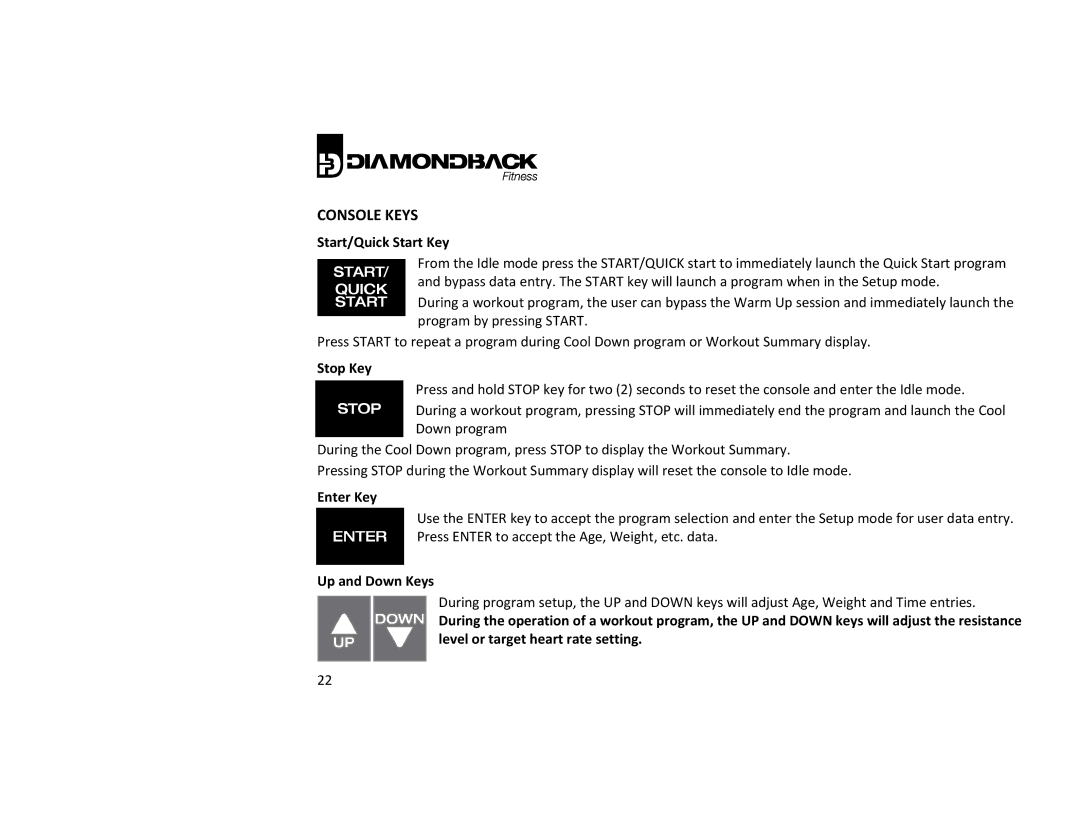CONSOLE KEYS
Start/Quick Start Key
From the Idle mode press the START/QUICK start to immediately launch the Quick Start program and bypass data entry. The START key will launch a program when in the Setup mode.
During a workout program, the user can bypass the Warm Up session and immediately launch the program by pressing START.
Press START to repeat a program during Cool Down program or Workout Summary display.
Stop Key
Press and hold STOP key for two (2) seconds to reset the console and enter the Idle mode.
During a workout program, pressing STOP will immediately end the program and launch the Cool Down program
During the Cool Down program, press STOP to display the Workout Summary.
Pressing STOP during the Workout Summary display will reset the console to Idle mode.
Enter Key
Use the ENTER key to accept the program selection and enter the Setup mode for user data entry. Press ENTER to accept the Age, Weight, etc. data.
Up and Down Keys
During program setup, the UP and DOWN keys will adjust Age, Weight and Time entries.
During the operation of a workout program, the UP and DOWN keys will adjust the resistance level or target heart rate setting.
22