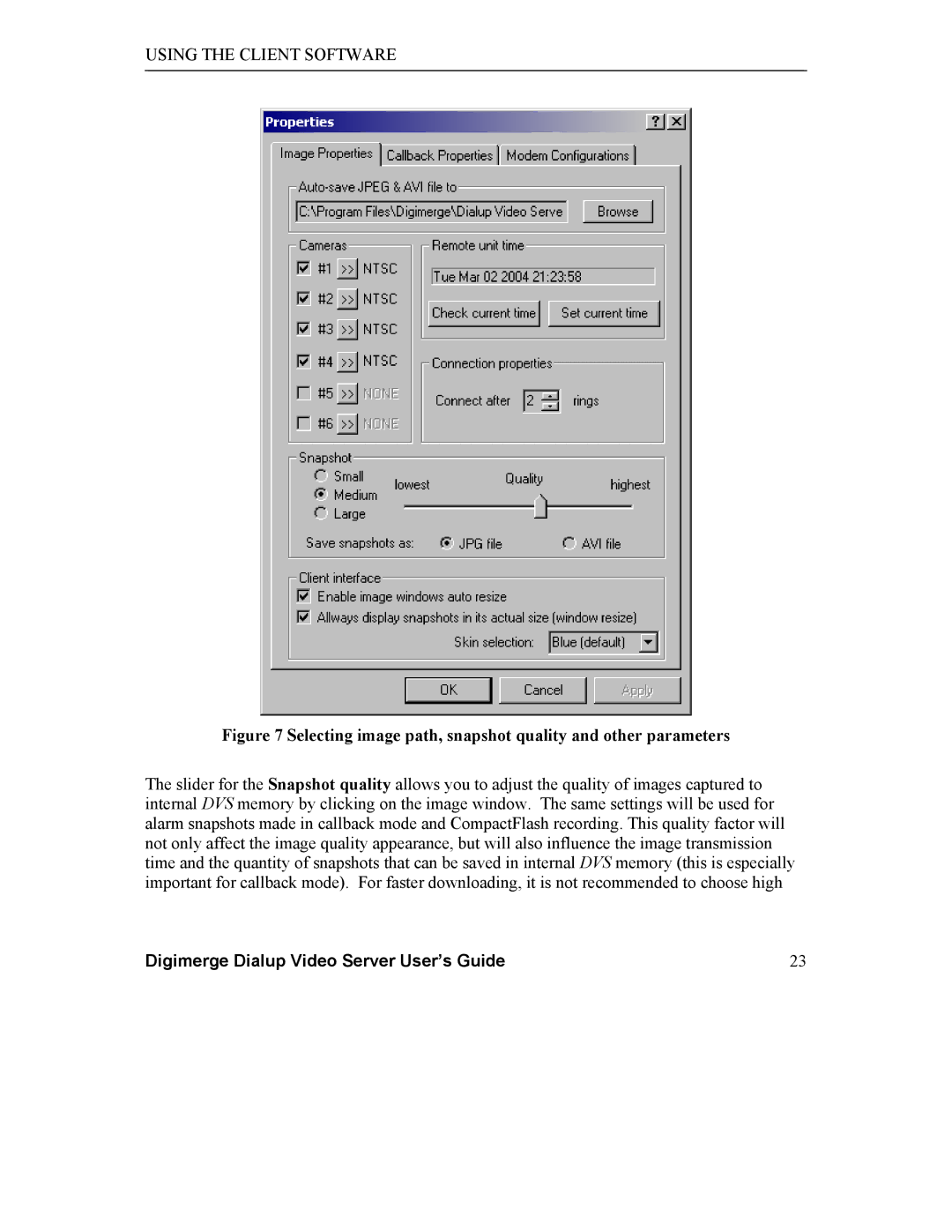USING THE CLIENT SOFTWARE
Figure 7 Selecting image path, snapshot quality and other parameters
The slider for the Snapshot quality allows you to adjust the quality of images captured to internal DVS memory by clicking on the image window. The same settings will be used for alarm snapshots made in callback mode and CompactFlash recording. This quality factor will not only affect the image quality appearance, but will also influence the image transmission time and the quantity of snapshots that can be saved in internal DVS memory (this is especially important for callback mode). For faster downloading, it is not recommended to choose high
Digimerge Dialup Video Server User’s Guide | 23 |