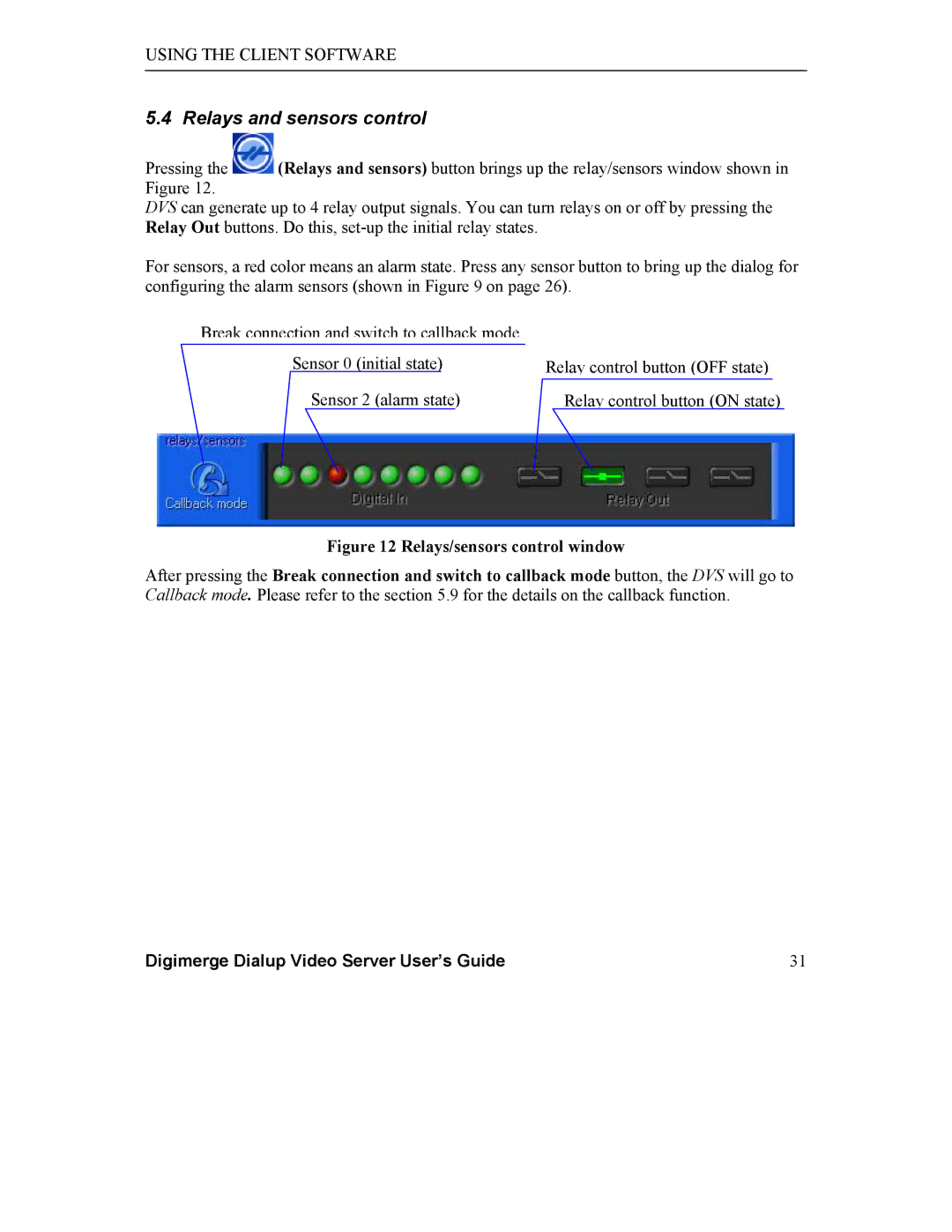USING THE CLIENT SOFTWARE
5.4 Relays and sensors control
Pressing the ![]() (Relays and sensors) button brings up the relay/sensors window shown in Figure 12.
(Relays and sensors) button brings up the relay/sensors window shown in Figure 12.
DVS can generate up to 4 relay output signals. You can turn relays on or off by pressing the Relay Out buttons. Do this,
For sensors, a red color means an alarm state. Press any sensor button to bring up the dialog for configuring the alarm sensors (shown in Figure 9 on page 26).
Break connection and switch to callback mode |
|
Sensor 0 (initial state) | Relay control button (OFF state) |
Sensor 2 (alarm state) | Relay control button (ON state) |
Figure 12 Relays/sensors control window
After pressing the Break connection and switch to callback mode button, the DVS will go to Callback mode. Please refer to the section 5.9 for the details on the callback function.
Digimerge Dialup Video Server User’s Guide | 31 |