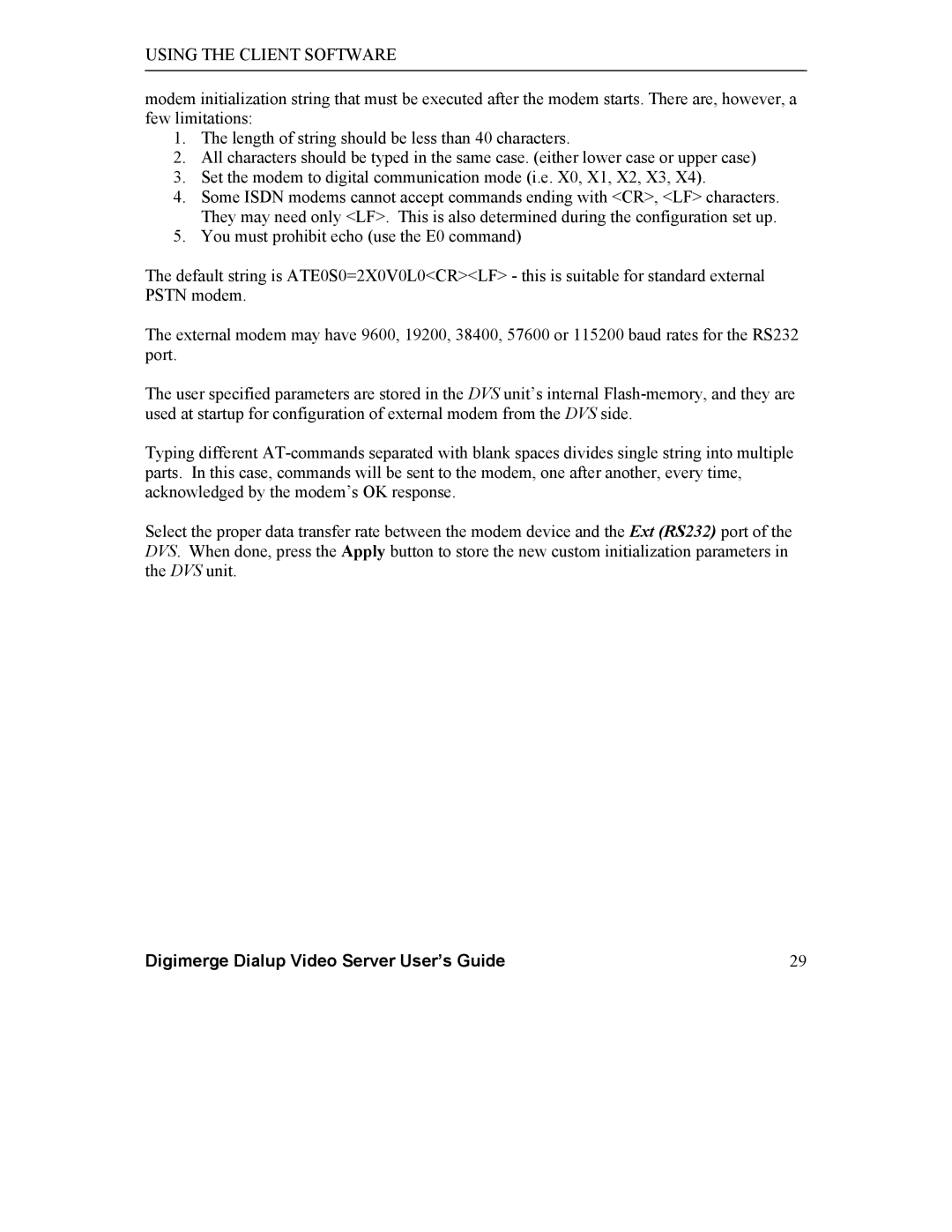USING THE CLIENT SOFTWARE
modem initialization string that must be executed after the modem starts. There are, however, a few limitations:
1.The length of string should be less than 40 characters.
2.All characters should be typed in the same case. (either lower case or upper case)
3.Set the modem to digital communication mode (i.e. X0, X1, X2, X3, X4).
4.Some ISDN modems cannot accept commands ending with <CR>, <LF> characters. They may need only <LF>. This is also determined during the configuration set up.
5.You must prohibit echo (use the E0 command)
The default string is ATE0S0=2X0V0L0<CR><LF> - this is suitable for standard external PSTN modem.
The external modem may have 9600, 19200, 38400, 57600 or 115200 baud rates for the RS232 port.
The user specified parameters are stored in the DVS unit’s internal
Typing different
Select the proper data transfer rate between the modem device and the Ext (RS232) port of the DVS. When done, press the Apply button to store the new custom initialization parameters in the DVS unit.
Digimerge Dialup Video Server User’s Guide | 29 |