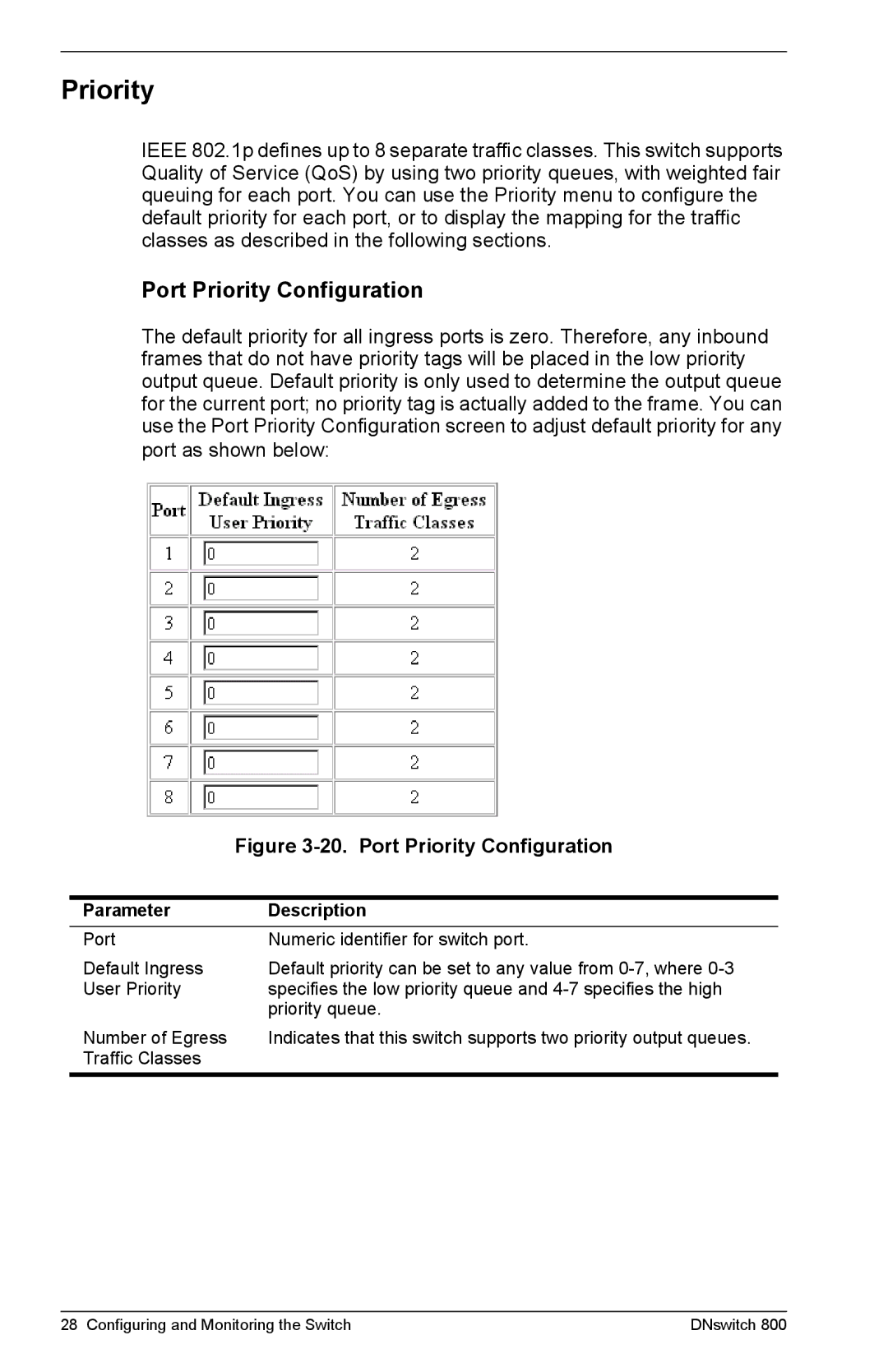Priority
IEEE 802.1p defines up to 8 separate traffic classes. This switch supports Quality of Service (QoS) by using two priority queues, with weighted fair queuing for each port. You can use the Priority menu to configure the default priority for each port, or to display the mapping for the traffic classes as described in the following sections.
Port Priority Configuration
The default priority for all ingress ports is zero. Therefore, any inbound frames that do not have priority tags will be placed in the low priority output queue. Default priority is only used to determine the output queue for the current port; no priority tag is actually added to the frame. You can use the Port Priority Configuration screen to adjust default priority for any port as shown below:
| Figure |
|
|
Parameter | Description |
Port | Numeric identifier for switch port. |
Default Ingress | Default priority can be set to any value from |
User Priority | specifies the low priority queue and |
| priority queue. |
Number of Egress | Indicates that this switch supports two priority output queues. |
Traffic Classes |
|
28 Configuring and Monitoring the Switch | DNswitch 800 |