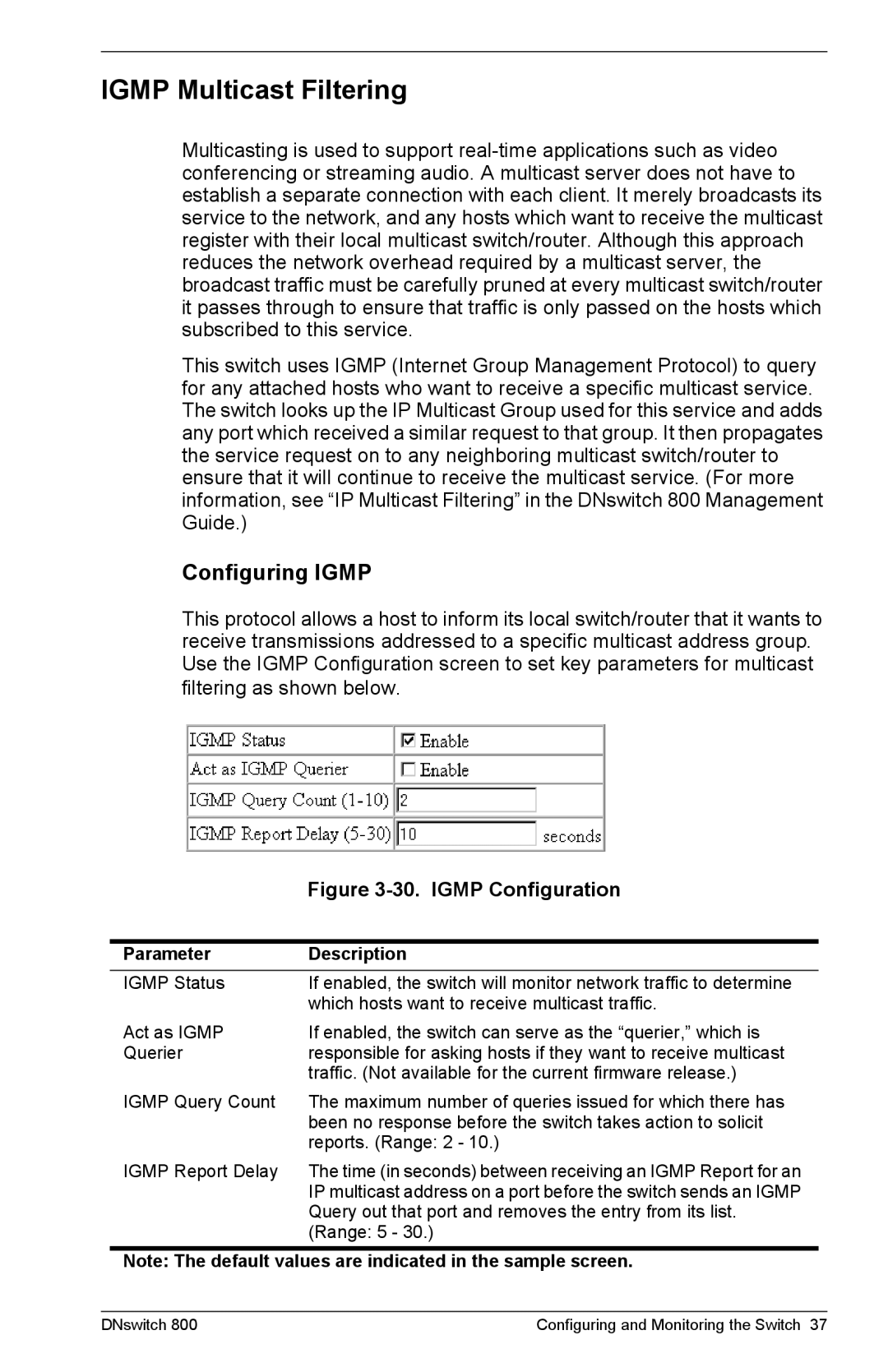IGMP Multicast Filtering
Multicasting is used to support
This switch uses IGMP (Internet Group Management Protocol) to query for any attached hosts who want to receive a specific multicast service. The switch looks up the IP Multicast Group used for this service and adds any port which received a similar request to that group. It then propagates the service request on to any neighboring multicast switch/router to ensure that it will continue to receive the multicast service. (For more information, see “IP Multicast Filtering” in the DNswitch 800 Management Guide.)
Configuring IGMP
This protocol allows a host to inform its local switch/router that it wants to receive transmissions addressed to a specific multicast address group. Use the IGMP Configuration screen to set key parameters for multicast filtering as shown below.
| Figure |
|
|
Parameter | Description |
IGMP Status | If enabled, the switch will monitor network traffic to determine |
| which hosts want to receive multicast traffic. |
Act as IGMP | If enabled, the switch can serve as the “querier,” which is |
Querier | responsible for asking hosts if they want to receive multicast |
| traffic. (Not available for the current firmware release.) |
IGMP Query Count | The maximum number of queries issued for which there has |
| been no response before the switch takes action to solicit |
| reports. (Range: 2 - 10.) |
IGMP Report Delay | The time (in seconds) between receiving an IGMP Report for an |
| IP multicast address on a port before the switch sends an IGMP |
| Query out that port and removes the entry from its list. |
| (Range: 5 - 30.) |
Note: The default values are indicated in the sample screen.
DNswitch 800 | Configuring and Monitoring the Switch 37 |