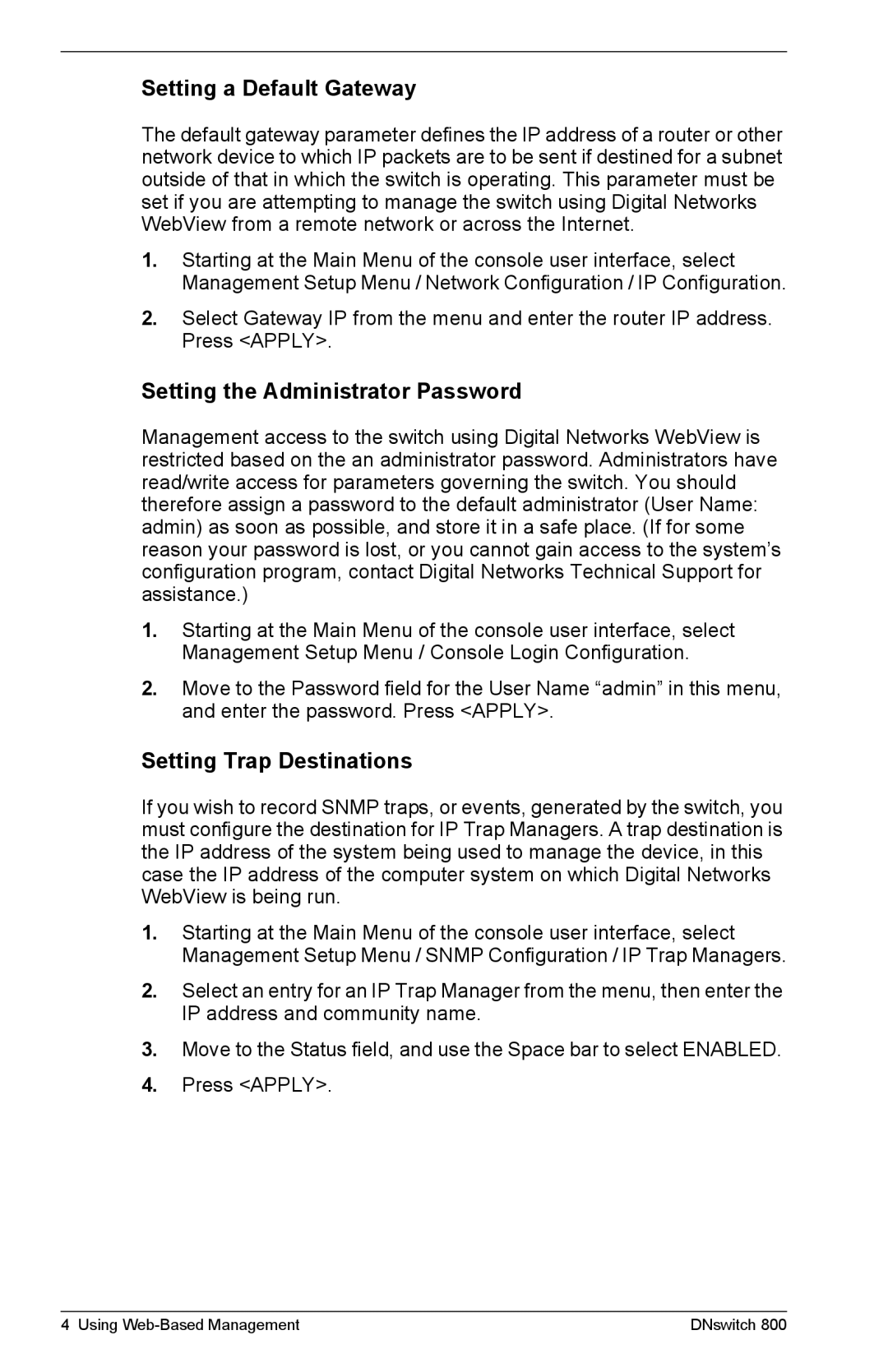Setting a Default Gateway
The default gateway parameter defines the IP address of a router or other network device to which IP packets are to be sent if destined for a subnet outside of that in which the switch is operating. This parameter must be set if you are attempting to manage the switch using Digital Networks WebView from a remote network or across the Internet.
1.Starting at the Main Menu of the console user interface, select Management Setup Menu / Network Configuration / IP Configuration.
2.Select Gateway IP from the menu and enter the router IP address. Press <APPLY>.
Setting the Administrator Password
Management access to the switch using Digital Networks WebView is restricted based on the an administrator password. Administrators have read/write access for parameters governing the switch. You should therefore assign a password to the default administrator (User Name: admin) as soon as possible, and store it in a safe place. (If for some reason your password is lost, or you cannot gain access to the system’s configuration program, contact Digital Networks Technical Support for assistance.)
1.Starting at the Main Menu of the console user interface, select Management Setup Menu / Console Login Configuration.
2.Move to the Password field for the User Name “admin” in this menu, and enter the password. Press <APPLY>.
Setting Trap Destinations
If you wish to record SNMP traps, or events, generated by the switch, you must configure the destination for IP Trap Managers. A trap destination is the IP address of the system being used to manage the device, in this case the IP address of the computer system on which Digital Networks WebView is being run.
1.Starting at the Main Menu of the console user interface, select Management Setup Menu / SNMP Configuration / IP Trap Managers.
2.Select an entry for an IP Trap Manager from the menu, then enter the IP address and community name.
3.Move to the Status field, and use the Space bar to select ENABLED.
4.Press <APPLY>.
4 Using | DNswitch 800 |