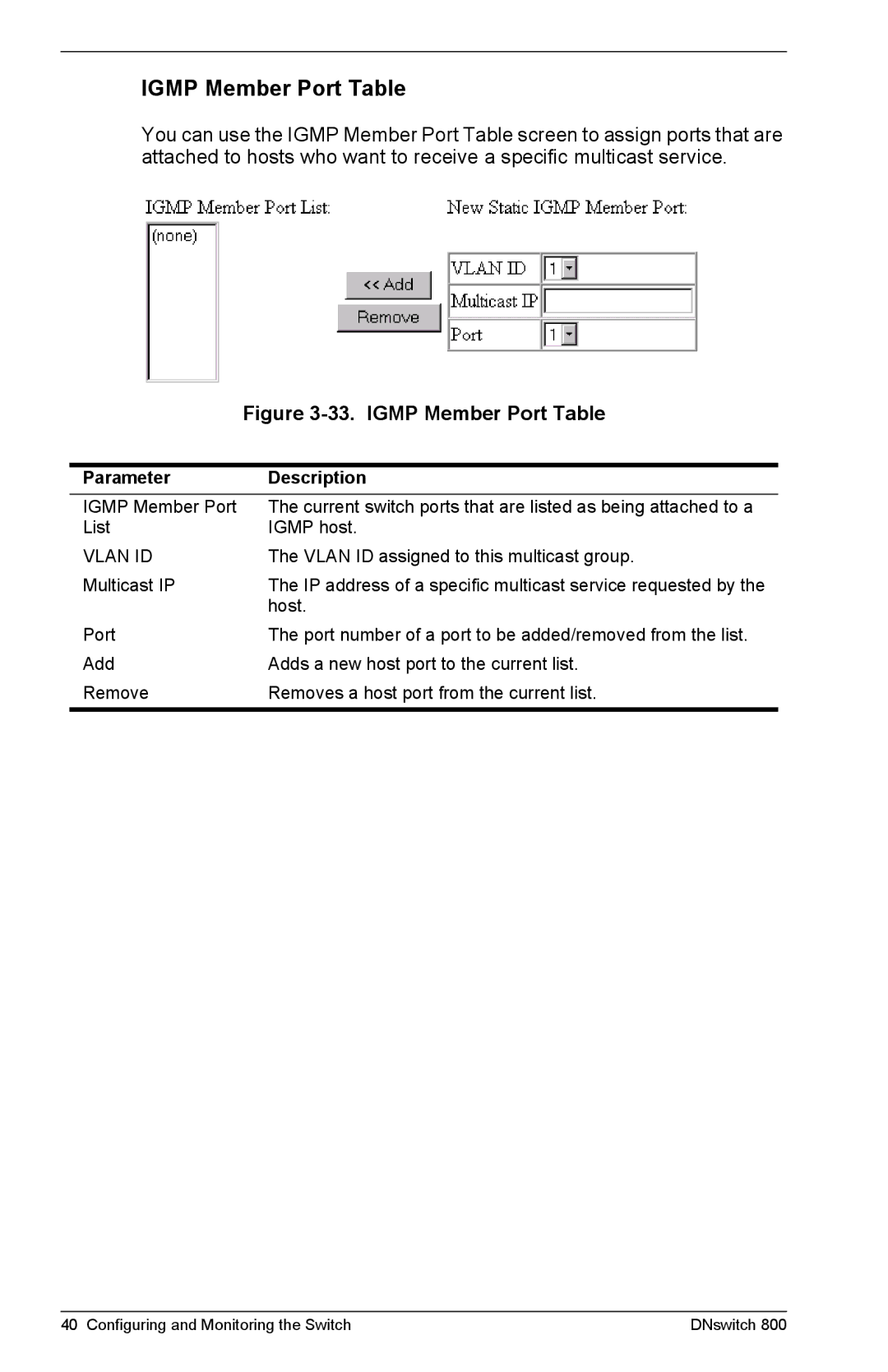IGMP Member Port Table
You can use the IGMP Member Port Table screen to assign ports that are attached to hosts who want to receive a specific multicast service.
| Figure |
|
|
Parameter | Description |
IGMP Member Port | The current switch ports that are listed as being attached to a |
List | IGMP host. |
VLAN ID | The VLAN ID assigned to this multicast group. |
Multicast IP | The IP address of a specific multicast service requested by the |
| host. |
Port | The port number of a port to be added/removed from the list. |
Add | Adds a new host port to the current list. |
Remove | Removes a host port from the current list. |
|
|
40 Configuring and Monitoring the Switch | DNswitch 800 |