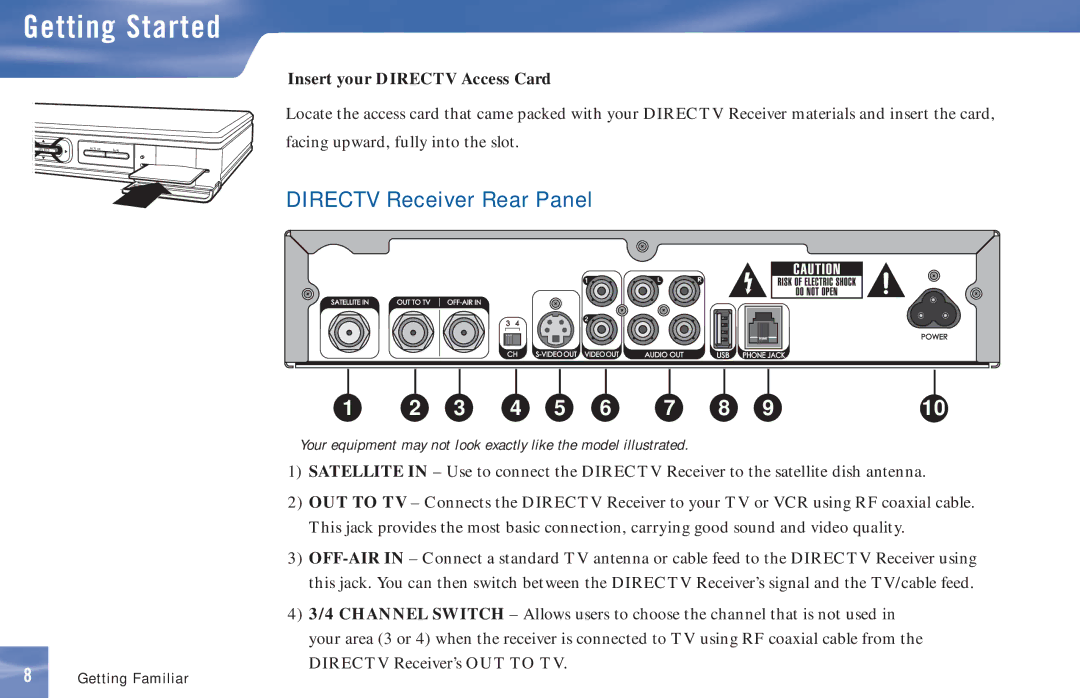Getting Started
SELECT | Acti ve | In fo |
8Getting Familiar
Insert your DIRECTV Access Card
Locate the access card that came packed with your DIRECTV Receiver materials and insert the card,
facing upward, fully into the slot.
DIRECTV Receiver Rear Panel
1 | 2 | 3 | 4 | 5 | 6 | 7 | 8 | 9 | 10 |
Your equipment may not look exactly like the model illustrated.
1)SATELLITE IN – Use to connect the DIRECTV Receiver to the satellite dish antenna.
2)OUT TO TV – Connects the DIRECTV Receiver to your TV or VCR using RF coaxial cable. This jack provides the most basic connection, carrying good sound and video quality.
3)
4)3/4 CHANNEL SWITCH – Allows users to choose the channel that is not used in your area (3 or 4) when the receiver is connected to TV using RF coaxial cable from the DIRECTV Receiver’s OUT TO TV.