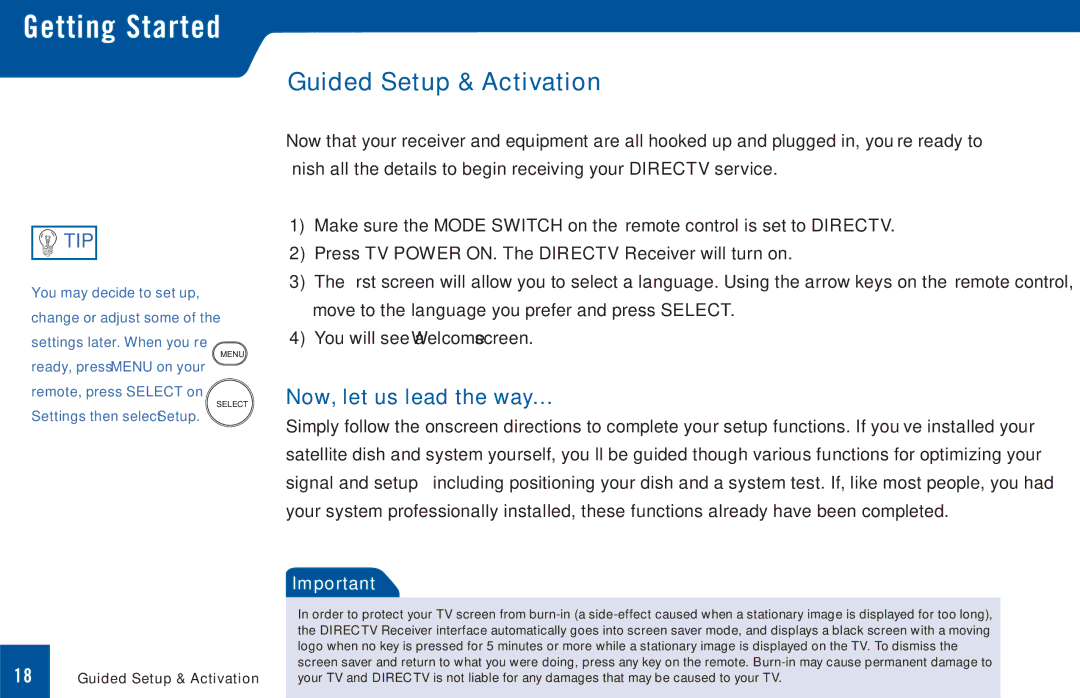Getting Started
Guided Setup & Activation
![]()
![]() TIP
TIP
You may decide to set up, change or adjust some of the
settings later. When you’re
MENU
ready, press MENU on your
remote, press SELECT on
SELECT
Settings then select Setup.
18Guided Setup & Activation
Now that your receiver and equipment are all hooked up and plugged in, you’re ready to finish all the details to begin receiving your DIRECTV service.
1)Make sure the MODE SWITCH on the remote control is set to DIRECTV.
2)Press TV POWER ON. The DIRECTV Receiver will turn on.
3)The first screen will allow you to select a language. Using the arrow keys on the remote control, move to the language you prefer and press SELECT.
4)You will see a Welcome screen.
Now, let us lead the way…
Simply follow the onscreen directions to complete your setup functions. If you’ve installed your satellite dish and system yourself, you’ll be guided though various functions for optimizing your signal and setup — including positioning your dish and a system test. If, like most people, you had your system professionally installed, these functions already have been completed.
Important
In order to protect your TV screen from