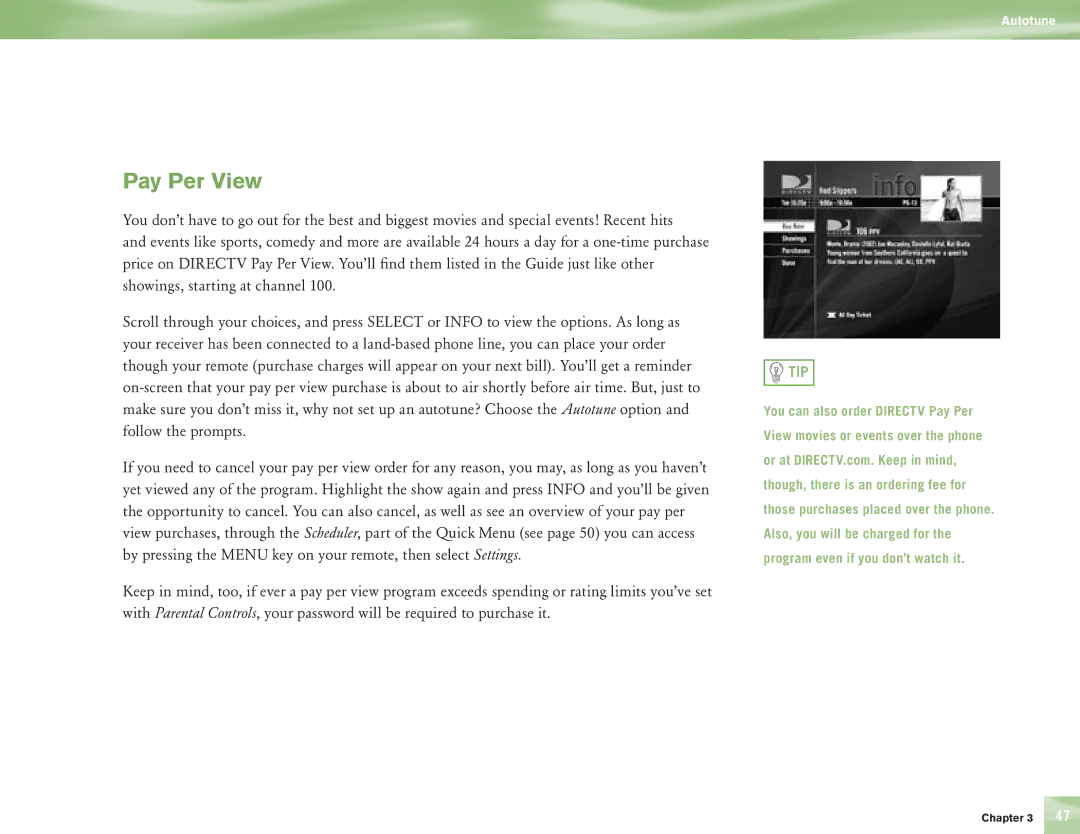Autotune
Pay Per View
You don’t have to go out for the best and biggest movies and special events! Recent hits
and events like sports, comedy and more are available 24 hours a day for a
Scroll through your choices, and press SELECT or INFO to view the options. As long as your receiver has been connected to a
If you need to cancel your pay per view order for any reason, you may, as long as you haven’t yet viewed any of the program. Highlight the show again and press INFO and you’ll be given the opportunity to cancel. You can also cancel, as well as see an overview of your pay per view purchases, through the Scheduler, part of the Quick Menu (see page 50) you can access by pressing the MENU key on your remote, then select Settings.
Keep in mind, too, if ever a pay per view program exceeds spending or rating limits you’ve set with Parental Controls, your password will be required to purchase it.

 TIP
TIP
You can also order DIRECTV Pay Per View movies or events over the phone or at DIRECTV.com. Keep in mind, though, there is an ordering fee for those purchases placed over the phone. Also, you will be charged for the program even if you don’t watch it.
Chapter 3 | 47 |