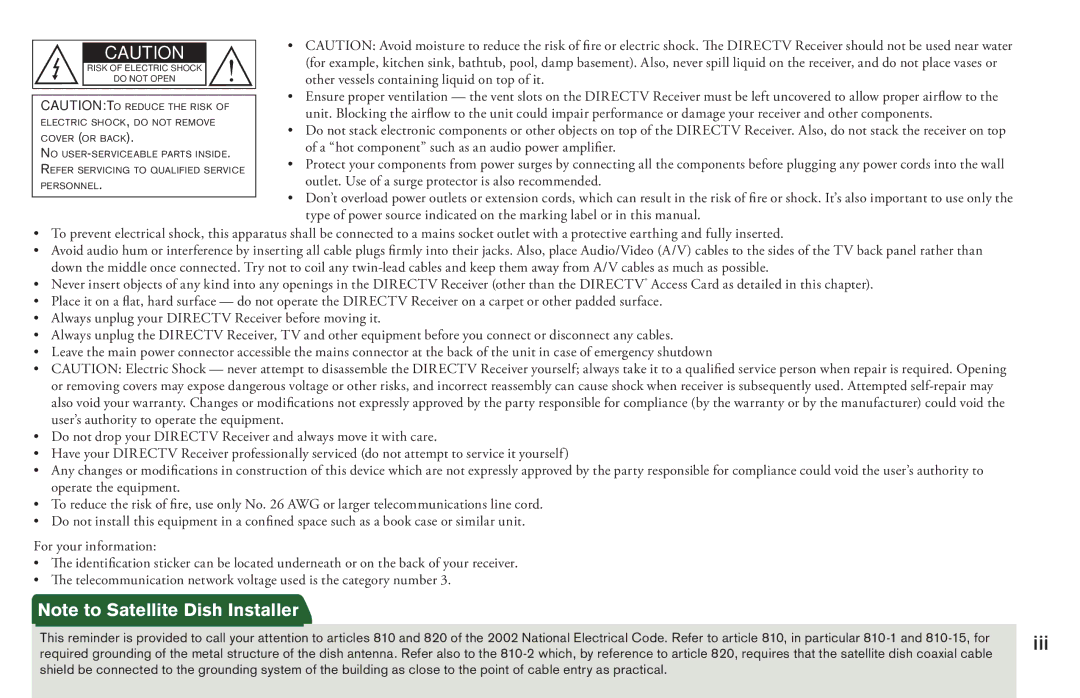• CAUTION: Avoid moisture to reduce the risk of fi re or electric shock. The DIRECTV Receiver should not be used near water
! (for example, kitchen sink, bathtub, pool, damp basement). Also, never spill liquid on the receiver, and do not place vases or other vessels containing liquid on top of it.
• Ensure proper ventilation — the vent slots on the DIRECTV Receiver must be left uncovered to allow proper airflow to the unit. Blocking the airflow to the unit could impair performance or damage your receiver and other components.
• Do not stack electronic components or other objects on top of the DIRECTV Receiver. Also, do not stack the receiver on top of a “hot component” such as an audio power amplifier.
• Protect your components from power surges by connecting all the components before plugging any power cords into the wall outlet. Use of a surge protector is also recommended.
•Don’t overload power outlets or extension cords, which can result in the risk of fi re or shock. It’s also important to use only the type of power source indicated on the marking label or in this manual.
•To prevent electrical shock, this apparatus shall be connected to a mains socket outlet with a protective earthing and fully inserted.
•Avoid audio hum or interference by inserting all cable plugs fi rmly into their jacks. Also, place Audio/Video (A/V) cables to the sides of the TV back panel rather than down the middle once connected. Try not to coil any
•Never insert objects of any kind into any openings in the DIRECTV Receiver (other than the DIRECTV® Access Card as detailed in this chapter).
•Place it on a fl at, hard surface — do not operate the DIRECTV Receiver on a carpet or other padded surface.
•Always unplug your DIRECTV Receiver before moving it.
•Always unplug the DIRECTV Receiver, TV and other equipment before you connect or disconnect any cables.
•Leave the main power connector accessible the mains connector at the back of the unit in case of emergency shutdown
•CAUTION: Electric Shock — never attempt to disassemble the DIRECTV Receiver yourself; always take it to a qualified service person when repair is required. Opening or removing covers may expose dangerous voltage or other risks, and incorrect reassembly can cause shock when receiver is subsequently used. Attempted
•Do not drop your DIRECTV Receiver and always move it with care.
•Have your DIRECTV Receiver professionally serviced (do not attempt to service it yourself)
•Any changes or modifications in construction of this device which are not expressly approved by the party responsible for compliance could void the user’s authority to operate the equipment.
•To reduce the risk of fi re, use only No. 26 AWG or larger telecommunications line cord.
•Do not install this equipment in a confi ned space such as a book case or similar unit.
For your information:
•The identification sticker can be located underneath or on the back of your receiver.
•The telecommunication network voltage used is the category number 3.
Note to Satellite Dish Installer
This reminder is provided to call your attention to articles 810 and 820 of the 2002 National Electrical Code. Refer to article 810, in particular