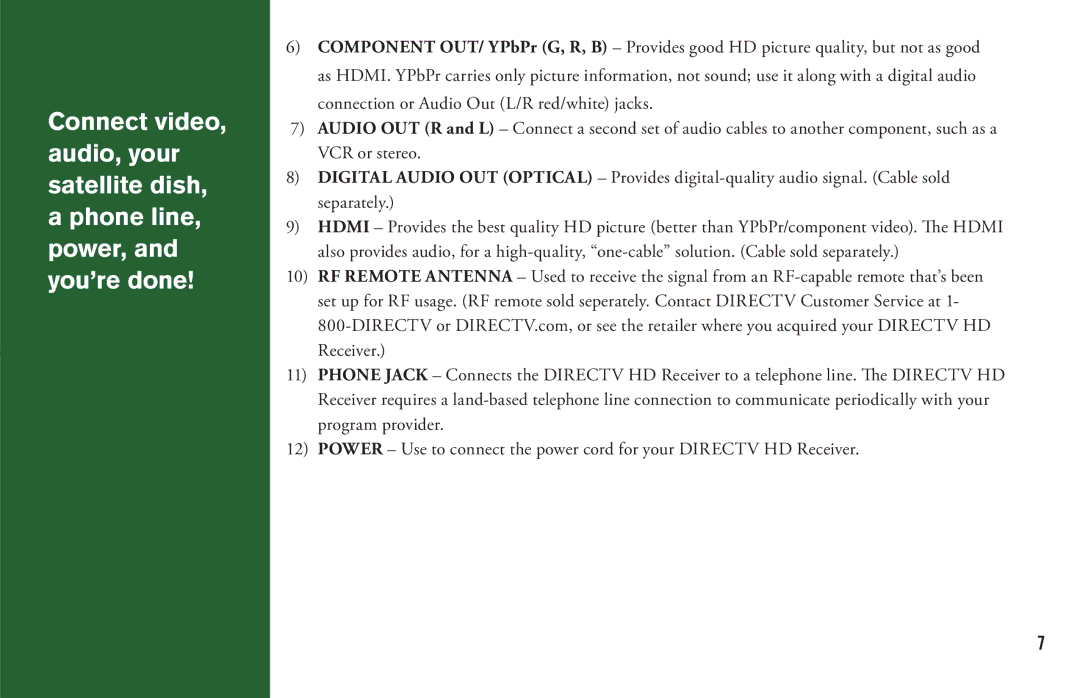Connect video, audio, your satellite dish, a phone line, power, and you’re done!
6)COMPONENT OUT/ YPbPr (G, R, B) – Provides good HD picture quality, but not as good as HDMI. YPbPr carries only picture information, not sound; use it along with a digital audio connection or Audio Out (L/R red/white) jacks.
7)AUDIO OUT (R and L) – Connect a second set of audio cables to another component, such as a VCR or stereo.
8)DIGITAL AUDIO OUT (OPTICAL) – Provides
9)HDMI – Provides the best quality HD picture (better than YPbPr/component video). The HDMI also provides audio, for a
10)RF REMOTE ANTENNA – Used to receive the signal from an
11)PHONE JACK – Connects the DIRECTV HD Receiver to a telephone line. The DIRECTV HD Receiver requires a
12)POWER – Use to connect the power cord for your DIRECTV HD Receiver.
7