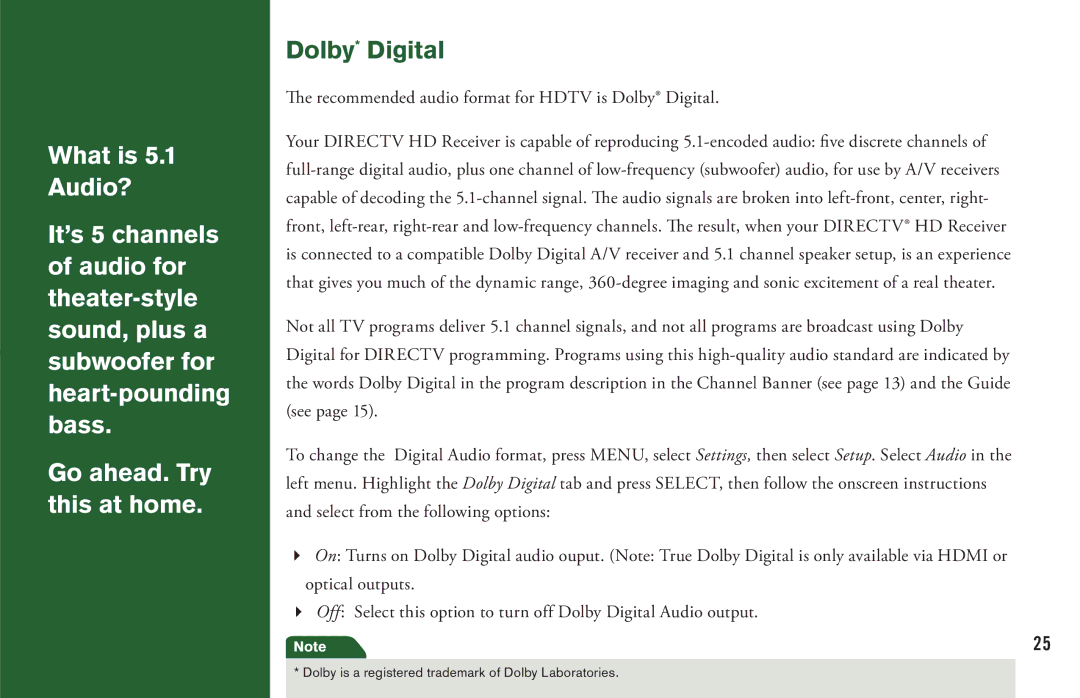What is 5.1
Audio?
It’s 5 channels of audio for
Go ahead. Try this at home.
Dolby* Digital
The recommended audio format for HDTV is Dolby® Digital.
Your DIRECTV HD Receiver is capable of reproducing
Not all TV programs deliver 5.1 channel signals, and not all programs are broadcast using Dolby Digital for DIRECTV programming. Programs using this
To change the Digital Audio format, press MENU, select Settings, then select Setup. Select Audio in the left menu. Highlight the Dolby Digital tab and press SELECT, then follow the onscreen instructions and select from the following options:
4On: Turns on Dolby Digital audio ouput. (Note: True Dolby Digital is only available via HDMI or optical outputs.
4Off: Select this option to turn off Dolby Digital Audio output.
Note | 25 |
* Dolby is a registered trademark of Dolby Laboratories.