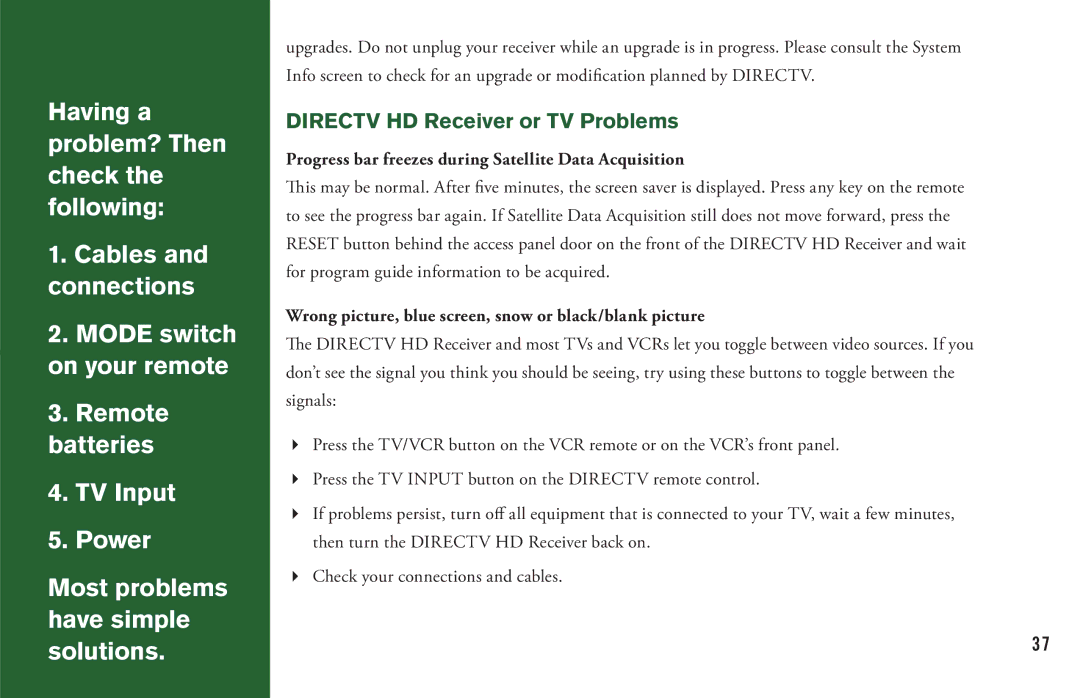Having a problem? Then check the following:
1.Cables and connections
2.MODE switch on your remote
3.Remote batteries
4.TV Input
5.Power
Most problems have simple solutions.
upgrades. Do not unplug your receiver while an upgrade is in progress. Please consult the System Info screen to check for an upgrade or modification planned by DIRECTV.
DIRECTV HD Receiver or TV Problems
Progress bar freezes during Satellite Data Acquisition
This may be normal. After five minutes, the screen saver is displayed. Press any key on the remote to see the progress bar again. If Satellite Data Acquisition still does not move forward, press the RESET button behind the access panel door on the front of the DIRECTV HD Receiver and wait for program guide information to be acquired.
Wrong picture, blue screen, snow or black/blank picture
The DIRECTV HD Receiver and most TVs and VCRs let you toggle between video sources. If you don’t see the signal you think you should be seeing, try using these buttons to toggle between the signals:
4Press the TV/VCR button on the VCR remote or on the VCR’s front panel.
4Press the TV INPUT button on the DIRECTV remote control.
4If problems persist, turn off all equipment that is connected to your TV, wait a few minutes, then turn the DIRECTV HD Receiver back on.
4Check your connections and cables.
37