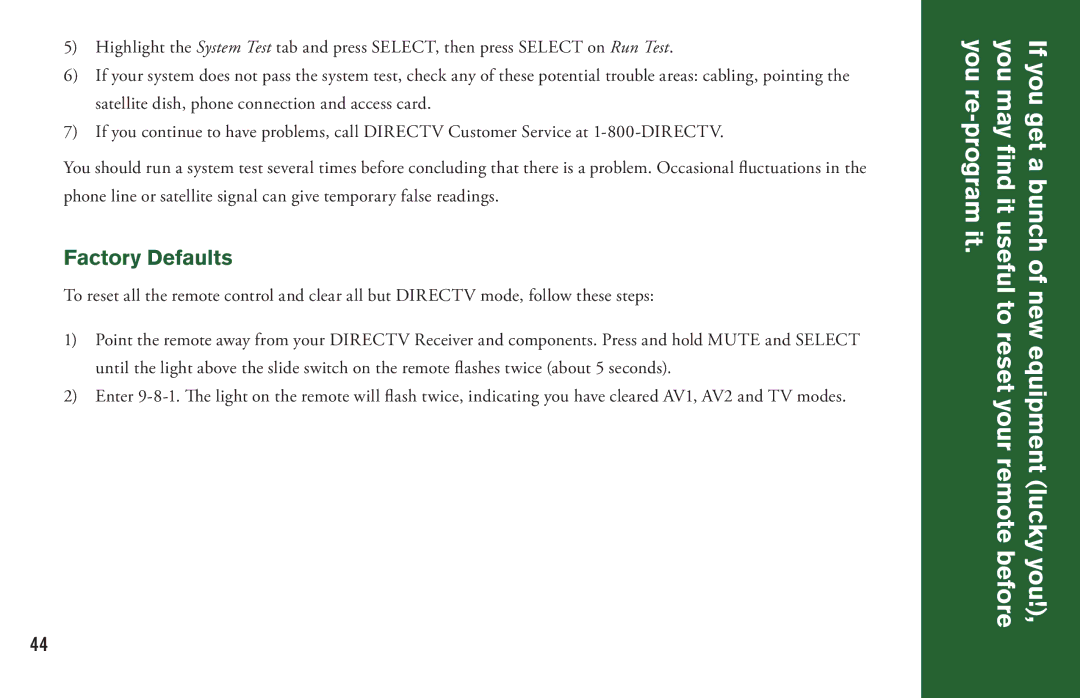5)Highlight the System Test tab and press SELECT, then press SELECT on Run Test.
6)If your system does not pass the system test, check any of these potential trouble areas: cabling, pointing the satellite dish, phone connection and access card.
7)If you continue to have problems, call DIRECTV Customer Service at
You should run a system test several times before concluding that there is a problem. Occasional fluctuations in the phone line or satellite signal can give temporary false readings.
Factory Defaults
To reset all the remote control and clear all but DIRECTV mode, follow these steps:
1)Point the remote away from your DIRECTV Receiver and components. Press and hold MUTE and SELECT until the light above the slide switch on the remote flashes twice (about 5 seconds).
2)Enter
If you get a bunch of new equipment (lucky you!), you may find it useful to reset your remote before you
44