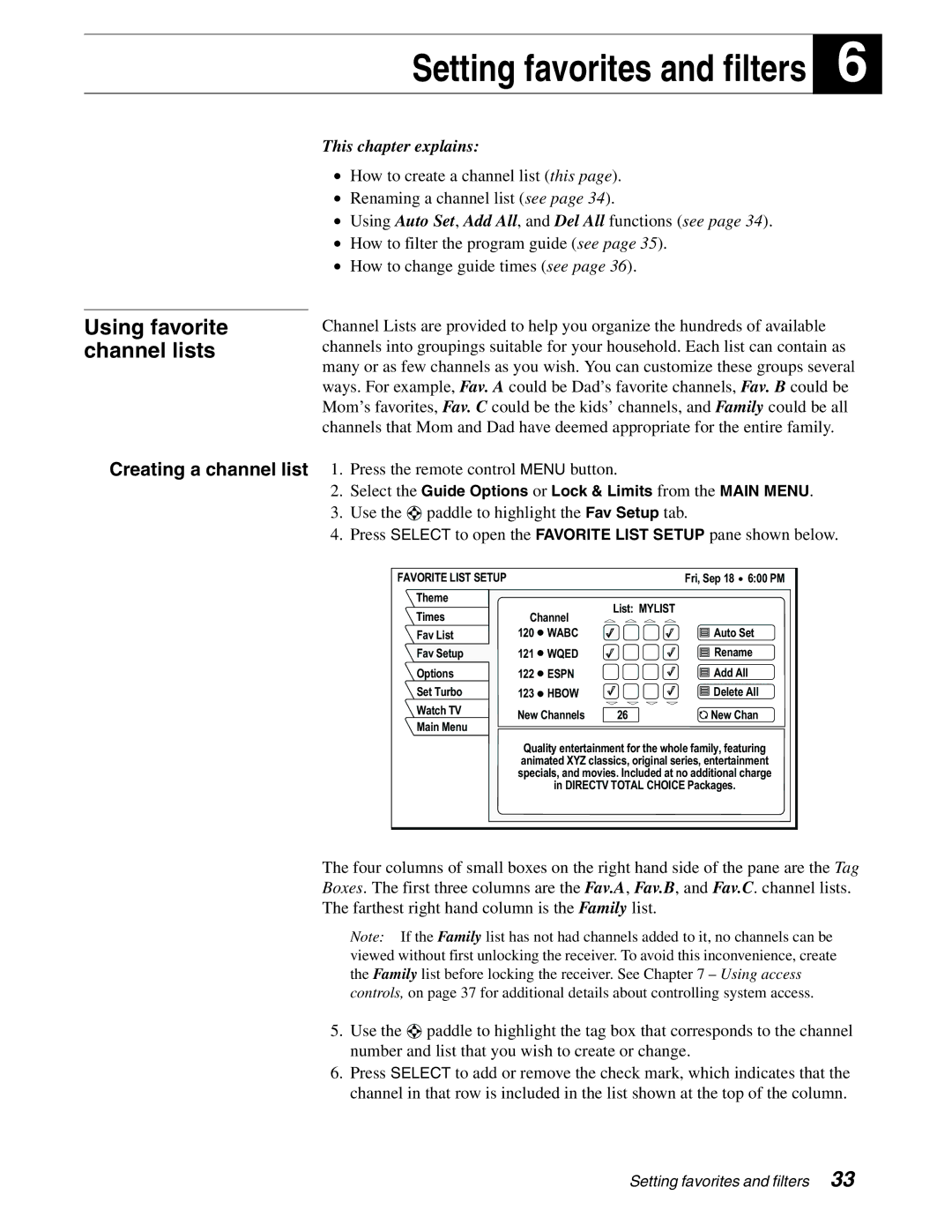Setting favorites and filters
This chapter explains:
6
Using favorite channel lists
•How to create a channel list (this page).
•Renaming a channel list (see page 34).
•Using Auto Set, Add All, and Del All functions (see page 34).
•How to filter the program guide (see page 35).
•How to change guide times (see page 36).
Channel Lists are provided to help you organize the hundreds of available channels into groupings suitable for your household. Each list can contain as many or as few channels as you wish. You can customize these groups several ways. For example, Fav. A could be Dad’s favorite channels, Fav. B could be Mom’s favorites, Fav. C could be the kids’ channels, and Family could be all channels that Mom and Dad have deemed appropriate for the entire family.
Creating a channel list 1. Press the remote control MENU button.
2.Select the Guide Options or Lock & Limits from the MAIN MENU.
3.Use the ![]() paddle to highlight the Fav Setup tab.
paddle to highlight the Fav Setup tab.
4.Press SELECT to open the FAVORITE LIST SETUP pane shown below.
FAVORITE LIST SETUP |
|
|
| Fri, Sep 18 | 6:00 PM | |
Theme |
|
| List: MYLIST |
|
| |
Times | Channel |
|
| |||
|
|
| ||||
Fav List | 120 | WABC |
| Auto Set | ||
Fav Setup | 121 | WQED |
| Rename | ||
Options | 122 | ESPN |
| Add All | ||
Set Turbo | 123 | HBOW |
| Delete All | ||
Watch TV | New Channels | 26 | New Chan | |||
Main Menu | ||||||
|
|
|
|
| ||
| Quality entertainment for the whole family, featuring | |||||
| animated XYZ classics, original series, entertainment | |||||
| specials, and movies. Included at no additional charge | |||||
|
| in DIRECTV TOTAL CHOICE Packages. |
| |||
The four columns of small boxes on the right hand side of the pane are the Tag
Boxes. The first three columns are the Fav.A, Fav.B, and Fav.C. channel lists.
The farthest right hand column is the Family list.
Note: If the Family list has not had channels added to it, no channels can be viewed without first unlocking the receiver. To avoid this inconvenience, create the Family list before locking the receiver. See Chapter 7 – Using access controls, on page 37 for additional details about controlling system access.
5.Use the ![]() paddle to highlight the tag box that corresponds to the channel number and list that you wish to create or change.
paddle to highlight the tag box that corresponds to the channel number and list that you wish to create or change.
6.Press SELECT to add or remove the check mark, which indicates that the channel in that row is included in the list shown at the top of the column.
Setting favorites and filters 33