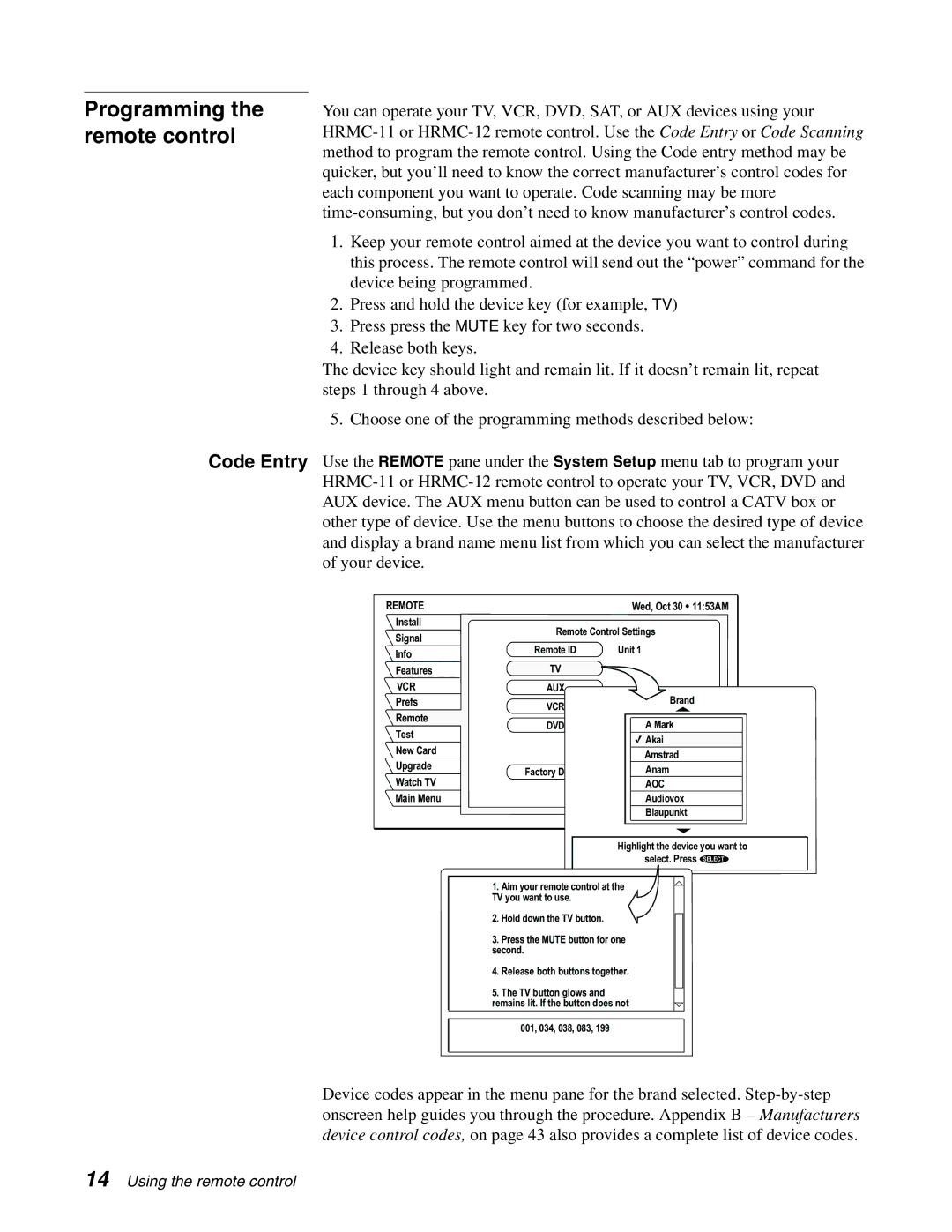Programming the remote control
Code Entry
You can operate your TV, VCR, DVD, SAT, or AUX devices using your
1.Keep your remote control aimed at the device you want to control during this process. The remote control will send out the “power” command for the device being programmed.
2.Press and hold the device key (for example, TV)
3.Press press the MUTE key for two seconds.
4.Release both keys.
The device key should light and remain lit. If it doesn’t remain lit, repeat steps 1 through 4 above.
5. Choose one of the programming methods described below:
Use the REMOTE pane under the System Setup menu tab to program your
REMOTE |
| Wed, Oct 30 | 11:53AM |
Install | Remote Control Settings |
| |
Signal |
| ||
Remote ID | Unit 1 |
| |
Info |
| ||
|
|
| |
Features | TV |
|
|
VCR | AUX | Brand | |
Prefs | VCR | ||
Remote |
|
| |
DVD | A Mark |
| |
Test |
| ||
| Akai |
| |
New Card |
|
| |
| Amstrad |
| |
Upgrade |
|
| |
Factory Defaults | Anam |
| |
Watch TV |
| ||
| AOC |
| |
Main Menu |
| Audiovox |
|
|
| Blaupunkt |
|
Highlight the device you want to select. Press SELECT
1.Aim your remote control at the TV you want to use.
2.Hold down the TV button.
3.Press the MUTE button for one second.
4.Release both buttons together.
5.The TV button glows and remains lit. If the button does not
001, 034, 038, 083, 199
Device codes appear in the menu pane for the brand selected.