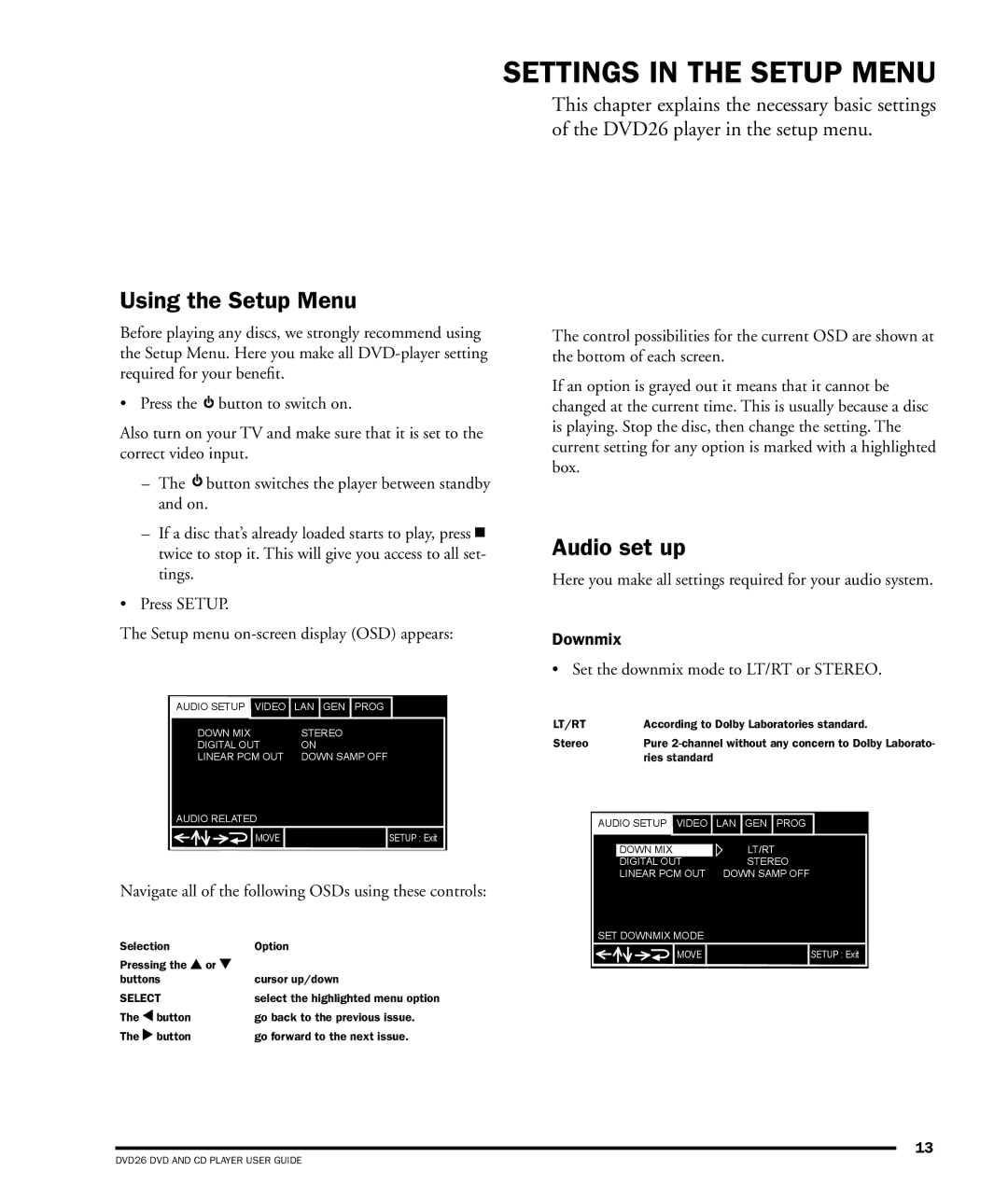SETTINGS IN THE SETUP MENU
This chapter explains the necessary basic settings of the DVD26 player in the setup menu.
Using the Setup Menu
Before playing any discs, we strongly recommend using the Setup Menu. Here you make all
•Press the ![]() button to switch on.
button to switch on.
Also turn on your TV and make sure that it is set to the correct video input.
The ![]() button switches the player between standby and on.
button switches the player between standby and on.
The control possibilities for the current OSD are shown at the bottom of each screen.
If an option is grayed out it means that it cannot be changed at the current time. This is usually because a disc is playing. Stop the disc, then change the setting. The current setting for any option is marked with a highlighted box.
If a disc that’s already loaded starts to play, press ![]() twice to stop it. This will give you access to all set- tings.
twice to stop it. This will give you access to all set- tings.
•Press SETUP.
Audio set up
Here you make all settings required for your audio system.
The Setup menu
AUDIO SETUP VIDEO | LAN GEN PROG |
DOWN MIX | STEREO |
DIGITAL OUT | ON |
LINEAR PCM OUT | DOWN SAMP OFF |
AUDIO RELATED |
|
MOVE | SETUP : Exit |
Navigate all of the following OSDs using these controls:
Selection | Option | |
Pressing the | or | |
buttons | cursor up/down | |
SELECT | select the highlighted menu option | |
The | button | go back to the previous issue. |
The | button | go forward to the next issue. |
Downmix
•Set the downmix mode to LT/RT or STEREO.
LT/RT | According to Dolby Laboratories standard. |
Stereo | Pure |
| ries standard |
AUDIO SETUP VIDEO | LAN GEN PROG |
DOWN MIX | LT/RT |
DIGITAL OUT | STEREO |
LINEAR PCM OUT | DOWN SAMP OFF |
SET DOWNMIX MODE |
|
MOVE | SETUP : Exit |
13