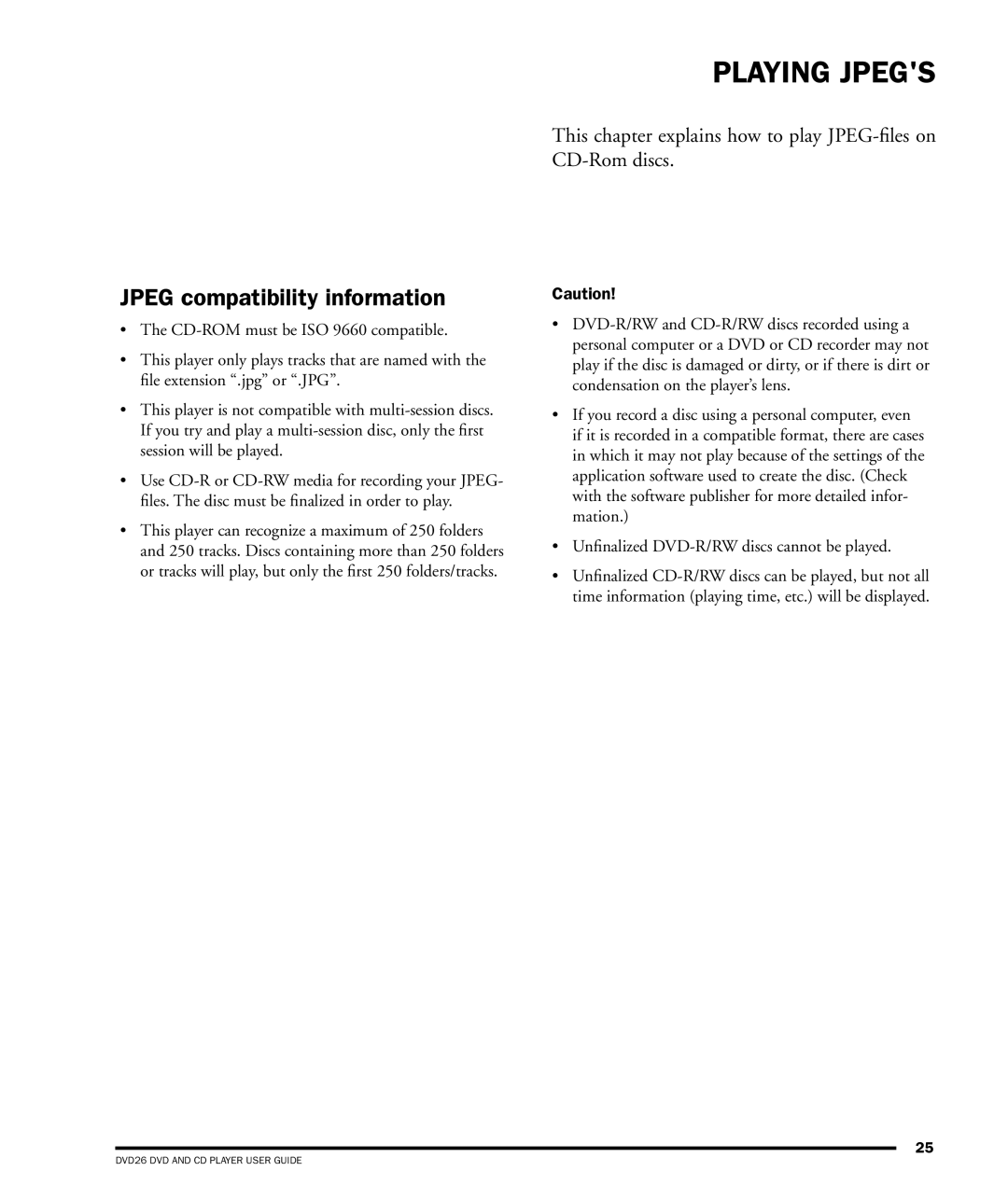JPEG compatibility information
•The
•This player only plays tracks that are named with the file extension “.jpg” or “.JPG”.
•This player is not compatible with
•Use
•This player can recognize a maximum of 250 folders and 250 tracks. Discs containing more than 250 folders or tracks will play, but only the first 250 folders/tracks.
PLAYING JPEG'S
This chapter explains how to play
Caution!
•
•If you record a disc using a personal computer, even if it is recorded in a compatible format, there are cases in which it may not play because of the settings of the application software used to create the disc. (Check with the software publisher for more detailed infor- mation.)
•Unfinalized DVD-R/RW discs cannot be played.
•Unfinalized
25