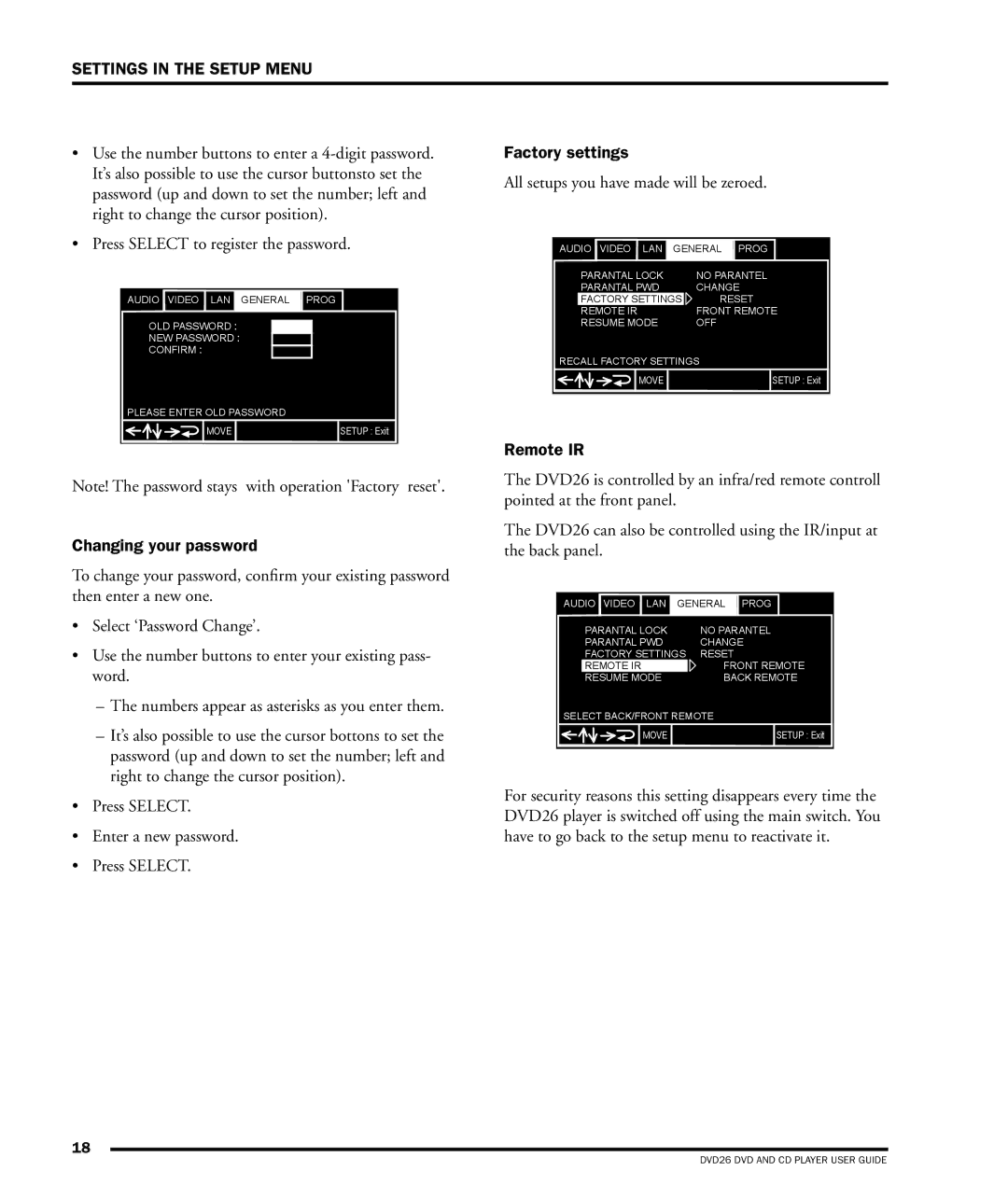SETTINGS IN THE SETUP MENU
•Use the number buttons to enter a
•Press SELECT to register the password.
AUDIO VIDEO ![]() LAN
LAN ![]() GENERAL
GENERAL ![]() PROG
PROG
OLD PASSWORD :
NEW PASSWORD :
CONFIRM :
PLEASE ENTER OLD PASSWORD |
|
MOVE | SETUP : Exit |
Note! The password stays with operation 'Factory reset'.
Changing your password
To change your password, confirm your existing password then enter a new one.
•Select ‘Password Change’.
•Use the number buttons to enter your existing pass- word.
The numbers appear as asterisks as you enter them.
It’s also possible to use the cursor bottons to set the password (up and down to set the number; left and right to change the cursor position).
•Press SELECT.
•Enter a new password.
•Press SELECT.
18
Factory settings
All setups you have made will be zeroed.
AUDIO VIDEO ![]() LAN
LAN ![]() GENERAL
GENERAL ![]() PROG
PROG
PARANTAL LOCK | NO PARANTEL |
PARANTAL PWD | CHANGE |
FACTORY SETTINGS | RESET |
REMOTE IR | FRONT REMOTE |
RESUME MODE | OFF |
RECALL FACTORY SETTINGS | |
MOVE | SETUP : Exit |
Remote IR
The DVD26 is controlled by an infra/red remote controll pointed at the front panel.
The DVD26 can also be controlled using the IR/input at the back panel.
AUDIO VIDEO ![]() LAN
LAN ![]() GENERAL
GENERAL ![]() PROG
PROG
PARANTAL LOCK | NO PARANTEL |
PARANTAL PWD | CHANGE |
FACTORY SETTINGS | RESET |
REMOTE IR | FRONT REMOTE |
RESUME MODE | BACK REMOTE |
SELECT BACK/FRONT REMOTE | |
MOVE | SETUP : Exit |
For security reasons this setting disappears every time the DVD26 player is switched off using the main switch. You have to go back to the setup menu to reactivate it.