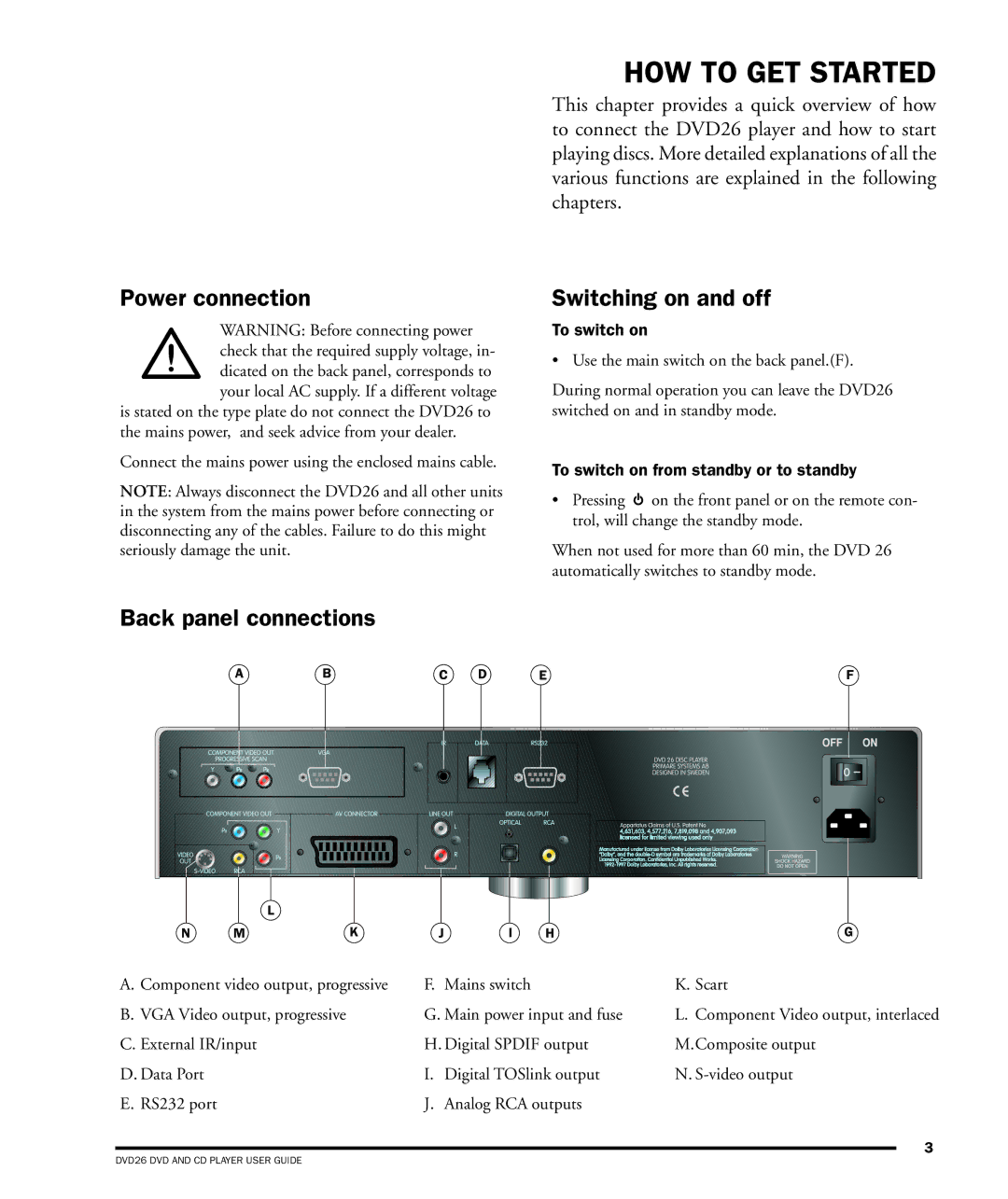HOW TO GET STARTED
This chapter provides a quick overview of how to connect the DVD26 player and how to start playing discs. More detailed explanations of all the various functions are explained in the following chapters.
Power connection
WARNING : Before connecting power
check that the required supply voltage, in-
![]() dicated on the back panel, corresponds to your local AC supply. If a different voltage is stated on the type plate do not connect the DVD26 to
dicated on the back panel, corresponds to your local AC supply. If a different voltage is stated on the type plate do not connect the DVD26 to
the mains power, and seek advice from your dealer.
Connect the mains power using the enclosed mains cable.
NOTE: Always disconnect the DVD26 and all other units in the system from the mains power before connecting or disconnecting any of the cables. Failure to do this might seriously damage the unit.
Switching on and off
To switch on
•Use the main switch on the back panel.(F).
During normal operation you can leave the DVD26 switched on and in standby mode.
To switch on from standby or to standby
•Pressing ![]() on the front panel or on the remote con- trol, will change the standby mode.
on the front panel or on the remote con- trol, will change the standby mode.
When not used for more than 60 min, the DVD 26 automatically switches to standby mode.
Back panel connections
ABC D EF
| L |
|
|
|
|
|
N | M | K | J | I | H | G |
A. Component video output, progressive | F. | Mains switch |
| K. Scart | ||
B. VGA Video output, progressive |
| G. Main power input and fuse | L. Component Video output, interlaced | |||
C. External IR/input |
| H. Digital SPDIF output | M. Composite output | |||
D. Data Port |
|
| I. | Digital TOSlink output | N. | |
E. RS232 port |
|
| J. | Analog RCA outputs |
| |
|
|
|
|
|
| 3 |