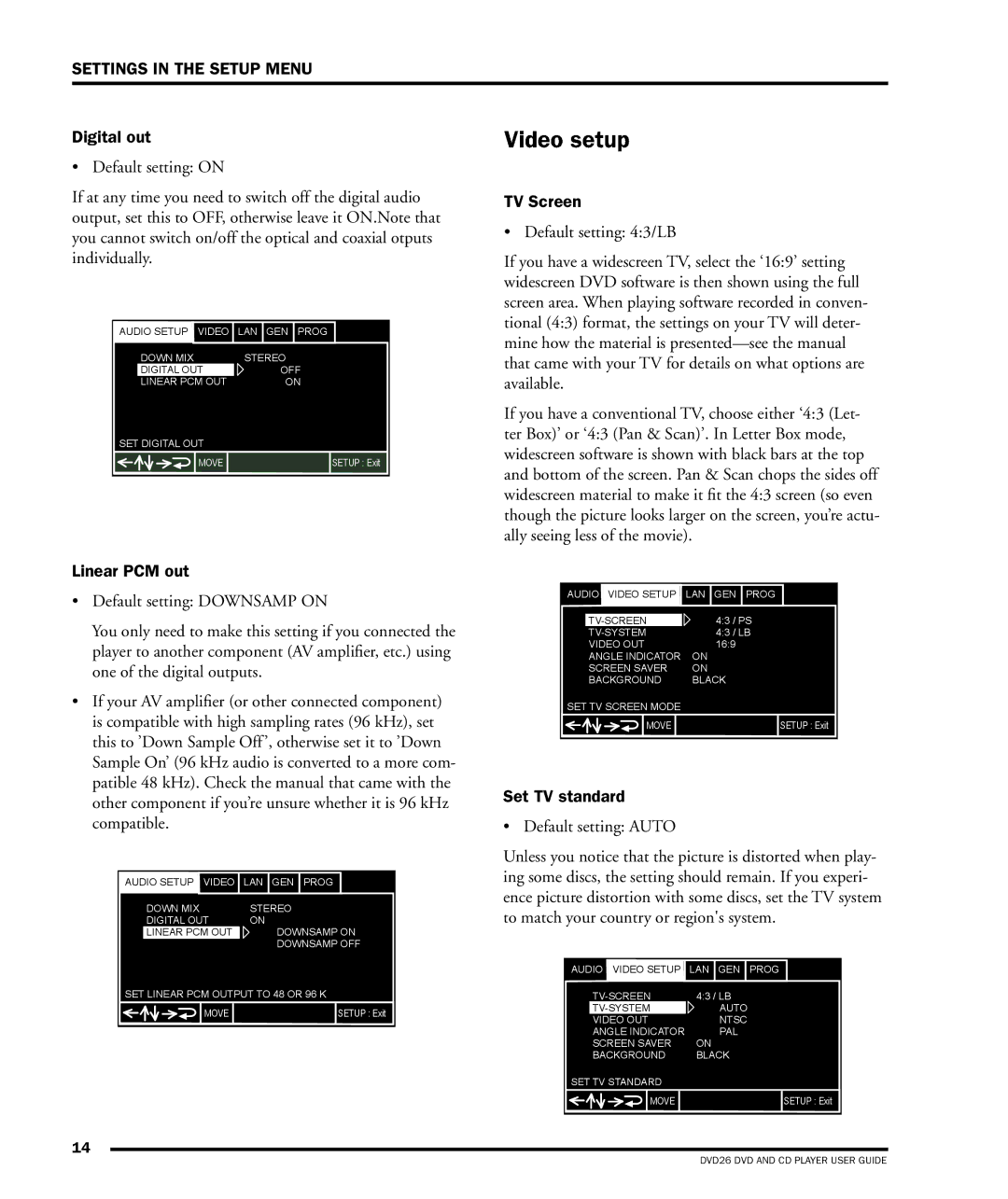SETTINGS IN THE SETUP MENU
Digital out
•Default setting: ON
If at any time you need to switch off the digital audio output, set this to OFF, otherwise leave it ON.Note that you cannot switch on/off the optical and coaxial otputs individually.
AUDIO SETUP VIDEO | LAN GEN PROG |
DOWN MIX | STEREO |
DIGITAL OUT | OFF |
LINEAR PCM OUT | ON |
SET DIGITAL OUT |
|
MOVE | SETUP : Exit |
Linear PCM out
•Default setting: DOWNSAMP ON
You only need to make this setting if you connected the player to another component (AV amplifier, etc.) using one of the digital outputs.
•If your AV amplifier (or other connected component) is compatible with high sampling rates (96 kHz), set this to ’Down Sample Off’, otherwise set it to ’Down Sample On’ (96 kHz audio is converted to a more com- patible 48 kHz). Check the manual that came with the other component if you’re unsure whether it is 96 kHz compatible.
AUDIO SETUP VIDEO | LAN GEN PROG |
DOWN MIX | STEREO |
DIGITAL OUT | ON |
LINEAR PCM OUT | DOWNSAMP ON |
| DOWNSAMP OFF |
SET LINEAR PCM OUTPUT TO 48 OR 96 K | |
MOVE | SETUP : Exit |
14
TV Screen
•Default setting: 4:3/LB
If you have a widescreen TV, select the ‘16:9’ setting widescreen DVD software is then shown using the full screen area. When playing software recorded in conven- tional (4:3) format, the settings on your TV will deter- mine how the material is
If you have a conventional TV, choose either ‘4:3 (Let- ter Box)’ or ‘4:3 (Pan & Scan)’. In Letter Box mode, widescreen software is shown with black bars at the top and bottom of the screen. Pan & Scan chops the sides off widescreen material to make it fit the 4:3 screen (so even though the picture looks larger on the screen, you’re actu- ally seeing less of the movie).
AUDIO VIDEO SETUP ![]() LAN
LAN ![]() GEN
GEN ![]() PROG
PROG
4:3 / PS | |
4:3 / LB | |
VIDEO OUT | 16:9 |
ANGLE INDICATOR | ON |
SCREEN SAVER | ON |
BACKGROUND | BLACK |
SET TV SCREEN MODE |
|
MOVE | SETUP : Exit |
Set TV standard
•Default setting: AUTO
Unless you notice that the picture is distorted when play- ing some discs, the setting should remain. If you experi- ence picture distortion with some discs, set the TV system to match your country or region's system.
AUDIO VIDEO SETUP | LAN GEN PROG |
4:3 / LB | |
AUTO | |
VIDEO OUT | NTSC |
ANGLE INDICATOR | PAL |
SCREEN SAVER | ON |
BACKGROUND | BLACK |
SET TV STANDARD |
|
MOVE | SETUP : Exit |