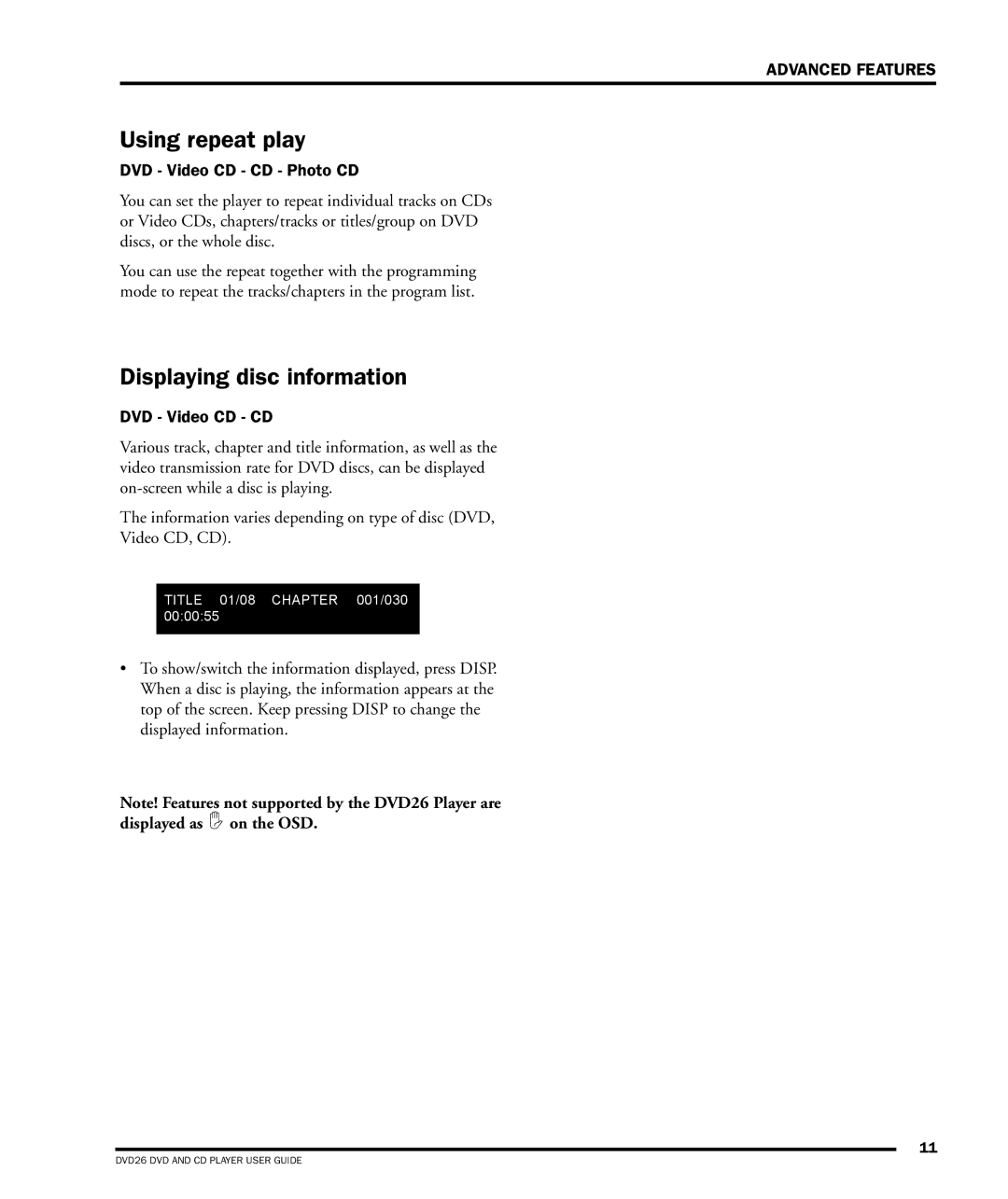ADVANCED FEATURES
Using repeat play
DVD - Video CD - CD - Photo CD
You can set the player to repeat individual tracks on CDs or Video CDs, chapters/tracks or titles/group on DVD discs, or the whole disc.
You can use the repeat together with the programming mode to repeat the tracks/chapters in the program list.
Displaying disc information
DVD - Video CD - CD
Various track, chapter and title information, as well as the video transmission rate for DVD discs, can be displayed
The information varies depending on type of disc (DVD,
Video CD, CD).
TITLE 01/08 CHAPTER 001/030 00:00:55
•To show/switch the information displayed, press DISP. When a disc is playing, the information appears at the top of the screen. Keep pressing DISP to change the displayed information.
Note! Features not supported by the DVD26 Player are displayed as ![]() on the OSD.
on the OSD.
11