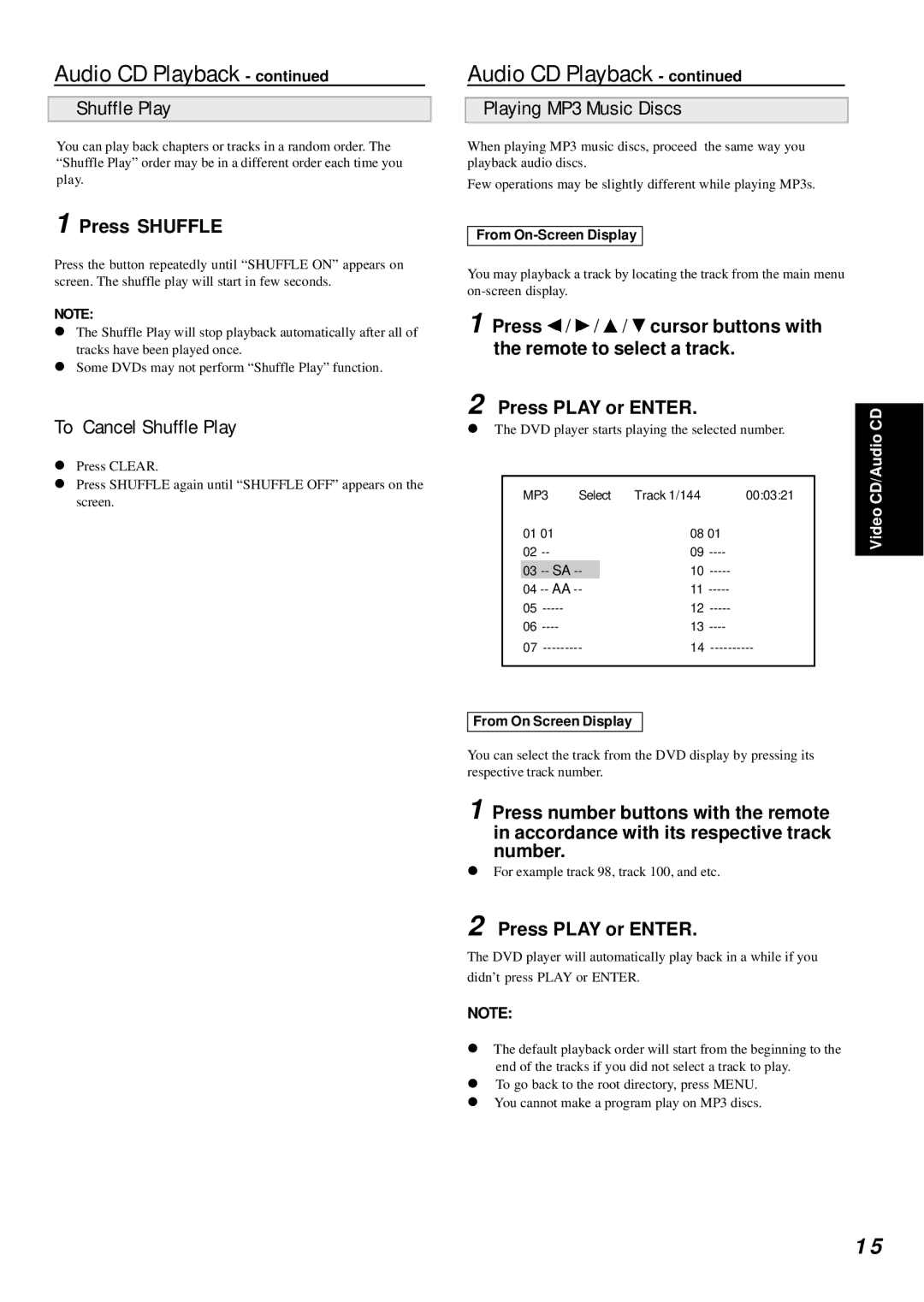Audio CD Playback - continued
Shuffle Play
You can play back chapters or tracks in a random order. The “Shuffle Play” order may be in a different order each time you play.
1 Press SHUFFLE
Press the button repeatedly until “SHUFFLE ON” appears on screen. The shuffle play will start in few seconds.
NOTE:
!The Shuffle Play will stop playback automatically after all of tracks have been played once.
!Some DVDs may not perform “Shuffle Play” function.
To Cancel Shuffle Play
!Press CLEAR.
!Press SHUFFLE again until “SHUFFLE OFF” appears on the screen.
Audio CD Playback - continued
Playing MP3 Music Discs
When playing MP3 music discs, proceed the same way you playback audio discs.
Few operations may be slightly different while playing MP3s.
From
You may playback a track by locating the track from the main menu
1 Press ![]() /
/ ![]() /
/ ![]() /
/ ![]() cursor buttons with the remote to select a track.
cursor buttons with the remote to select a track.
2 Press PLAY or ENTER.
!The DVD player starts playing the selected number.
| MP3 |
| Select Track 1/144 | 00:03:21 | |
| 01 01 | 08 01 |
| ||
| 02 |
| 09 |
| |
| 03 | SA |
| ||
| 04 | AA |
| ||
| 05 | 12 |
| ||
| 06 | 13 |
| ||
| 07 | 14 | |||
|
|
|
|
|
|
From On Screen Display
You can select the track from the DVD display by pressing its respective track number.
1 Press number buttons with the remote in accordance with its respective track number.
!For example track 98, track 100, and etc.
2 Press PLAY or ENTER.
The DVD player will automatically play back in a while if you didn’t press PLAY or ENTER.
NOTE:
!The default playback order will start from the beginning to the end of the tracks if you did not select a track to play.
!To go back to the root directory, press MENU.
!You cannot make a program play on MP3 discs.
Video CD/Audio CD
1 5