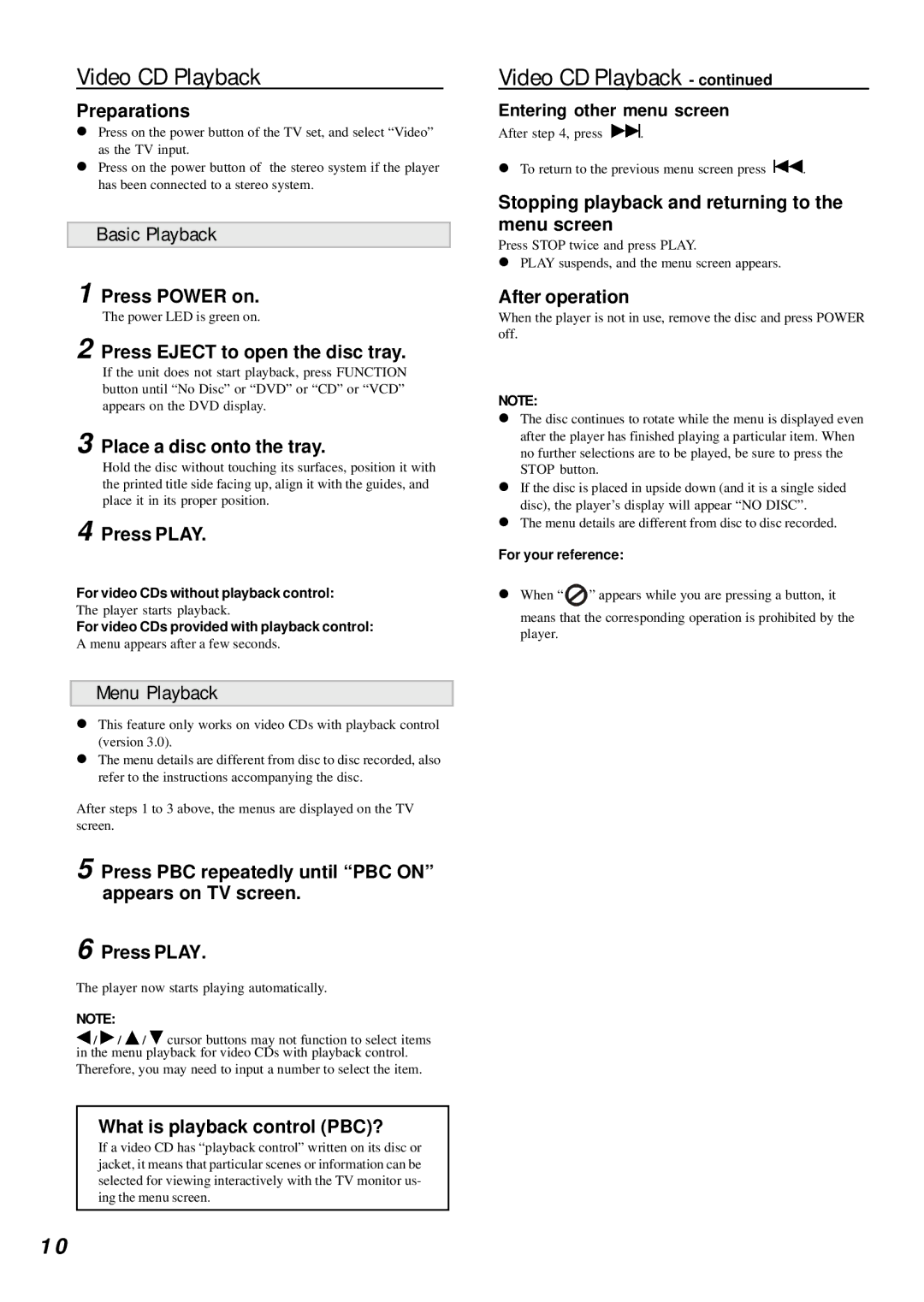Video CD Playback
Preparations
!Press on the power button of the TV set, and select “Video” as the TV input.
!Press on the power button of the stereo system if the player has been connected to a stereo system.
Basic Playback
1 Press POWER on.
The power LED is green on.
2 Press EJECT to open the disc tray.
If the unit does not start playback, press FUNCTION button until “No Disc” or “DVD” or “CD” or “VCD” appears on the DVD display.
3 Place a disc onto the tray.
Hold the disc without touching its surfaces, position it with the printed title side facing up, align it with the guides, and place it in its proper position.
4 Press PLAY.
For video CDs without playback control: The player starts playback.
For video CDs provided with playback control: A menu appears after a few seconds.
Menu Playback
!This feature only works on video CDs with playback control (version 3.0).
!The menu details are different from disc to disc recorded, also refer to the instructions accompanying the disc.
After steps 1 to 3 above, the menus are displayed on the TV screen.
5 Press PBC repeatedly until “PBC ON” appears on TV screen.
6 Press PLAY.
The player now starts playing automatically.
NOTE:
![]() /
/ ![]() /
/ ![]() /
/ ![]() cursor buttons may not function to select items in the menu playback for video CDs with playback control.
cursor buttons may not function to select items in the menu playback for video CDs with playback control.
Therefore, you may need to input a number to select the item.
What is playback control (PBC)?
If a video CD has “playback control” written on its disc or jacket, it means that particular scenes or information can be selected for viewing interactively with the TV monitor us- ing the menu screen.
Video CD Playback - continued
Entering other menu screen
After step 4, press ![]() .
.
!To return to the previous menu screen press ![]() .
.
Stopping playback and returning to the menu screen
Press STOP twice and press PLAY.
!PLAY suspends, and the menu screen appears.
After operation
When the player is not in use, remove the disc and press POWER off.
NOTE:
!The disc continues to rotate while the menu is displayed even after the player has finished playing a particular item. When no further selections are to be played, be sure to press the STOP button.
!If the disc is placed in upside down (and it is a single sided disc), the player’s display will appear “NO DISC”.
!The menu details are different from disc to disc recorded.
For your reference:
!When “![]() ” appears while you are pressing a button, it
” appears while you are pressing a button, it
means that the corresponding operation is prohibited by the player.
1 0