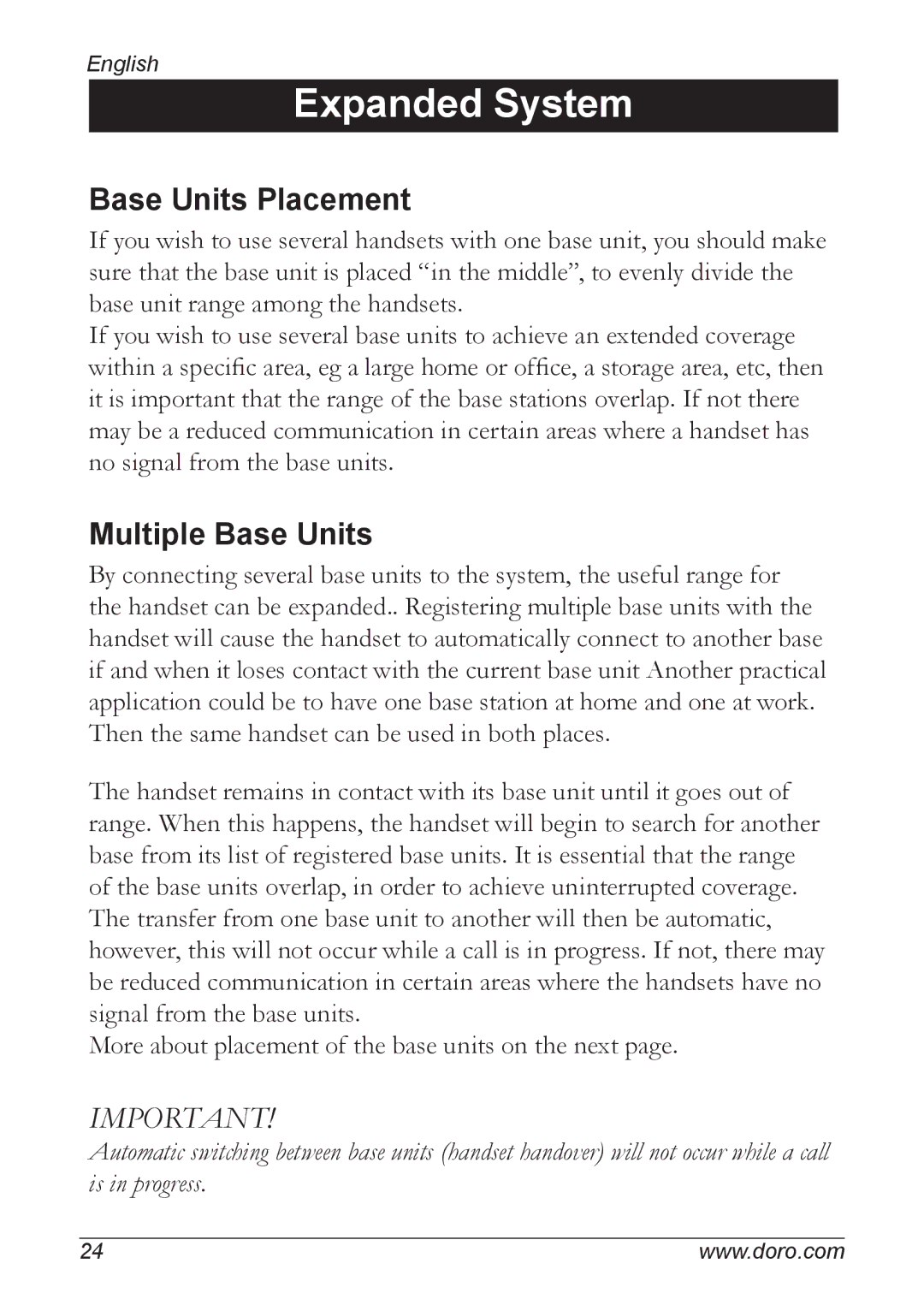English
Expanded System
Base Units Placement
If you wish to use several handsets with one base unit, you should make sure that the base unit is placed “in the middle”, to evenly divide the base unit range among the handsets.
If you wish to use several base units to achieve an extended coverage within a specific area, eg a large home or office, a storage area, etc, then it is important that the range of the base stations overlap. If not there may be a reduced communication in certain areas where a handset has no signal from the base units.
Multiple Base Units
By connecting several base units to the system, the useful range for the handset can be expanded.. Registering multiple base units with the handset will cause the handset to automatically connect to another base if and when it loses contact with the current base unit Another practical application could be to have one base station at home and one at work. Then the same handset can be used in both places.
The handset remains in contact with its base unit until it goes out of range. When this happens, the handset will begin to search for another base from its list of registered base units. It is essential that the range of the base units overlap, in order to achieve uninterrupted coverage. The transfer from one base unit to another will then be automatic, however, this will not occur while a call is in progress. If not, there may be reduced communication in certain areas where the handsets have no signal from the base units.
More about placement of the base units on the next page.
IMPORTANT!
Automatic switching between base units (handset handover) will not occur while a call is in progress.
24 | www.doro.com |