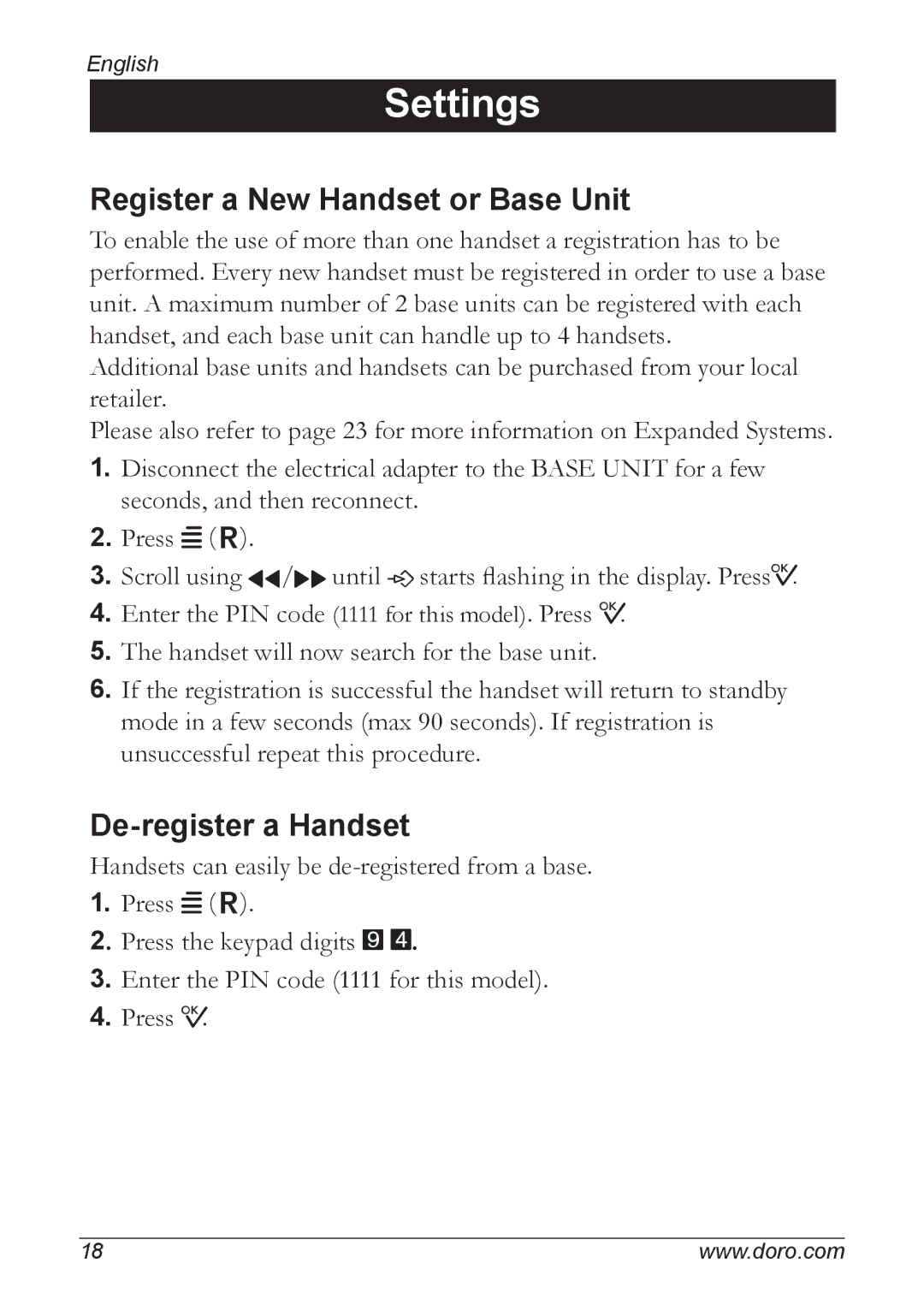English
Settings
Register a New Handset or Base Unit
To enable the use of more than one handset a registration has to be performed. Every new handset must be registered in order to use a base unit. A maximum number of 2 base units can be registered with each handset, and each base unit can handle up to 4 handsets.
Additional base units and handsets can be purchased from your local retailer.
Please also refer to page 23 for more information on Expanded Systems.
1.Disconnect the electrical adapter to the BASE UNIT for a few seconds, and then reconnect.
2.Press w ( R)
3.Scroll using 88/99 until P starts flashing in the display. Press0
4.Enter the PIN code (1111 for this model) . Press 0
5.The handset will now search for the base unit.
6.If the registration is successful the handset will return to standby mode in a few seconds (max 90 seconds). If registration is unsuccessful repeat this procedure.
De-register a Handset
Handsets can easily be
1.Press w ( R)
2Press the keypad digits 9 4
3.Enter the PIN code (1111 for this model).
4.Press 0
18 | www.doro.com |