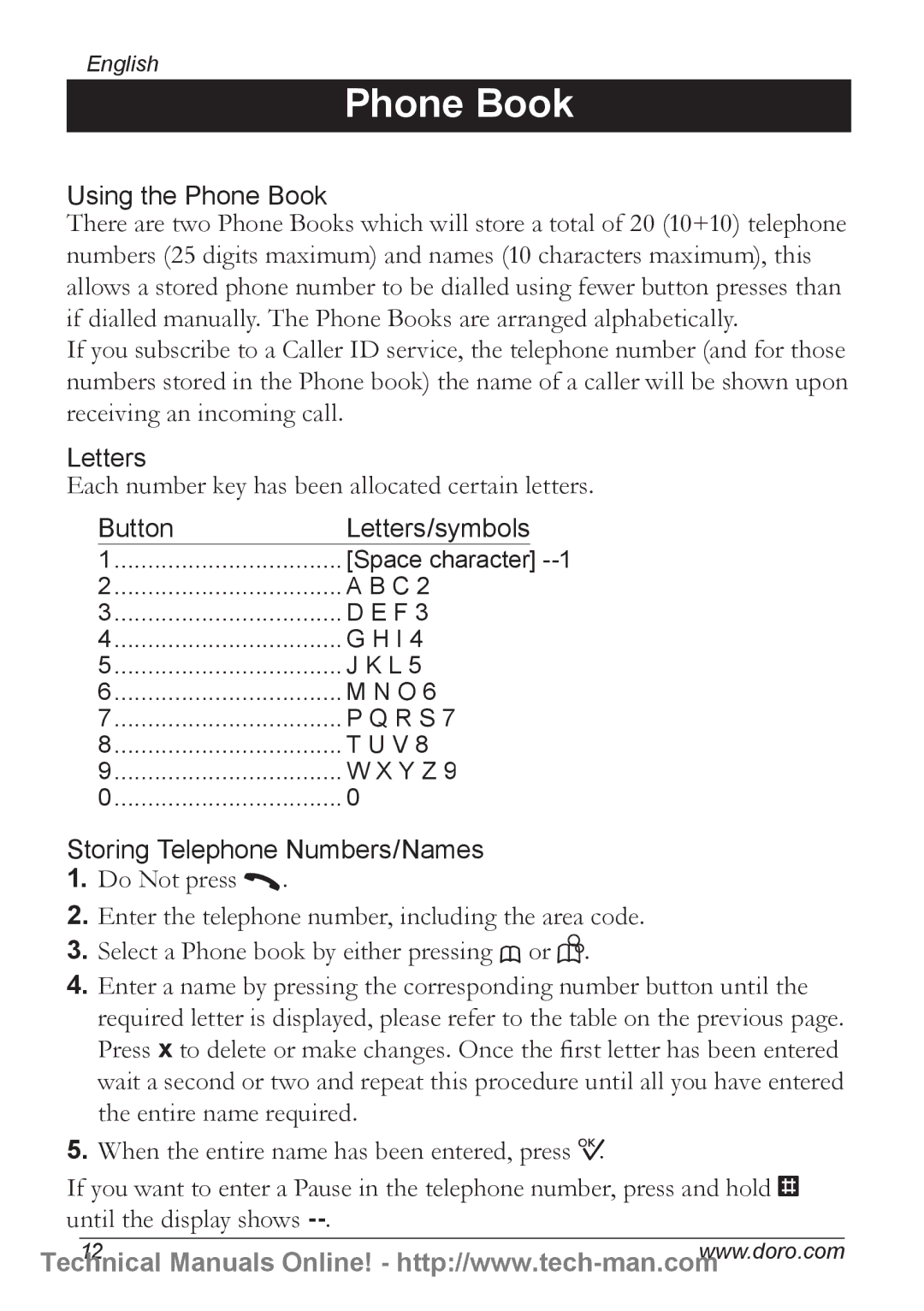English
Phone Book
Using the Phone Book
There are two Phone Books which will store a total of 20 (10+10) telephone numbers (25 digits maximum) and names (10 characters maximum), this allows a stored phone number to be dialled using fewer button presses than if dialled manually. The Phone Books are arranged alphabetically.
If you subscribe to a Caller ID service, the telephone number (and for those numbers stored in the Phone book) the name of a caller will be shown upon receiving an incoming call.
Letters
Each number key has been allocated certain letters.
Button | Letters/symbols |
1 | [Space character] |
2 | A B C 2 |
3 | D E F 3 |
4 | G H I 4 |
5 | J K L 5 |
6 | M N O 6 |
7 | P Q R S 7 |
8 | T U V 8 |
9 | W X Y Z 9 |
0 | 0 |
Storing Telephone Numbers/Names
1.Do Not press O
2.Enter the telephone number, including the area code.
3.Select a Phone book by either pressing b or ![]()
4.Enter a name by pressing the corresponding number button until the required letter is displayed, please refer to the table on the previous page. Press x to delete or make changes. Once the first letter has been entered wait a second or two and repeat this procedure until all you have entered the entire name required.
5.When the entire name has been entered, press 0
If you want to enter a Pause in the telephone number, press and hold # until the display shows
Technical12 Manuals Online! -