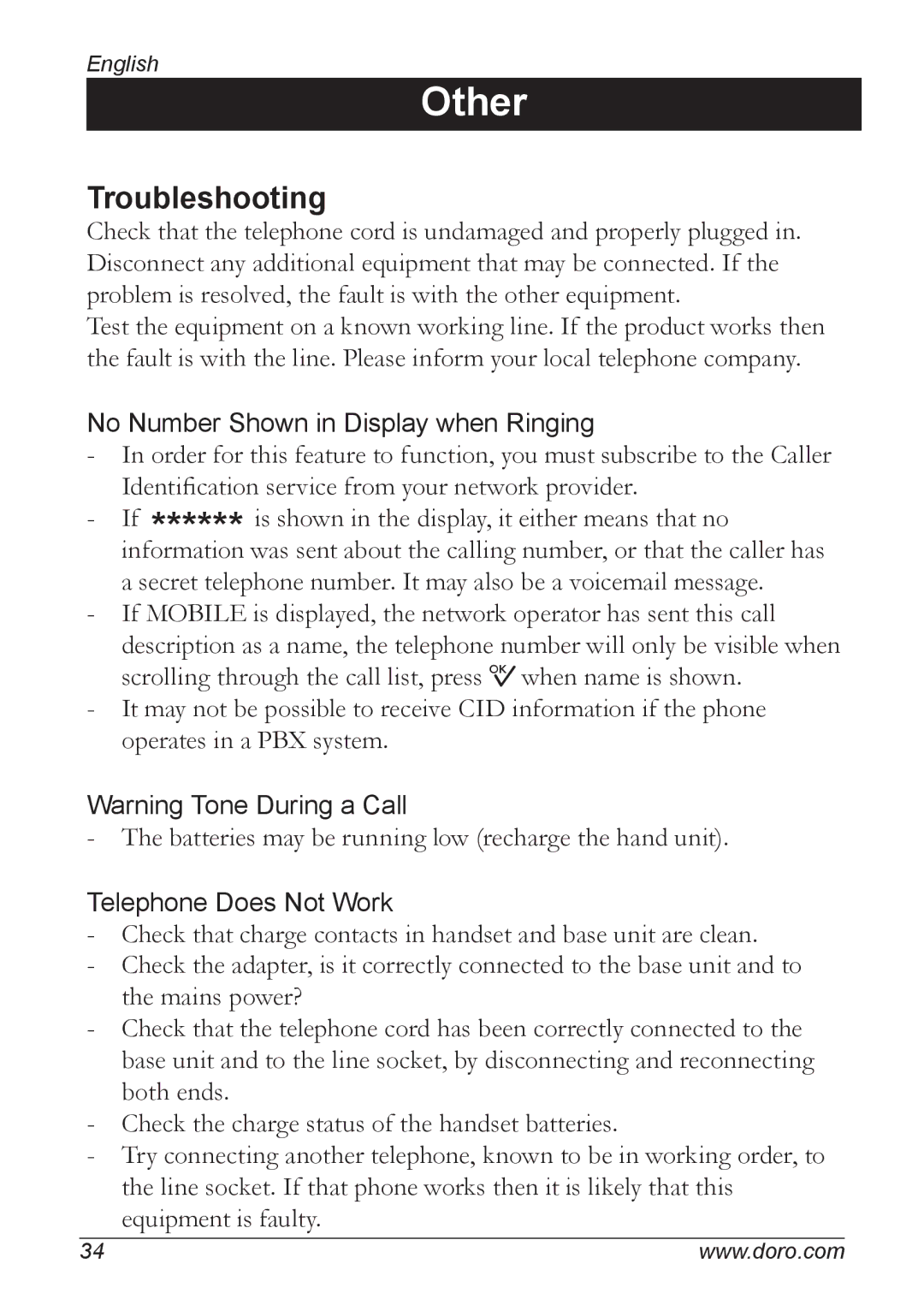English
Other
Troubleshooting
Check that the telephone cord is undamaged and properly plugged in. Disconnect any additional equipment that may be connected. If the problem is resolved, the fault is with the other equipment.
Test the equipment on a known working line. If the product works then the fault is with the line. Please inform your local telephone company.
No Number Shown in Display when Ringing
In order for this feature to function, you must subscribe to the Caller Identification service from your network provider.
If ****** is shown in the display, it either means that no information was sent about the calling number, or that the caller has a secret telephone number. It may also be a voicemail message.
If MOBILE is displayed, the network operator has sent this call description as a name, the telephone number will only be visible when scrolling through the call list, press 0 when name is shown.
It may not be possible to receive CID information if the phone operates in a PBX system.
Warning Tone During a Call
The batteries may be running low (recharge the hand unit).
Telephone Does Not Work
Check that charge contacts in handset and base unit are clean. Check the adapter, is it correctly connected to the base unit and to the mains power?
Check that the telephone cord has been correctly connected to the base unit and to the line socket, by disconnecting and reconnecting both ends.
Check the charge status of the handset batteries.
Try connecting another telephone, known to be in working order, to the line socket. If that phone works then it is likely that this equipment is faulty.
34 | www.doro.com |