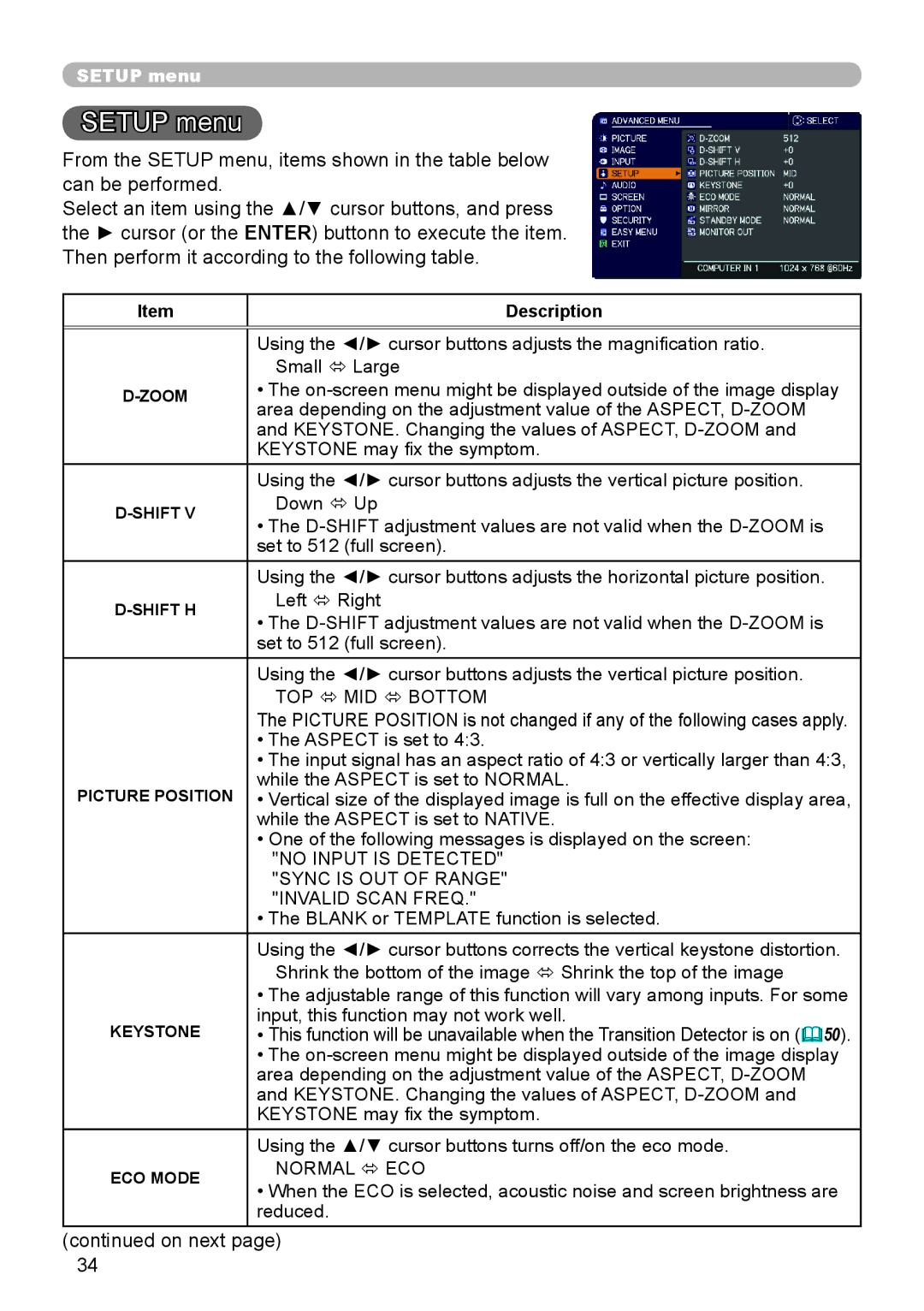SETUP menu
SETUP menu
From the SETUP menu, items shown in the table below can be performed.
Select an item using the ▲/▼ cursor buttons, and press the ► cursor (or the ENTER) buttonn to execute the item. Then perform it according to the following table.
Item
Description
| Using the ◄/► cursor buttons adjusts the magnification ratio. | |
| Small ó Large | |
• The | ||
area depending on the adjustment value of the ASPECT, | ||
| ||
| and KEYSTONE. Changing the values of ASPECT, | |
| KEYSTONE may fix the symptom. | |
| Using the ◄/► cursor buttons adjusts the vertical picture position. | |
Down ó Up | ||
• The | ||
| ||
| set to 512 (full screen). | |
| Using the ◄/► cursor buttons adjusts the horizontal picture position. | |
Left ó Right | ||
• The | ||
| ||
| set to 512 (full screen). | |
| Using the ◄/► cursor buttons adjusts the vertical picture position. | |
| TOP ó MID ó BOTTOM | |
| The PICTURE POSITION is not changed if any of the following cases apply. | |
| • The ASPECT is set to 4:3. | |
| • The input signal has an aspect ratio of 4:3 or vertically larger than 4:3, | |
PICTURE POSITION | while the ASPECT is set to NORMAL. | |
• Vertical size of the displayed image is full on the effective display area, | ||
| while the ASPECT is set to NATIVE. | |
| • One of the following messages is displayed on the screen: | |
| "NO INPUT IS DETECTED" | |
| "SYNC IS OUT OF RANGE" | |
| "INVALID SCAN FREQ." | |
| • The BLANK or TEMPLATE function is selected. |
Using the ◄/► cursor buttons corrects the vertical keystone distortion.
| Shrink the bottom of the image ó Shrink the top of the image |
| • The adjustable range of this function will vary among inputs. For some |
| input, this function may not work well. |
KEYSTONE | • This function will be unavailable when the Transition Detector is on (50). |
•The
| Using the ▲/▼ cursor buttons turns off/on the eco mode. | |
ECO MODE | NORMAL ó ECO | |
• When the ECO is selected, acoustic noise and screen brightness are | ||
| ||
| reduced. |
(continued on next page) 34