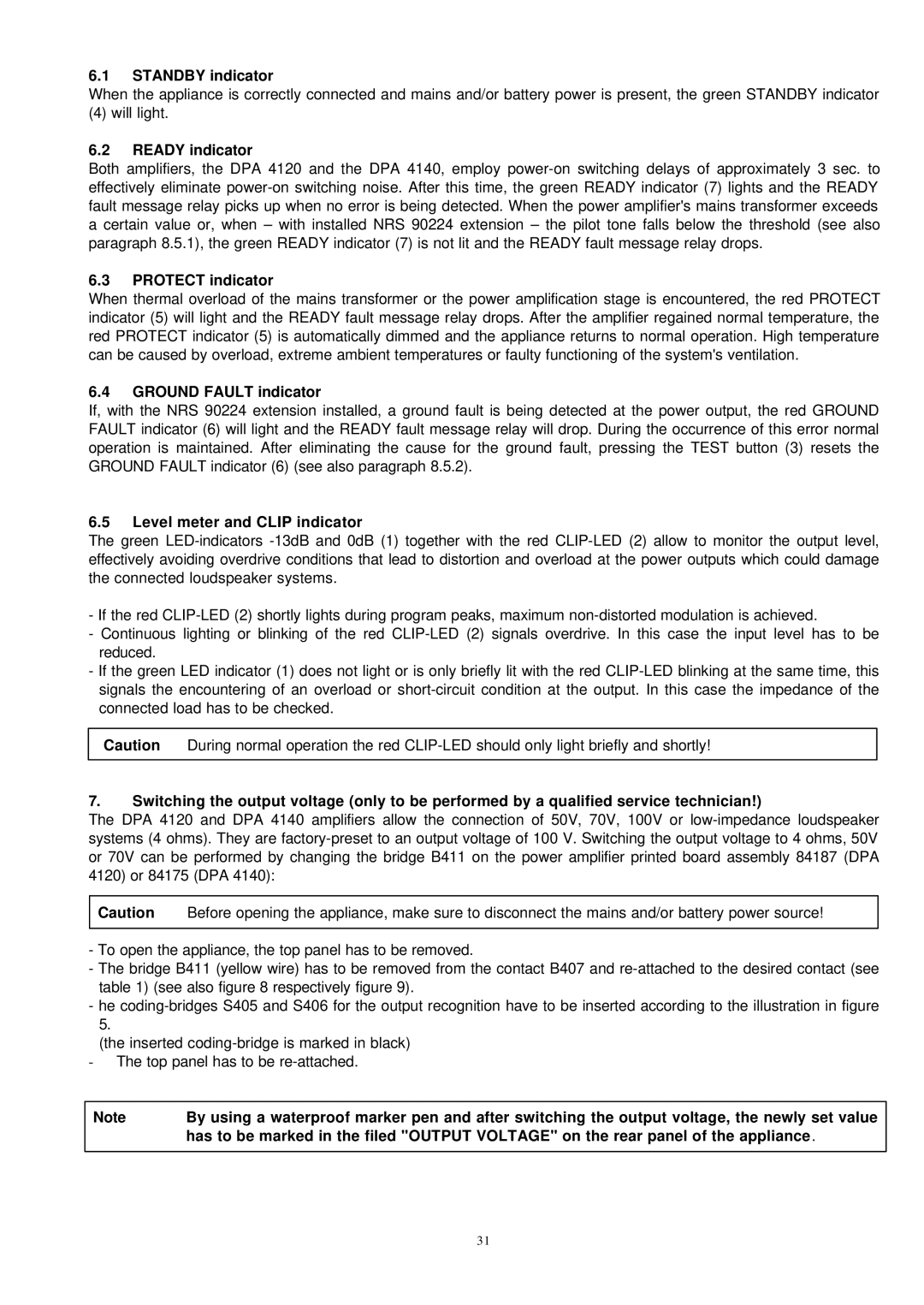DPA 4120, DPA 4140 specifications
The Dynacord DPA 4120 and DPA 4140 are powerful amplifier solutions designed for professional audio applications. These models are ideal for live sound reinforcement, permanent installations, and various audio distribution requirements.Both DPA 4120 and DPA 4140 are part of the Dynacord DPA series, which is renowned for delivering high-quality sound and reliability in demanding environments. The DPA 4120 provides a robust 1200 watts of power per channel at 4 ohms, while the DPA 4140 ups the ante with an impressive 1400 watts per channel at the same impedance, making them suitable for driving a wide range of speaker systems.
One of the standout features of both amplifiers is the incorporation of advanced DSP (Digital Signal Processing) technology. This technology offers precise control over sound performance, allowing users to tailor settings to meet specific venue acoustics or personal preferences. The DSP includes functions such as equalization, crossover adjustments, delay, and limiting, ensuring optimal sound delivery in any setting.
Durability is another hallmark of the Dynacord DPA series. The amplifiers feature a rugged, lightweight design, ideally suited for touring and rental companies. The internal architecture includes a sophisticated cooling system that allows for extended operation under high-demand conditions without overheating.
Both models are equipped with a range of connectivity options, including XLR inputs and Speakon outputs, facilitating seamless integration with various audio systems. The amplifiers support both analog and digital input sources, ensuring compatibility with modern audio setups.
In terms of sound quality, the DPA 4120 and DPA 4140 are engineered with low distortion levels and high efficiency, achieving high-performance audio output while maintaining clarity and detail across all frequencies. The amplifiers also feature a robust power supply that delivers consistent performance, even during peak use scenarios.
User-friendly controls and monitoring options are also inherent in the design of these amplifiers. An intuitive front panel interface allows for easy adjustment of settings, while LED indicators provide real-time feedback on performance and operational status.
In summary, the Dynacord DPA 4120 and DPA 4140 offer exceptional power, sound quality, and advanced features, making them excellent choices for audio professionals seeking reliable and powerful amplification solutions. Their combination of performance, durability, and versatility serves to meet the needs of various professional audio applications, solidifying their place in the competitive landscape of audio amplifiers.