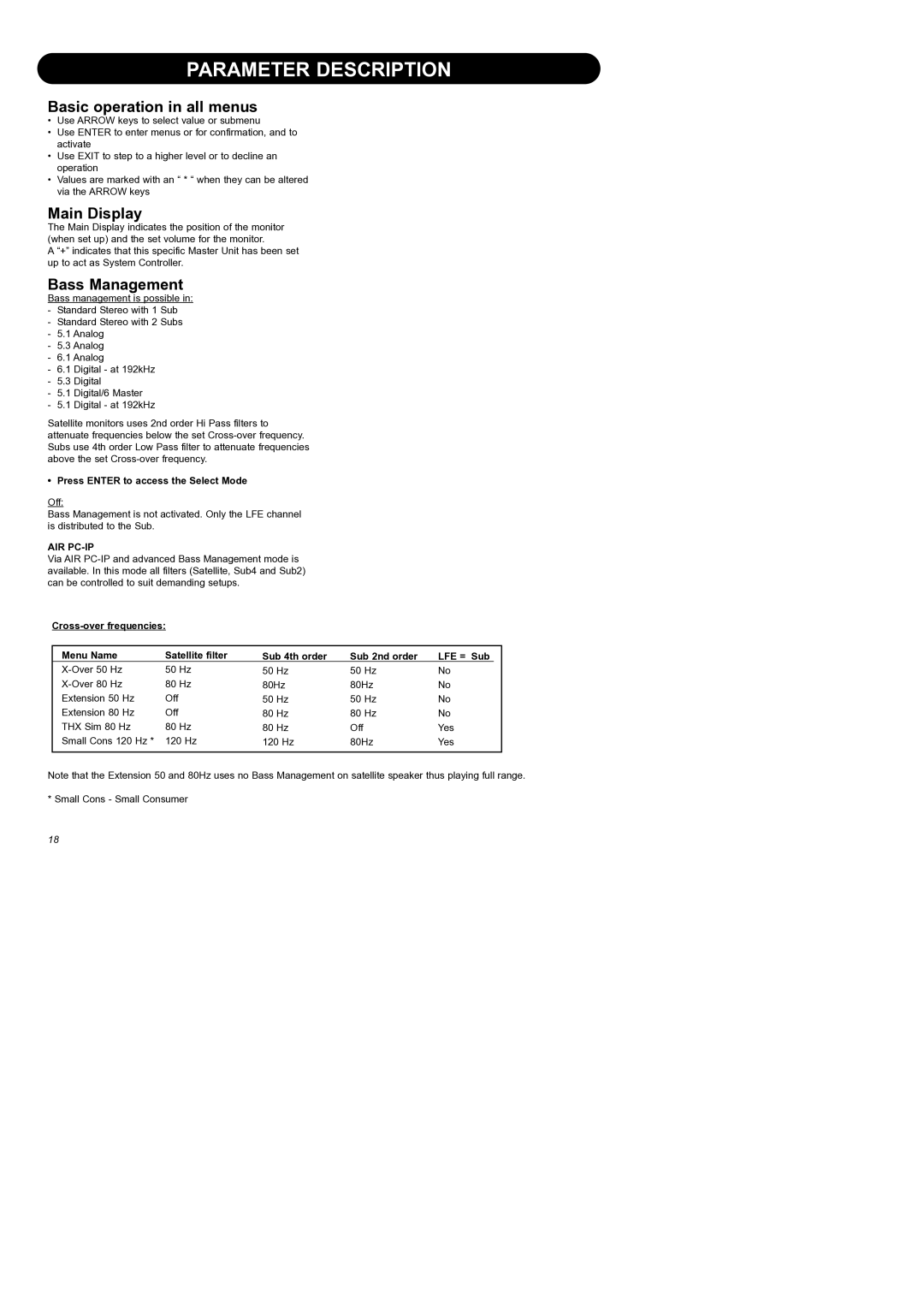PARAMETER DESCRIPTION
Basic operation in all menus
•Use ARROW keys to select value or submenu
•Use ENTER to enter menus or for confirmation, and to activate
•Use EXIT to step to a higher level or to decline an operation
•Values are marked with an “ * “ when they can be altered via the ARROW keys
Main Display
The Main Display indicates the position of the monitor (when set up) and the set volume for the monitor.
A “+” indicates that this specific Master Unit has been set up to act as System Controller.
Bass Management
Bass management is possible in:
-Standard Stereo with 1 Sub
-Standard Stereo with 2 Subs
-5.1 Analog
-5.3 Analog
-6.1 Analog
-6.1 Digital - at 192kHz
-5.3 Digital
-5.1 Digital/6 Master
-5.1 Digital - at 192kHz
Satellite monitors uses 2nd order Hi Pass filters to attenuate frequencies below the set
• Press ENTER to access the Select Mode
Off:
Bass Management is not activated. Only the LFE channel is distributed to the Sub.
AIR PC-IP
Via AIR
|
|
|
|
|
|
|
|
|
|
|
|
| Menu Name | Satellite filter | |||||||||
|
|
| Sub 4th order |
| Sub 2nd order | LFE = Sub | |||||
|
| 50 Hz |
| 50 Hz |
| 50 Hz |
| No |
|
| |
|
| 80 Hz |
| 80Hz |
| 80Hz |
| No |
|
| |
| Extension 50 Hz |
| Off |
| 50 Hz |
| 50 Hz |
| No |
|
|
| Extension 80 Hz |
| Off |
| 80 Hz |
| 80 Hz |
| No |
|
|
| THX Sim 80 Hz |
| 80 Hz |
| 80 Hz |
| Off |
| Yes |
|
|
| Small Cons 120 Hz * |
| 120 Hz |
| 120 Hz |
| 80Hz |
| Yes |
|
|
|
|
|
|
|
|
|
|
|
|
|
|
|
|
|
|
|
|
|
|
|
|
|
|
|
|
|
|
|
|
|
|
|
|
|
|
|
|
|
|
|
|
|
|
|
|
|
|
Note that the Extension 50 and 80Hz uses no Bass Management on satellite speaker thus playing full range. * Small Cons - Small Consumer
18