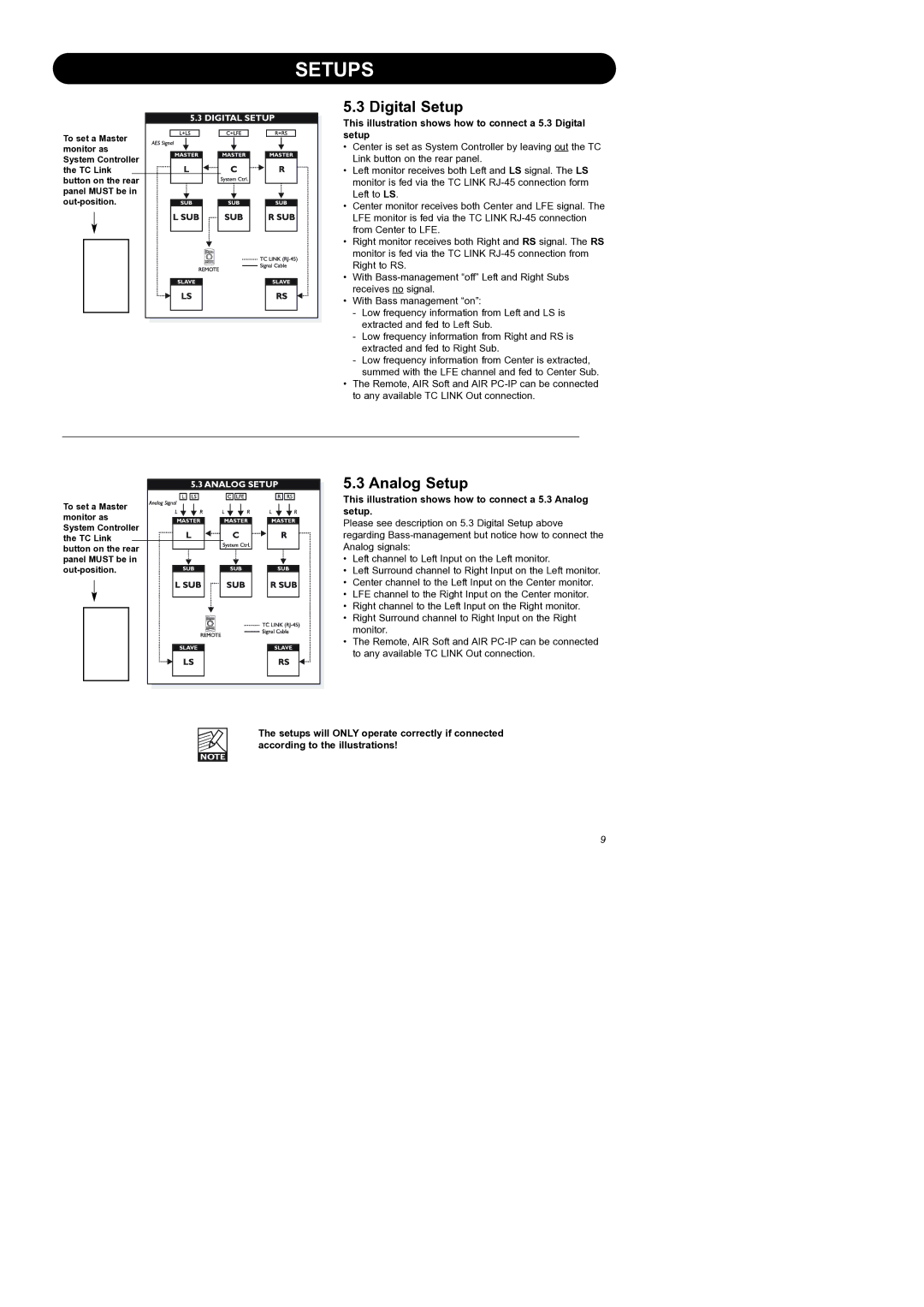To set a Master monitor as System Controller the TC Link button on the rear panel MUST be in
To set a Master monitor as System Controller the TC Link button on the rear panel MUST be in
SETUPS
5.3 Digital Setup
This illustration shows how to connect a 5.3 Digital setup
• Center is set as System Controller by leaving out the TC Link button on the rear panel.
• Left monitor receives both Left and LS signal. The LS monitor is fed via the TC LINK
• Center monitor receives both Center and LFE signal. The LFE monitor is fed via the TC LINK
• Right monitor receives both Right and RS signal. The RS monitor is fed via the TC LINK
• With
• With Bass management “on”:
-Low frequency information from Left and LS is extracted and fed to Left Sub.
-Low frequency information from Right and RS is extracted and fed to Right Sub.
-Low frequency information from Center is extracted, summed with the LFE channel and fed to Center Sub.
•The Remote, AIR Soft and AIR
5.3 Analog Setup
This illustration shows how to connect a 5.3 Analog setup.
Please see description on 5.3 Digital Setup above regarding
• Left channel to Left Input on the Left monitor.
• Left Surround channel to Right Input on the Left monitor.
• Center channel to the Left Input on the Center monitor.
•LFE channel to the Right Input on the Center monitor.
•Right channel to the Left Input on the Right monitor.
• Right Surround channel to Right Input on the Right monitor.
• The Remote, AIR Soft and AIR
The setups will ONLY operate correctly if connected according to the illustrations!
9