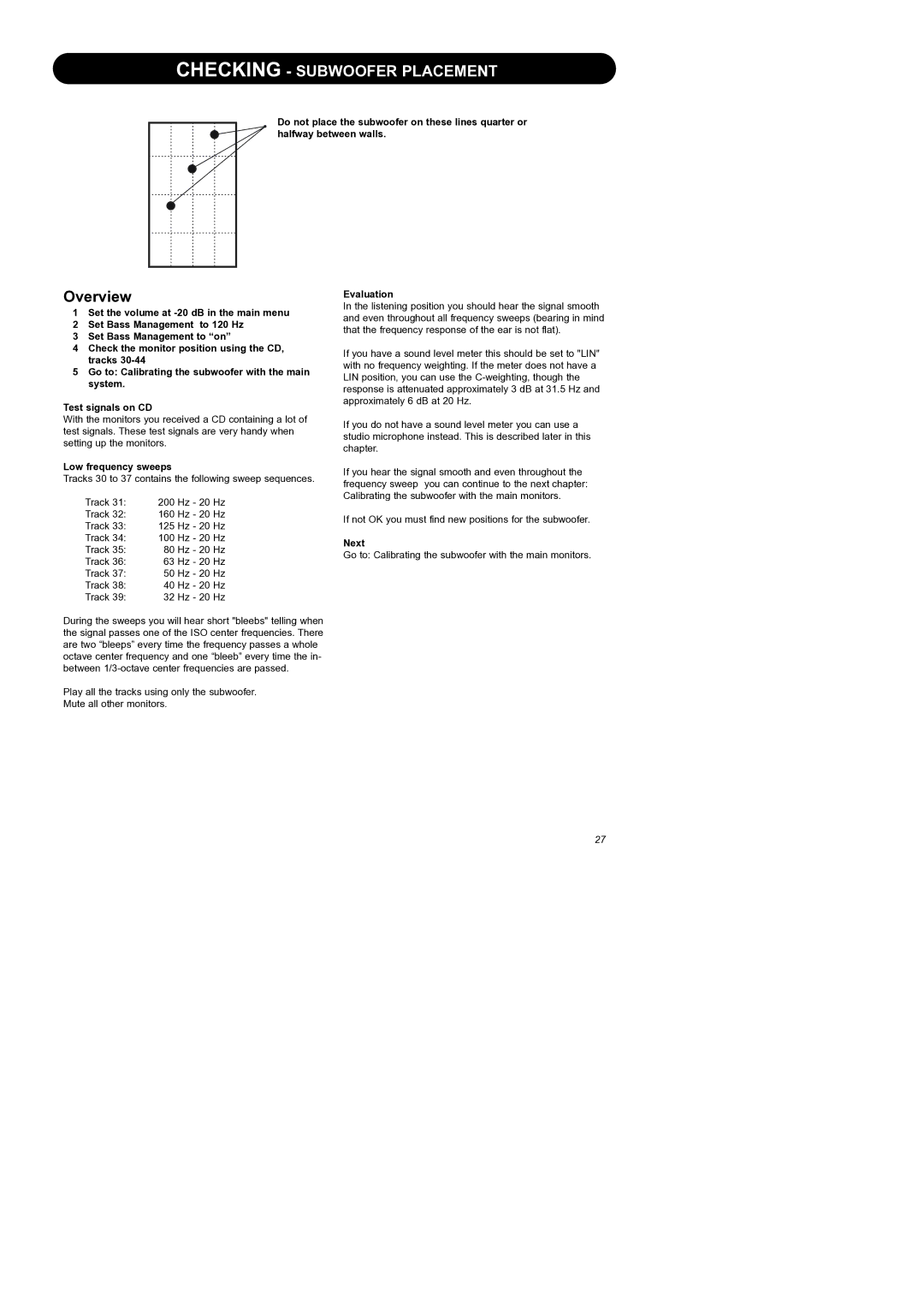CHECKING - SUBWOOFER PLACEMENT
Do not place the subwoofer on these lines quarter or halfway between walls.
Overview
1Set the volume at
2Set Bass Management to 120 Hz
3Set Bass Management to “on”
4Check the monitor position using the CD, tracks
5Go to: Calibrating the subwoofer with the main system.
Test signals on CD
With the monitors you received a CD containing a lot of test signals. These test signals are very handy when setting up the monitors.
Low frequency sweeps
Tracks 30 to 37 contains the following sweep sequences.
Track 31: | 200 | Hz - 20 Hz |
Track 32: | 160 | Hz - 20 Hz |
Track 33: | 125 | Hz - 20 Hz |
Track 34: | 100 | Hz - 20 Hz |
Track 35: | 80 | Hz - 20 Hz |
Track 36: | 63 | Hz - 20 Hz |
Track 37: | 50 | Hz - 20 Hz |
Track 38: | 40 | Hz - 20 Hz |
Track 39: | 32 | Hz - 20 Hz |
During the sweeps you will hear short "bleebs" telling when the signal passes one of the ISO center frequencies. There are two “bleeps” every time the frequency passes a whole octave center frequency and one “bleeb” every time the in- between
Play all the tracks using only the subwoofer.
Mute all other monitors.
Evaluation
In the listening position you should hear the signal smooth and even throughout all frequency sweeps (bearing in mind that the frequency response of the ear is not flat).
If you have a sound level meter this should be set to "LIN" with no frequency weighting. If the meter does not have a LIN position, you can use the
If you do not have a sound level meter you can use a studio microphone instead. This is described later in this chapter.
If you hear the signal smooth and even throughout the frequency sweep you can continue to the next chapter: Calibrating the subwoofer with the main monitors.
If not OK you must find new positions for the subwoofer.
Next
Go to: Calibrating the subwoofer with the main monitors.
27