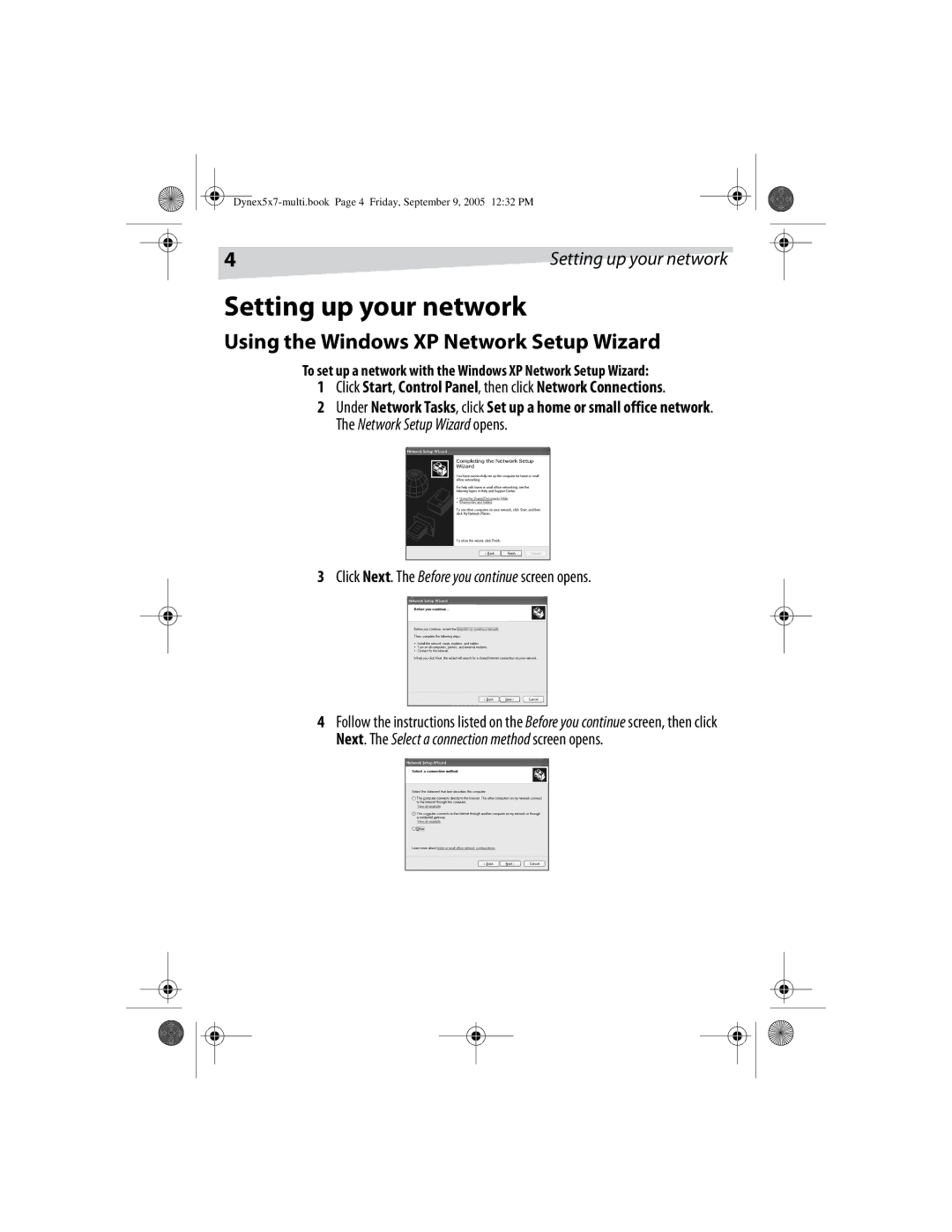4 | Setting up your network |
Setting up your network
Using the Windows XP Network Setup Wizard
To set up a network with the Windows XP Network Setup Wizard:
1 Click Start, Control Panel, then click Network Connections.
2Under Network Tasks, click Set up a home or small office network. The Network Setup Wizard opens.
3Click Next. The Before you continue screen opens.
4Follow the instructions listed on the Before you continue screen, then click Next. The Select a connection method screen opens.