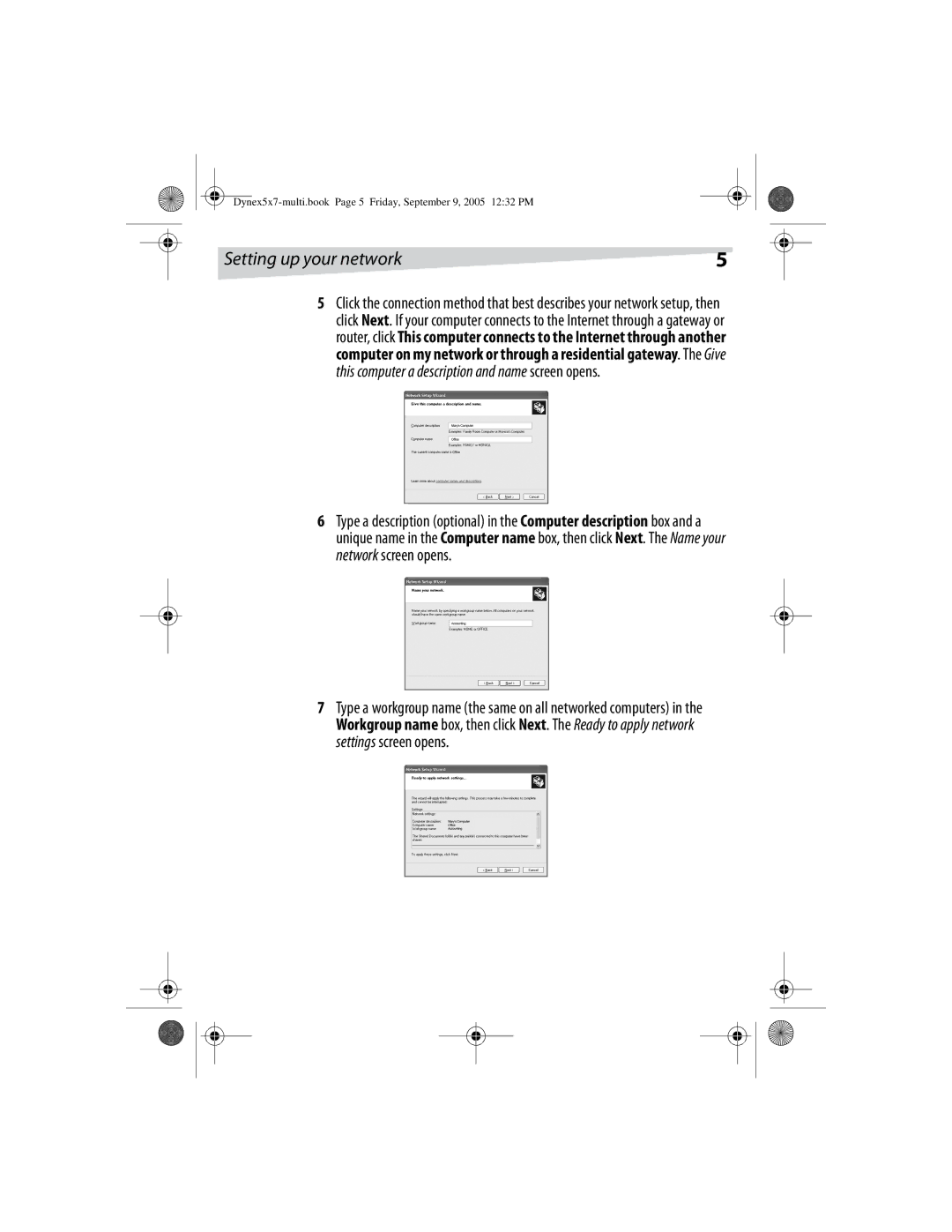Setting up your network | 5 |
5Click the connection method that best describes your network setup, then click Next. If your computer connects to the Internet through a gateway or router, click This computer connects to the Internet through another computer on my network or through a residential gateway. The Give this computer a description and name screen opens.
6Type a description (optional) in the Computer description box and a unique name in the Computer name box, then click Next. The Name your network screen opens.
7Type a workgroup name (the same on all networked computers) in the Workgroup name box, then click Next. The Ready to apply network settings screen opens.