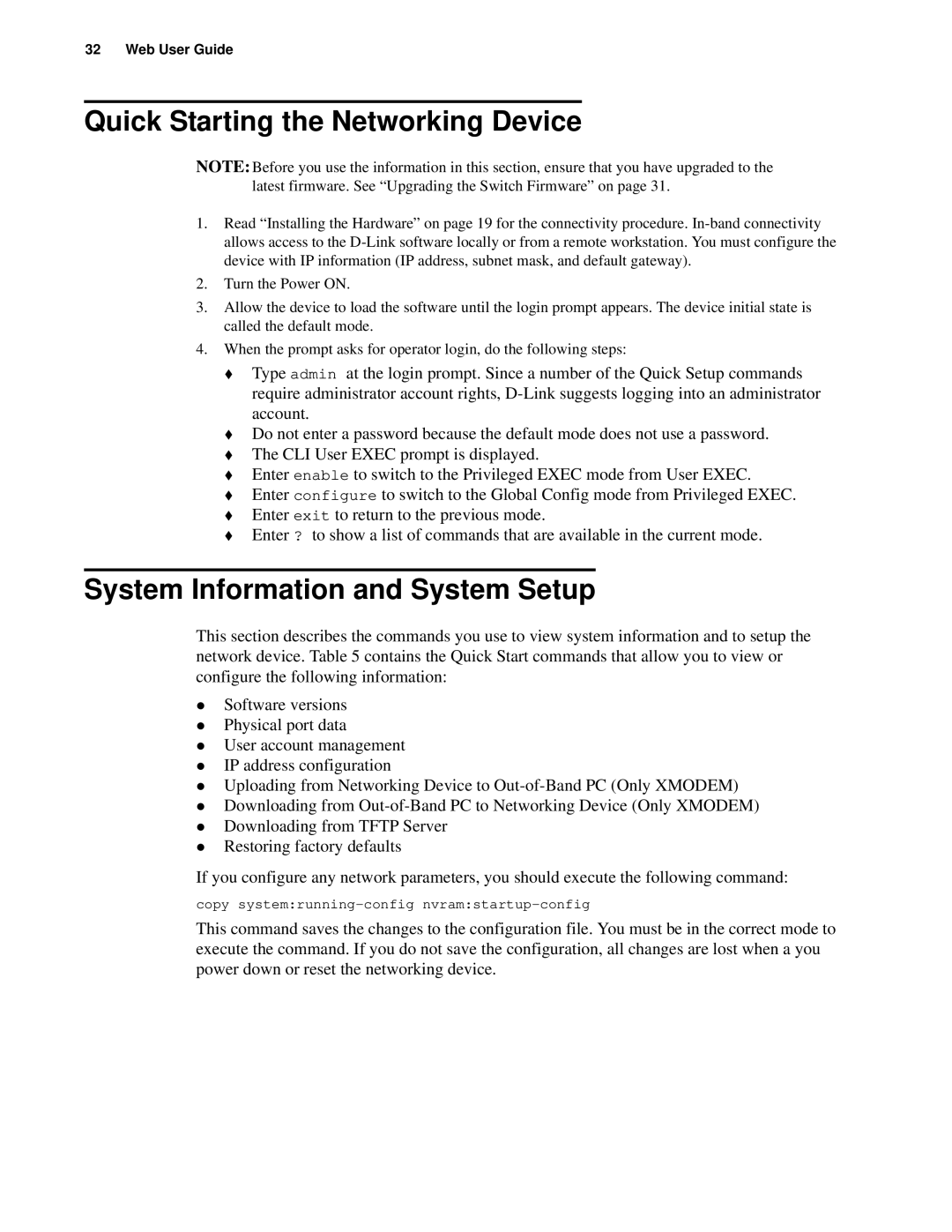32 Web User Guide
Quick Starting the Networking Device
NOTE: Before you use the information in this section, ensure that you have upgraded to the latest firmware. See “Upgrading the Switch Firmware” on page 31.
1.Read “Installing the Hardware” on page 19 for the connectivity procedure.
2.Turn the Power ON.
3.Allow the device to load the software until the login prompt appears. The device initial state is called the default mode.
4.When the prompt asks for operator login, do the following steps:
Type admin at the login prompt. Since a number of the Quick Setup commands require administrator account rights,
Do not enter a password because the default mode does not use a password.
The CLI User EXEC prompt is displayed.
Enter enable to switch to the Privileged EXEC mode from User EXEC.
Enter configure to switch to the Global Config mode from Privileged EXEC.
Enter exit to return to the previous mode.
Enter ? to show a list of commands that are available in the current mode.
System Information and System Setup
This section describes the commands you use to view system information and to setup the network device. Table 5 contains the Quick Start commands that allow you to view or configure the following information:
zSoftware versions
zPhysical port data
zUser account management
zIP address configuration
zUploading from Networking Device to
zDownloading from
zDownloading from TFTP Server
zRestoring factory defaults
If you configure any network parameters, you should execute the following command:
copy
This command saves the changes to the configuration file. You must be in the correct mode to execute the command. If you do not save the configuration, all changes are lost when a you power down or reset the networking device.