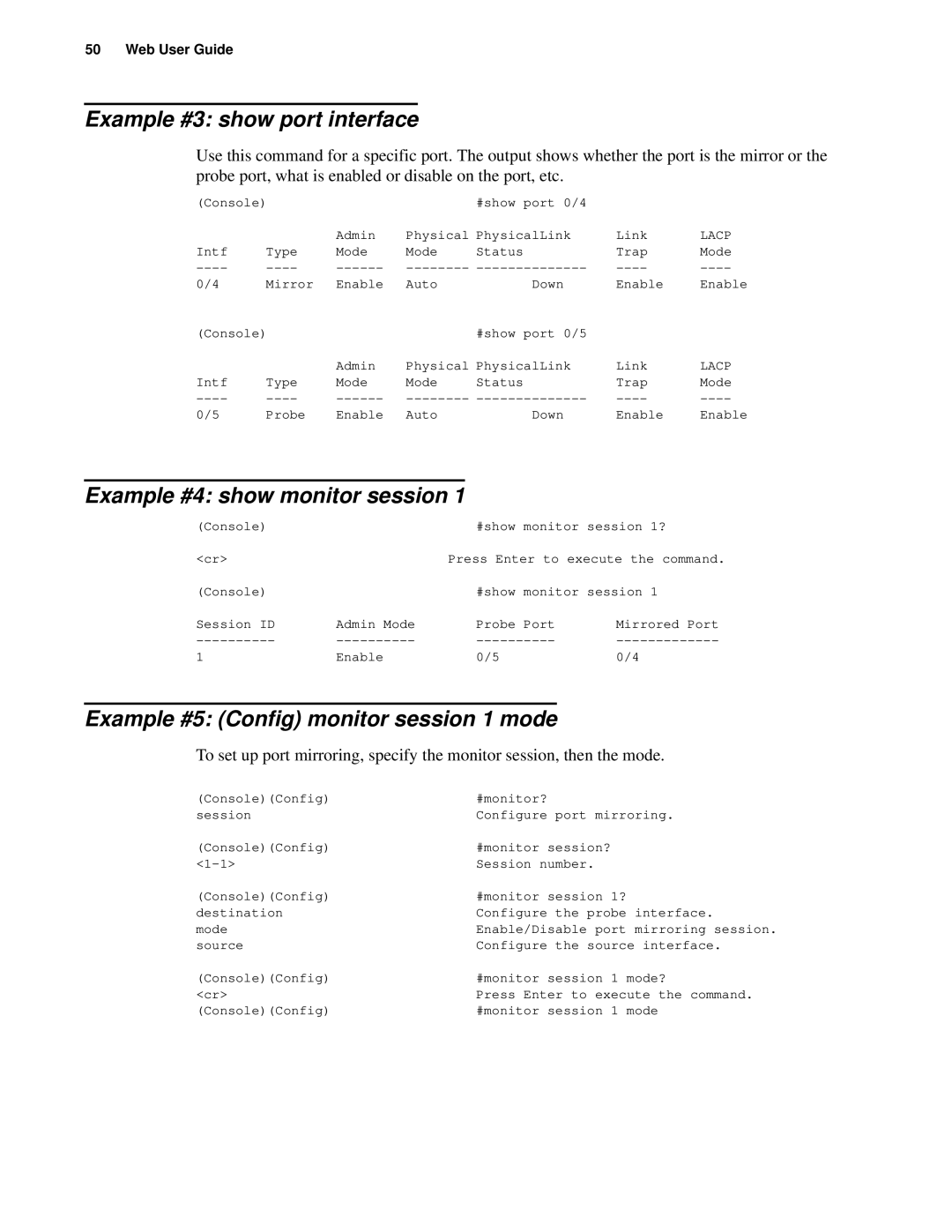50 Web User Guide
Example #3: show port interface
Use this command for a specific port. The output shows whether the port is the mirror or the probe port, what is enabled or disable on the port, etc.
(Console) |
|
| #show port 0/4 |
|
| |
Intf | Type | Admin | Physical | PhysicalLink | Link | LACP |
Mode | Mode | Status | Trap | Mode | ||
0/4 | Mirror | Enable | Auto | Down | Enable | Enable |
(Console) |
|
| #show port 0/5 |
|
| |
Intf | Type | Admin | Physical | PhysicalLink | Link | LACP |
Mode | Mode | Status | Trap | Mode | ||
0/5 | Probe | Enable | Auto | Down | Enable | Enable |
Example #4: show monitor session 1
(Console) |
| #show monitor session 1? | |
<cr> |
| Press Enter to execute the command. | |
(Console) |
| #show monitor session 1 | |
Session ID | Admin Mode | Probe Port | Mirrored Port |
1 | Enable | 0/5 | 0/4 |
Example #5: (Config) monitor session 1 mode
To set up port mirroring, specify the monitor session, then the mode.
(Console)(Config) | #monitor? |
session | Configure port mirroring. |
(Console)(Config) | #monitor session? |
Session number. | |
(Console)(Config) | #monitor session 1? |
destination | Configure the probe interface. |
mode | Enable/Disable port mirroring session. |
source | Configure the source interface. |
(Console)(Config) | #monitor session 1 mode? |
<cr> | Press Enter to execute the command. |
(Console)(Config) | #monitor session 1 mode |