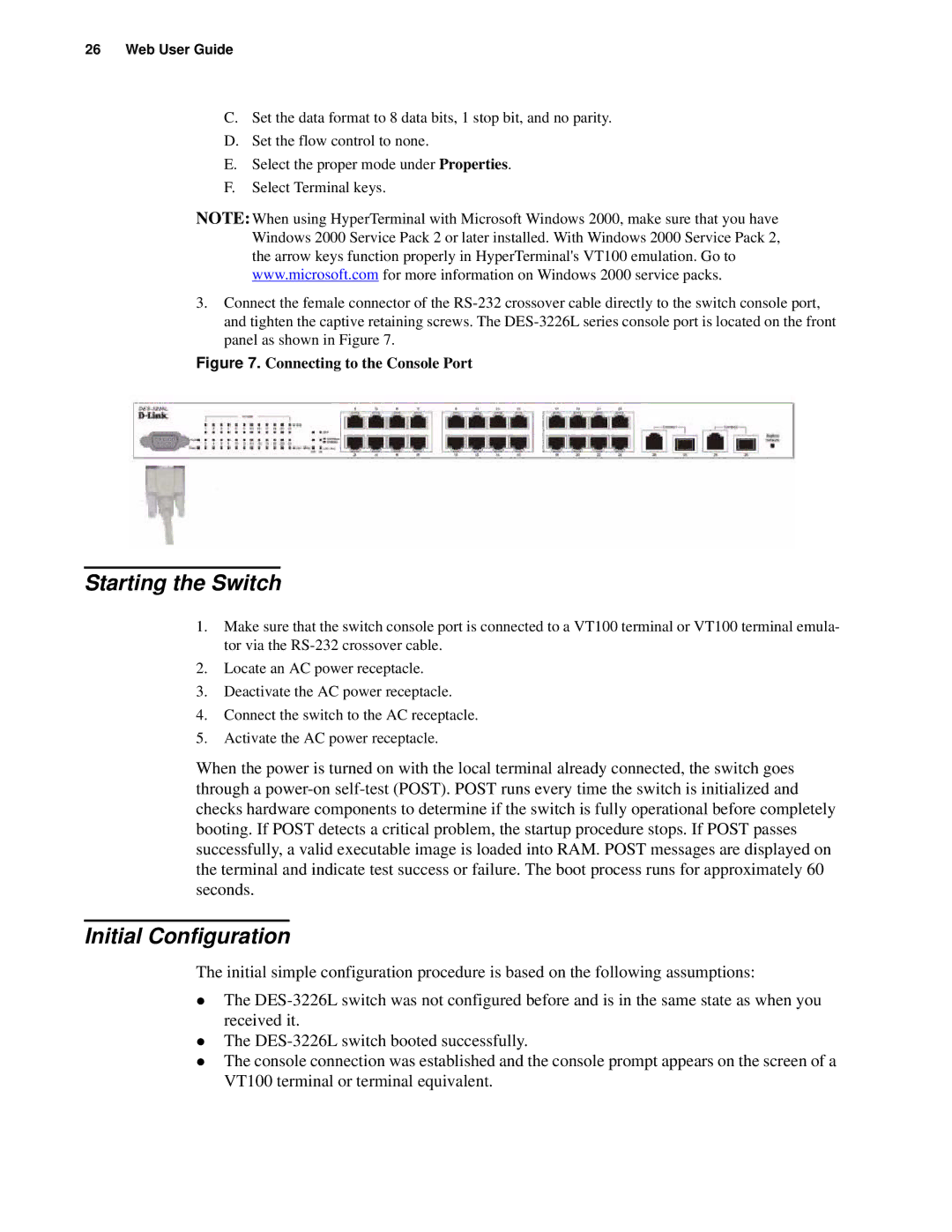26Web User Guide
C.Set the data format to 8 data bits, 1 stop bit, and no parity.
D.Set the flow control to none.
E.Select the proper mode under Properties.
F.Select Terminal keys.
NOTE: When using HyperTerminal with Microsoft Windows 2000, make sure that you have Windows 2000 Service Pack 2 or later installed. With Windows 2000 Service Pack 2, the arrow keys function properly in HyperTerminal's VT100 emulation. Go to www.microsoft.com for more information on Windows 2000 service packs.
3.Connect the female connector of the
Figure 7. Connecting to the Console Port
Starting the Switch
1.Make sure that the switch console port is connected to a VT100 terminal or VT100 terminal emula- tor via the
2.Locate an AC power receptacle.
3.Deactivate the AC power receptacle.
4.Connect the switch to the AC receptacle.
5.Activate the AC power receptacle.
When the power is turned on with the local terminal already connected, the switch goes through a
Initial Configuration
The initial simple configuration procedure is based on the following assumptions:
zThe
zThe
zThe console connection was established and the console prompt appears on the screen of a VT100 terminal or terminal equivalent.