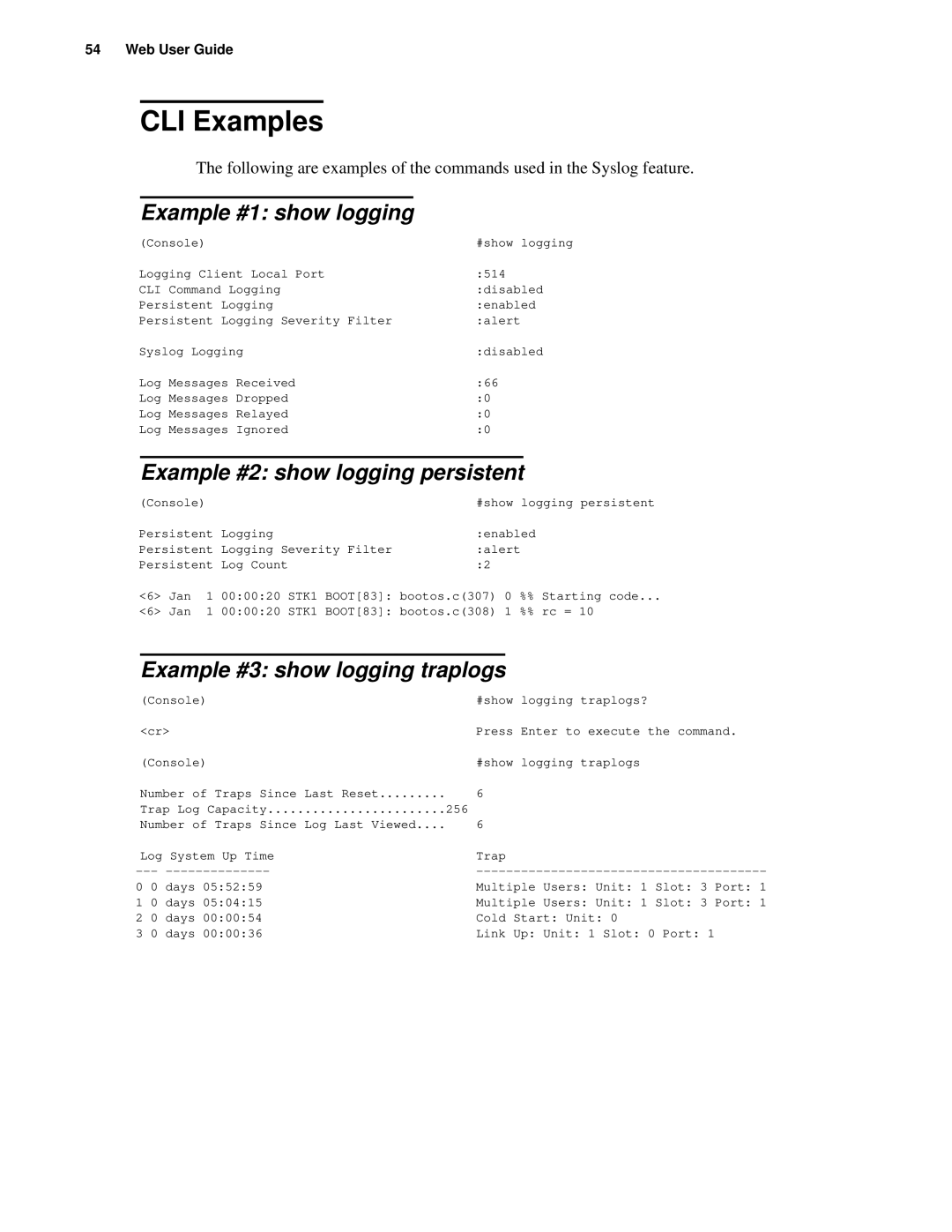54 Web User Guide
CLI Examples
The following are examples of the commands used in the Syslog feature.
Example #1: show logging
(Console) | #show logging |
Logging Client Local Port | :514 |
CLI Command Logging | :disabled |
Persistent Logging | :enabled |
Persistent Logging Severity Filter | :alert |
Syslog Logging | :disabled |
Log Messages Received | :66 |
Log Messages Dropped | :0 |
Log Messages Relayed | :0 |
Log Messages Ignored | :0 |
Example #2: show logging persistent
(Console) |
|
| #show logging persistent | |
Persistent | Logging | :enabled | ||
Persistent | Logging Severity Filter | :alert | ||
Persistent | Log Count | :2 |
| |
<6> Jan | 1 | 00:00:20 STK1 BOOT[83]: bootos.c(307) 0 | %% Starting code... | |
<6> Jan | 1 | 00:00:20 STK1 BOOT[83]: bootos.c(308) 1 | %% rc = 10 | |
Example #3: show logging traplogs
(Console) | #show logging traplogs? | ||
<cr> | Press Enter to execute the command. | ||
(Console) | #show logging traplogs | ||
Number of Traps Since Last Reset | 6 | ||
Trap Log Capacity........................256 | 6 | ||
Number of Traps Since Log Last Viewed.... | |||
Log System Up Time | Trap | ||
0 | 0 | days 05:52:59 | Multiple Users: Unit: 1 Slot: 3 Port: 1 |
1 | 0 | days 05:04:15 | Multiple Users: Unit: 1 Slot: 3 Port: 1 |
2 | 0 | days 00:00:54 | Cold Start: Unit: 0 |
3 | 0 | days 00:00:36 | Link Up: Unit: 1 Slot: 0 Port: 1 |