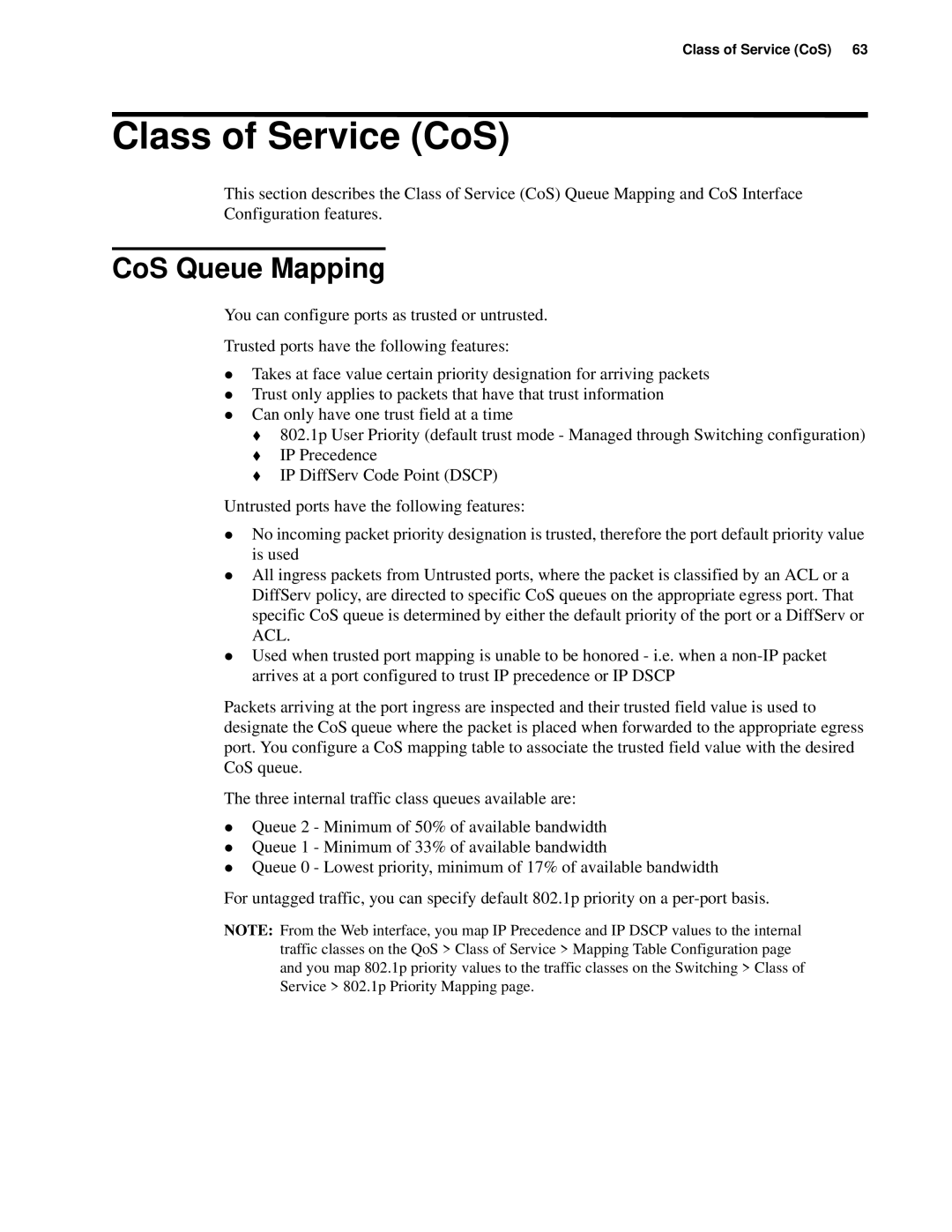Class of Service (CoS) 63
Class of Service (CoS)
This section describes the Class of Service (CoS) Queue Mapping and CoS Interface Configuration features.
CoS Queue Mapping
You can configure ports as trusted or untrusted.
Trusted ports have the following features:
zTakes at face value certain priority designation for arriving packets
zTrust only applies to packets that have that trust information
zCan only have one trust field at a time
802.1p User Priority (default trust mode - Managed through Switching configuration)
IP Precedence
IP DiffServ Code Point (DSCP)
Untrusted ports have the following features:
zNo incoming packet priority designation is trusted, therefore the port default priority value is used
zAll ingress packets from Untrusted ports, where the packet is classified by an ACL or a DiffServ policy, are directed to specific CoS queues on the appropriate egress port. That specific CoS queue is determined by either the default priority of the port or a DiffServ or ACL.
zUsed when trusted port mapping is unable to be honored - i.e. when a
Packets arriving at the port ingress are inspected and their trusted field value is used to designate the CoS queue where the packet is placed when forwarded to the appropriate egress port. You configure a CoS mapping table to associate the trusted field value with the desired CoS queue.
The three internal traffic class queues available are:
zQueue 2 - Minimum of 50% of available bandwidth
zQueue 1 - Minimum of 33% of available bandwidth
zQueue 0 - Lowest priority, minimum of 17% of available bandwidth
For untagged traffic, you can specify default 802.1p priority on a
NOTE: From the Web interface, you map IP Precedence and IP DSCP values to the internal traffic classes on the QoS > Class of Service > Mapping Table Configuration page and you map 802.1p priority values to the traffic classes on the Switching > Class of Service > 802.1p Priority Mapping page.