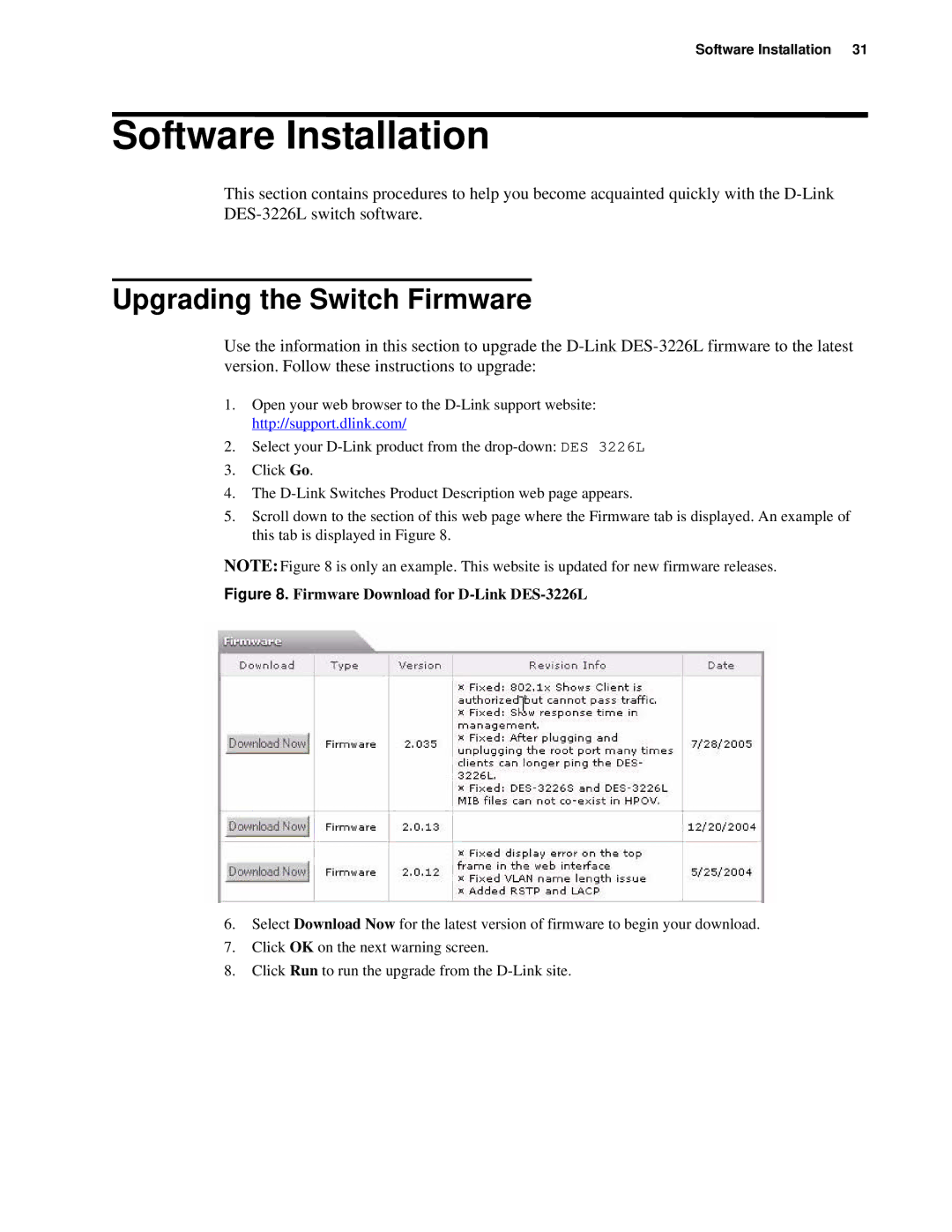Software Installation 31
Software Installation
This section contains procedures to help you become acquainted quickly with the
Upgrading the Switch Firmware
Use the information in this section to upgrade the
1.Open your web browser to the
2.Select your
3.Click Go.
4.The
5.Scroll down to the section of this web page where the Firmware tab is displayed. An example of this tab is displayed in Figure 8.
NOTE: Figure 8 is only an example. This website is updated for new firmware releases.
Figure 8. Firmware Download for D-Link DES-3226L
6.Select Download Now for the latest version of firmware to begin your download.
7.Click OK on the next warning screen.
8.Click Run to run the upgrade from the